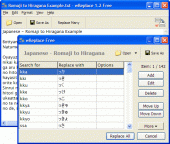wReplace 1.2.Free
Free program, which allows you to change/replace multiple letters and phrases at a time. It is easy to create and save lists of changes/replacements, so that you can reuse them. Applications: character conversion, ROT13, ROT47, Morse code conversion.
Product Specifications
| User Rating: |
wReplace 1.2.Free
5
out of 5
(based on 1 ratings)
|
|
| FileCart Rating | ||
| Submitted by: | sharktime | |
| Homepage | Visit Homepage | |
| License | Freeware | |
| Price | $0.00 | |
| Downloads | 695 | |
| OS Support | Windows Install and Uninstall | |
| File Name | wReplace12.exe | |
| File Size | 0.80 MB ( 820 KB ) | |
| Published | Aug 24, 2009 (17 years ago) | |
| Updated | Dec 23, 2013 (12 years ago) | |
Follow Us!
Latest Searches
PCI\VEN_10DE&DEV_1201&SUBSYS_00000000&REV_A1 2 minutes ago
Multiply. Write your answer as a mixed number in simplest form.4 × 3 begin fraction 7 over 10 end fraction 2 minutes ago
battertobatter 2 minutes ago
soal harga juaal harga beli 7 minutes ago
polar unipeg 7 minutes ago
top 3 solar panel manufacturers in india 13 minutes ago
shredder machine price 15 minutes ago
Wealthtick Digital Solutions Private Limited parent company 18 minutes ago
nvidia drivers 18 minutes ago
Popular Searches
id cards 602 times
2025 433 times
2024 385 times
Softperfect 320 times
Database Workbench Pro 258 times
TeraByte Drive Image Backup and Restore 255 times
Elcomsoft Phone Breaker 251 times
ia que faz video com imagem 18 235 times
Elcomsoft Phone Viewer 232 times
Product Details
Free program, which allows you to change/replace multiple letters and phrases at a time.
It is easy to create and save lists of changes/replacements, so that you can reuse them.
You can even paste replacement table from your spreadsheet (e.g. Excel/Calc).
wReplace resembles Notepad. Like Notepad, it works with plain text Unicode files.
Applications:
* Character conversion - changing one set of characters into another. Also, removing diacritics (accents).
* Romanization (latinisation) - conversion of a text written in a non-Roman alphabet into Roman alphabet.
* Transliteration - writing down a text (or a word) written in one alphabet with letters of another alphabet.
* Cyrillization - conversion of a text written in a non-Cyrillic alphabet into Cyrillic alphabet.
* Transcription (phonetics, phonemics, phonemic orthography) - writing down phonemes of a spoken language, so that you can reproduce them later. Also, you may write down phonemes of one language using letters of another.
* Simple substitution cipher (e.g. ROT13, ROT47).
* Morse code conversion.
Remove Diacritics:
wReplace is an excellent tool for national characters conversion into standard set of ASCII characters. This is useful because many programs do not correctly display non-ASCII national characters; for example, programs which display film subtitles sometimes have this problem. The change/replacement is run according to a pattern (Diacritic to ASCII) available in the program.
Learning languages:
wReplace is useful for language learning. It allows you to convert between different notations/writing systems, and to approximately phonetically transcribe text. Possible applications:
* Japanese, text conversion both ways: Romaji - Hiragana, Romaji - Katakana, Katakana - Hiragana.
* Russian; Cyrillic, conversion into Latin phonetic transcription ISO 9-1995.
wReplace can be used free of charge.
It is easy to create and save lists of changes/replacements, so that you can reuse them.
You can even paste replacement table from your spreadsheet (e.g. Excel/Calc).
wReplace resembles Notepad. Like Notepad, it works with plain text Unicode files.
Applications:
* Character conversion - changing one set of characters into another. Also, removing diacritics (accents).
* Romanization (latinisation) - conversion of a text written in a non-Roman alphabet into Roman alphabet.
* Transliteration - writing down a text (or a word) written in one alphabet with letters of another alphabet.
* Cyrillization - conversion of a text written in a non-Cyrillic alphabet into Cyrillic alphabet.
* Transcription (phonetics, phonemics, phonemic orthography) - writing down phonemes of a spoken language, so that you can reproduce them later. Also, you may write down phonemes of one language using letters of another.
* Simple substitution cipher (e.g. ROT13, ROT47).
* Morse code conversion.
Remove Diacritics:
wReplace is an excellent tool for national characters conversion into standard set of ASCII characters. This is useful because many programs do not correctly display non-ASCII national characters; for example, programs which display film subtitles sometimes have this problem. The change/replacement is run according to a pattern (Diacritic to ASCII) available in the program.
Learning languages:
wReplace is useful for language learning. It allows you to convert between different notations/writing systems, and to approximately phonetically transcribe text. Possible applications:
* Japanese, text conversion both ways: Romaji - Hiragana, Romaji - Katakana, Katakana - Hiragana.
* Russian; Cyrillic, conversion into Latin phonetic transcription ISO 9-1995.
wReplace can be used free of charge.
| Release Info: | Major Update on Jun 28, 2008 |
| Related Tags: | string replace search and replace find and replace search replace find replace |
Reviews
You must be logged in to write a review
Reviews of wReplace 1.2.Free
You can be the first to write a review of wReplace!Other products submitted by this publisher
Neural network classification results live view (like a movie). Free software for playing with neural networks classification. Many network architectures, different shapes of training data sets. Learning with backpropagation algorithm.
wListCreate list of files and subfolders of a given folder (directory). In one click, create a list of contents of any CD/DVD/USB flash drive, or any hard disc. List all your music files (MP3, WAV), pictures (GIF,JPG,PNG) or video (AVI,MP4,MPEG).