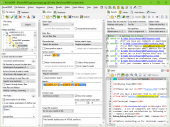PowerGREP 4.5.0
Quickly search through large numbers of files on your PC or network using powerful text patterns to find exactly the information you want. Search and replace with plain text or regular expressions to maintain web sites, source code, reports, ...
Product Specifications
| User Rating: | item has less then 1 vote |
|
| FileCart Rating | ||
| Submitted by: | jgsoft | |
| Homepage | Visit Homepage | |
| License | Shareware | |
| Expires | 15 Days | |
| Price | $159 | |
| Downloads | 1,120 | |
| OS Support | Windows Install and Uninstall | |
| File Name | SetupPowerGREPDemo.exe | |
| File Size | 13.69 MB ( 14,022 KB ) | |
| Published | Sep 22, 2003 (22 years ago) | |
| Updated | Dec 14, 2013 (12 years ago) | |
Follow Us!
Latest Searches
is the combining of consonants with vowels typically displayed at the age of 6–10 months.CooingBabblingInfant directed speechTelegraphic speech 4 minutes ago
weather:administrativo.bak?highlight=0 6 minutes ago
Pradeep Kumar Vs. State of Punjab and Anrs.”, CRM M 41656 of 2023, date of decision 23.08.2023 7 minutes ago
rikka takanashi angry 7 minutes ago
domestic revenue increased from $2.4B in 2022 to $3.0B in 2023.What is the percentage increase? 7 minutes ago
EDA 9 minutes ago
Who is Music 14 minutes ago
edward mcconnell dexter michigan 48130 16 minutes ago
nvidida app 16 minutes ago
Popular Searches
id cards 602 times
2025 432 times
2024 385 times
Softperfect 320 times
Database Workbench Pro 258 times
TeraByte Drive Image Backup and Restore 255 times
Elcomsoft Phone Breaker 251 times
ia que faz video com imagem 18 233 times
Elcomsoft Phone Viewer 232 times
Product Details
Search through plain text files such as source code, letters and correspondence, server or system logs, reference texts, historic archives, etc. Search through through binary files, Unicode files, UNIX and Mac text files, files stored in zip archives, Microsoft Word documents, Excel spreadsheets, Acrobat PDF files, etc.
Don't limit yourself to getting a list of files or search matches. Extract useful information from large sets of data or heaps of documents. Distill statistics and knowledge from all kinds of log files or archives.
Perform comprehensive search-and-replace operations across large numbers of files for easy maintenance or fast editing of web sites, source code, reports, etc. Preview and inspect the results of the search and replace before actually modifying files. Replace or revert individual search matches in a full-featured file editor. Stay safe with a variety of backup options. Undo changes or clean up backup files in the Undo History.
Save PowerGREP actions and invoke them from the command line to automate recurring tasks. Developers can integrate PowerGREP actions and results with enterprise software through PowerGREP's open XML file formats.
| Requirements: | Windows 2000 or later |
| Release Info: | Major Update on Mar 20, 2013 |
| Release Notes: | Automatic drive letter updates; improved making and reverting replacements after previewing or executing a search-and-replace; improved handling of files in proprietary formats; improved compatibility with WINE on Linux |
| Related Tags: | grep egrep regular expressions perl regex |
Reviews
Reviews of PowerGREP 4.5.0
You can be the first to write a review of PowerGREP!Other products submitted by this publisher
Extends the Windows clipboard, enabling you to copy and paste like never before. Take notes, jot down ideas and keep important information at your fingertips. Quickly communicate with standard messages and templates. Easily edit complex documents.
DeployMasterThe no-nonsense installation builder that will deliver your software with a good first impression, being a smooth installation that will make both computer novices and experts among your customers happy. The builder is easy to use for you as well.
EditPad LiteEditPad Lite is a convenient, carefully designed text editor and Notepad replacement. It has all the features a solid text editor needs without any bloat. Tabbed interface for opening many files at once. No arbitrary file size limit.
EditPad ProEditPad Pro is a powerful and versatile text editor or word processor, designed to make text editing as convenient as possible. Write and edit all your text files such as source code, scripts, web sites, logs, letters, memos, reports, articles, etc.
HelpScribbleFull-featured, easy-to-use help authoring tool for creating WinHelp (.hlp), HTML Help (.chm), a printed manual and online documentation (on a web site) from the same source, from start to finish. Can import help files created with another tool.