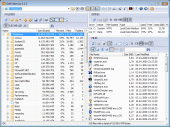GetFoldersize 3.1.20
GetFoldersize is the tool that helps you analyze the disk space in your PC hard drive. Its efficient disk space reporting shows the largest files and folders in their correct directory paths and the file size to assist in reducing hard drive space.
Product Specifications
| User Rating: | item has less then 1 vote |
|
| FileCart Rating | ||
| Submitted by: | allsync | |
| Homepage | Visit Homepage | |
| License | Freeware | |
| Price | $0.00 | |
| Downloads | 1,175 | |
| OS Support | Windows Install and Uninstall | |
| File Name | GetFoldersizeSetup.exe | |
| File Size | 5.40 MB ( 5,533 KB ) | |
| Published | Mar 10, 2010 (16 years ago) | |
| Updated | Mar 07, 2017 (9 years ago) | |
Follow Us!
Latest Searches
bls e gelam ekdin 7 minutes ago
biversbear gay porn 7 minutes ago
Pastebin text upfiles 11 minutes ago
What might be a translation of the Confucian concept of ren?CompassionThe WayMaterialismNon action 11 minutes ago
Hentai Art Generator AI TRUNG QUOC 18 11 minutes ago
chris nanos should be fired 12 minutes ago
kingston om8pcp3512f ai1 14 minutes ago
codigo postal de seul corea 14 minutes ago
Using Claude’s Code mode like Manus AI 24 minutes ago
Popular Searches
id cards 602 times
2025 426 times
2024 385 times
Softperfect 318 times
Database Workbench Pro 258 times
TeraByte Drive Image Backup and Restore 255 times
Elcomsoft Phone Breaker 251 times
Elcomsoft Phone Viewer 232 times
SAM Broadcaster Cloud 223 times
Product Details
If you are among those finding it difficult to determine which part of your computer's hard disk is taking up much space, don't fret because there's help on hand. GetFoldersize is the answer to your problem.
This freeware is ideal for both private and commercial use. It is your disk space analyzer because it literally helps you analyze how much disk space has been taken up by your files and folders, finds the largest folder size on your system that occupies the greatest space in your hard drive and shows you how your disk space is organized.
What GetFoldersize does is figure out the size of folders and sub-folders on your drives, media storage, network shares, CDs and DVDs to inform you of where you need to reduce disk space. With its rapid scan algorithm feature, you can easily scan the paths of your files and folders containing up to 32,000 characters. File names and folder names bearing Unicode characters can also be easily scanned.
In addition, users are provided with other necessary information such as the number of file as well as folder containing all files and subfolders. File sizes are also shown in terms of their bytes, kilobytes, megabytes and gigabytes for your utmost convenience.
Further, GetFoldersize can assist you in finding the large directories, deleting huge files and folders and cleaning hard drives. The reporting process is fast and accurate which means you can truly rely on this tool to find out how much space in your hard disk you need to cut down. It also gets into the specifics such as finding the disk or folder and telling how what are the largest files and folders in there.
Whatever your profession is whether you're into photography, writing articles, music or producing audio and video projects, you can use GetFoldersize to help you in your goal to free up your computer's disk space. Your disk space can easily be used up without you knowing it but with this freeware, you need not worry about analyzing your hard disk.
This freeware is ideal for both private and commercial use. It is your disk space analyzer because it literally helps you analyze how much disk space has been taken up by your files and folders, finds the largest folder size on your system that occupies the greatest space in your hard drive and shows you how your disk space is organized.
What GetFoldersize does is figure out the size of folders and sub-folders on your drives, media storage, network shares, CDs and DVDs to inform you of where you need to reduce disk space. With its rapid scan algorithm feature, you can easily scan the paths of your files and folders containing up to 32,000 characters. File names and folder names bearing Unicode characters can also be easily scanned.
In addition, users are provided with other necessary information such as the number of file as well as folder containing all files and subfolders. File sizes are also shown in terms of their bytes, kilobytes, megabytes and gigabytes for your utmost convenience.
Further, GetFoldersize can assist you in finding the large directories, deleting huge files and folders and cleaning hard drives. The reporting process is fast and accurate which means you can truly rely on this tool to find out how much space in your hard disk you need to cut down. It also gets into the specifics such as finding the disk or folder and telling how what are the largest files and folders in there.
Whatever your profession is whether you're into photography, writing articles, music or producing audio and video projects, you can use GetFoldersize to help you in your goal to free up your computer's disk space. Your disk space can easily be used up without you knowing it but with this freeware, you need not worry about analyzing your hard disk.
| Requirements: | Windows 2000 or higher |
| Release Info: | Major Update on Mar 06, 2017 |
| Release Notes: | Various optimizations and new enhancements have been introduced in various sections. |
| Related Tags: | directory size folder size disk size size folder drive size |
Reviews
You must be logged in to write a review
Reviews of GetFoldersize 3.1.20
You can be the first to write a review of GetFoldersize!Other products submitted by this publisher
AllDup is your best ally for finding and removing duplicates in your PC. It can search for any file type by name, date, extension and attributes and move them to backup folder or delete them for good. Now you can save disk space and store new files.
AllSyncAllSync is the professional solution for your data synchronization, backup, imaging, replication and archiving needs. AllSync offers a number of preconfigured copy modes for your synchronization/backup tasks which you can custom-adapt as needed.