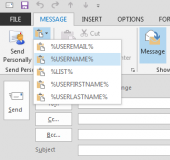Send Personally 2.2
Add-in offers an alternative method of sending messages from Microsoft Outlook, separate message being created for each recipient. The final recipient will see only his/her name and address in the "To" field.
Product Specifications
| User Rating: | item has less then 1 vote |
|
| FileCart Rating | ||
| Submitted by: | mapi | |
| Homepage | Visit Homepage | |
| License | Shareware | |
| Expires | 20 Days | |
| Price | $24 | |
| Downloads | 1,404 | |
| OS Support | Windows Install and Uninstall | |
| File Name | send_personally.zip | |
| File Size | 5.96 MB ( 6,104 KB ) | |
| Published | Sep 22, 2003 (22 years ago) | |
| Updated | Jan 11, 2017 (9 years ago) | |
Follow Us!
Latest Searches
PKABLK81VP 6 minutes ago
mayoreo electrico de monterrey 8 minutes ago
EVOLUTION OF 101 APOCYNACEAE PLASTOMES AND PHYLOGENETIC IMPLICATIONS 9 minutes ago
Avatar 3 11 minutes ago
ninna nanna irlandese limpero del sole 11 minutes ago
dr. joshua zastrocky 12 minutes ago
inktech 12 minutes ago
groupon redemption code 15 minutes ago
2026 HB260 15 minutes ago
Popular Searches
id cards 602 times
2025 429 times
2024 385 times
Softperfect 319 times
Database Workbench Pro 258 times
TeraByte Drive Image Backup and Restore 255 times
Elcomsoft Phone Breaker 251 times
Elcomsoft Phone Viewer 232 times
ia que faz video com imagem 18 224 times
Product Details
The main problem with sending messages through Outlook is that Outlook shows all the recipients in the message heading. If the recipient list is relatively small, this doesn't result in any considerable inconvenience. However, if a message is sent to hundreds of recipients, its heading size might many times exceed the size of the message text and all attachments.
Send Personally offers an easy solution to the problem. And you won't need to perform any additional actions. The only thing you will have to do is to press the button "Send Personally" instead of the standard "Send" button. With Send Personally, no special setup procedures are needed: it is ready to use right upon installation.
Additional features:
1. New unique capability of letting you insert HTML code which you have created in a separate application into the body of an email and Send Personally will execute sending without allowing Outlook to reformat or modify your HTML in any way. This function allows a message in HTML to be sent from Outlook (newsletters, special offers, announcements, etc.) while guaranteeing that the HTML code will remain in its original form.
2. You can use macros (special expressions automatically replaced by recipient's personal data when sending a message) in message text. You can insert recipient's name, e-mail address, name of Outlook distribution list containing his/her address at the moment of sending, into a message.
3. When creating a message, you can choose addresses to be excluded from the distribution list.
| Requirements: | Microsoft Outlook 2000/XP/2003/2007/2010/2013 (32 and 64-bit) |
| Release Info: | Major Update on Mar 17, 2016 |
| Release Notes: | New feature: a capability of inserting HTML code (which you have created in a separate application) into the body of an email and sending it without permitting Outlook to reformat or modify your HTML in anyway. |
| Related Tags: | msoutlook outlook addin addon plugin |
Reviews
Reviews of Send Personally 2.2
You can be the first to write a review of Send Personally!Other products submitted by this publisher
Microsoft Outlook add-in. Add Contacts automatically, adds e-mail addresses to the contact folder when you reply to a message and/or send a new message. This will help you avoid losing addresses of people you correspond with.
Advanced Folders WatchMonitors new mail messages and posts appearing in Microsoft Outook folders and public folders on Microsoft Exchange Server. A wide set of filters, passive and/or active user notifications. Works as an add-in to Microsoft Outlook 2000/XP/2003/2007.
Advanced Security for OutlookUse Advanced Security for Outlook to learn what programs are trying to access Microsoft Outlook and permanently allow or deny access to the program next time it requests access. The action you choose for this program will be executed automatically.
Attachment Save for ExchangeAttachment Save for Exchange is a solution for Microsoft Exchange Server 2013, 2010, 2007, 2003 designed for automatic processing of emails and attached files.
Attachments Processor for OutlookThe program can automatically extract attachments from incoming messages to save them to disk (they are replaced with a link to the file or with a text description), unpack archived attachments, and pack attachments in the outgoing messages.
Most Viewed Windows Outlook Add-ons
OpusFlow CRM for Outlook 6.0
Duplicates Remover for Outlook 2.10.1
Mail Merge Toolkit 3.0
OfficeCalendar for Microsoft Outlook 11.0.0.0
Lookeen Desktop Search 10.0.1.5814
WinZip Courier 6.0.11164
vCard Wizard 4.25
Auto Reply Manager Outlook Autoresponder 3.0.142
Advanced Folders Watch 2.1
Most Downloaded Windows Outlook Add-ons
Scan & Attach for Outlook? 1.6.1
vMail OST to PST Converter 7.5
Duplicates Remover for Outlook 2.10.1
Mail Merge Toolkit 3.0
OfficeCalendar for Microsoft Outlook 11.0.0.0
ShareO for Outlook 3.61
Attachments Processor for Outlook 4.5.0.11
WinZip Courier 6.0.11164
Auto Reply Manager Outlook Autoresponder 3.0.142