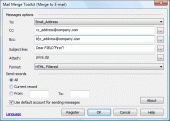Mail Merge Toolkit 3.0
Mail Merge Toolkit is a powerful add-in for Microsoft Office that extends mail merging capabilities in Word and Publisher. Allows you to insert data fields into subject fields, add attachments, send emails in GIF, HTML, RTF and text formats.
Product Specifications
| User Rating: | item has less then 1 vote |
|
| FileCart Rating | ||
| Submitted by: | mapi | |
| Homepage | Visit Homepage | |
| License | Shareware | |
| Expires | 30 Days | |
| Price | $24 | |
| Downloads | 1,893 | |
| OS Support | Windows Install and Uninstall | |
| File Name | mail_merge_toolkit.zip | |
| File Size | 16.26 MB ( 16,648 KB ) | |
| Published | Nov 03, 2003 (22 years ago) | |
| Updated | Jun 01, 2018 (8 years ago) | |
Follow Us!
Latest Searches
venkat mannem 3 minutes ago
What two Cisco MDS platforms support FCIP? (Choose two.)Cisco MDS 9700 with 32 Gbps moduleCisco MDS 9700 with 64 Gbps moduleCisco MDS 9700 with SAN Extension moduleCisco MDS 9100Cisco MDS 9220iCisco MDS 9300 3 minutes ago
Elsas & 4 minutes ago
As the wavelengths of light become shorter, the energy of the wave...decreases.remains constant.increases. 7 minutes ago
vasco da gama centro 8 minutes ago
if you do bhakti in any form to for example, Hanuman, then does that burn negative karma? How does it, and how is Hanuman a deity where your bhakti to him is one that reaches all deities or aspects? 9 minutes ago
sembako untuk keularga orang meningggal 9 minutes ago
consultar placa sem renavam 10 minutes ago
american comunist party florida 13 minutes ago
Popular Searches
id cards 602 times
2025 426 times
2024 385 times
Softperfect 319 times
Database Workbench Pro 258 times
TeraByte Drive Image Backup and Restore 255 times
Elcomsoft Phone Breaker 251 times
Elcomsoft Phone Viewer 232 times
SAM Broadcaster Cloud 223 times
Product Details
Product homepage: https://www.mapilab.com/outlook/mail_merge/
| Requirements: | Microsoft Office 2016, 2013, 2010, 2007, 2003 (XP), 2002 |
| Release Info: | Major Update on Feb 22, 2018 |
| Release Notes: | Support for Microsoft Office 2016 has been added. |
| Related Tags: | mail merge bulk mail mass mail outlook word |
Reviews
Reviews of Mail Merge Toolkit 3.0
You can be the first to write a review of Mail Merge Toolkit!Other products submitted by this publisher
Microsoft Outlook add-in. Add Contacts automatically, adds e-mail addresses to the contact folder when you reply to a message and/or send a new message. This will help you avoid losing addresses of people you correspond with.
Advanced Folders WatchMonitors new mail messages and posts appearing in Microsoft Outook folders and public folders on Microsoft Exchange Server. A wide set of filters, passive and/or active user notifications. Works as an add-in to Microsoft Outlook 2000/XP/2003/2007.
Advanced Security for OutlookUse Advanced Security for Outlook to learn what programs are trying to access Microsoft Outlook and permanently allow or deny access to the program next time it requests access. The action you choose for this program will be executed automatically.
Attachment Save for ExchangeAttachment Save for Exchange is a solution for Microsoft Exchange Server 2013, 2010, 2007, 2003 designed for automatic processing of emails and attached files.
Attachments Processor for OutlookThe program can automatically extract attachments from incoming messages to save them to disk (they are replaced with a link to the file or with a text description), unpack archived attachments, and pack attachments in the outgoing messages.
Most Viewed Windows Outlook Add-ons
OpusFlow CRM for Outlook 6.0
Duplicates Remover for Outlook 2.10.1
Mail Merge Toolkit 3.0
OfficeCalendar for Microsoft Outlook 11.0.0.0
Lookeen Desktop Search 10.0.1.5814
WinZip Courier 6.0.11164
vCard Wizard 4.25
Auto Reply Manager Outlook Autoresponder 3.0.142
Advanced Folders Watch 2.1
Most Downloaded Windows Outlook Add-ons
Scan & Attach for Outlook? 1.6.1
vMail OST to PST Converter 7.5
Duplicates Remover for Outlook 2.10.1
Mail Merge Toolkit 3.0
OfficeCalendar for Microsoft Outlook 11.0.0.0
ShareO for Outlook 3.61
Attachments Processor for Outlook 4.5.0.11
WinZip Courier 6.0.11164
Auto Reply Manager Outlook Autoresponder 3.0.142