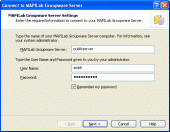MAPILab Groupware Server 1.5.3.2
MAPILab Groupware Server is a cost effective alternative to the traditional methods of Outlook sharing. It allows you to easily share contact details, message folders and more over your network without requiring Microsoft Exchange Server.
Product Specifications
| User Rating: | item has less then 1 vote |
|
| FileCart Rating | ||
| Submitted by: | mapi | |
| Homepage | Visit Homepage | |
| License | Shareware | |
| Expires | 30 Days | |
| Price | $49 | |
| Downloads | 1,021 | |
| OS Support | Windows Install and Uninstall | |
| File Name | groupware_server.zip | |
| File Size | 4.02 MB ( 4,119 KB ) | |
| Published | Feb 28, 2006 (20 years ago) | |
| Updated | Dec 17, 2013 (12 years ago) | |
Follow Us!
Latest Searches
Techno Care Industries Inc. 2 minutes ago
drg yuk 4 minutes ago
Overcoming Indigenous Disadvantage: key indicators 2003 Report Steering Committee for the Review of Government Service Provision 6 minutes ago
Power supply part 7 minutes ago
Dutchboy handy ingots 8 minutes ago
M PN10MBMSBK 9 minutes ago
Multiply. Write your answer as a mixed number in simplest form.4 × 3 begin fraction 7 over 10 end fraction 10 minutes ago
2T1BURHE7FC282055 11 minutes ago
herederos del pisco el comercio 12 minutes ago
Popular Searches
id cards 602 times
2025 428 times
2024 385 times
Softperfect 319 times
Database Workbench Pro 258 times
TeraByte Drive Image Backup and Restore 255 times
Elcomsoft Phone Breaker 251 times
Elcomsoft Phone Viewer 232 times
SAM Broadcaster Cloud 223 times
Product Details
Product homepage:
http://www.mapilab.com/groupware/server/
| Requirements: | Microsoft Outlook 2000/XP/2003/2007 |
| Release Info: | Major update on Jan 20, 2009 |
| Release Notes: | Now there is a possibility to add the domain users and local users to the MAPILab Groupware Server users list for Outlook sharing. |
| Related Tags: | outlook sharing msoutlook share outlook groupware server how to share outlook |
Reviews
Reviews of MAPILab Groupware Server 1.5.3.2
You can be the first to write a review of MAPILab Groupware Server!Other products submitted by this publisher
Microsoft Outlook add-in. Add Contacts automatically, adds e-mail addresses to the contact folder when you reply to a message and/or send a new message. This will help you avoid losing addresses of people you correspond with.
Advanced Folders WatchMonitors new mail messages and posts appearing in Microsoft Outook folders and public folders on Microsoft Exchange Server. A wide set of filters, passive and/or active user notifications. Works as an add-in to Microsoft Outlook 2000/XP/2003/2007.
Advanced Security for OutlookUse Advanced Security for Outlook to learn what programs are trying to access Microsoft Outlook and permanently allow or deny access to the program next time it requests access. The action you choose for this program will be executed automatically.
Attachment Save for ExchangeAttachment Save for Exchange is a solution for Microsoft Exchange Server 2013, 2010, 2007, 2003 designed for automatic processing of emails and attached files.
Attachments Processor for OutlookThe program can automatically extract attachments from incoming messages to save them to disk (they are replaced with a link to the file or with a text description), unpack archived attachments, and pack attachments in the outgoing messages.
Most Viewed Windows Outlook Add-ons
OpusFlow CRM for Outlook 6.0
Duplicates Remover for Outlook 2.10.1
Mail Merge Toolkit 3.0
OfficeCalendar for Microsoft Outlook 11.0.0.0
Lookeen Desktop Search 10.0.1.5814
WinZip Courier 6.0.11164
vCard Wizard 4.25
Auto Reply Manager Outlook Autoresponder 3.0.142
Advanced Folders Watch 2.1
Most Downloaded Windows Outlook Add-ons
Scan & Attach for Outlook? 1.6.1
vMail OST to PST Converter 7.5
Duplicates Remover for Outlook 2.10.1
Mail Merge Toolkit 3.0
OfficeCalendar for Microsoft Outlook 11.0.0.0
ShareO for Outlook 3.61
Attachments Processor for Outlook 4.5.0.11
WinZip Courier 6.0.11164
Auto Reply Manager Outlook Autoresponder 3.0.142