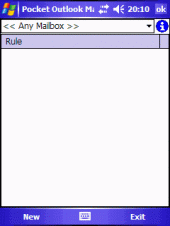Pocket Outlook Mail Organizer 1.7
If you receive hundreds of emails every day, the ability to organize your email crucial. If you are tired of looking for a solution of this vexing issue, rejoice - Pocket Outlook Mail Organizer will sort out your problem and your mail as well!
Product Specifications
| User Rating: | item has less then 1 vote |
|
| FileCart Rating | ||
| Submitted by: | myproxy | |
| Homepage | Visit Homepage | |
| License | Shareware | |
| Price | $11.95 | |
| Downloads | 830 | |
| OS Support | Windows Install and Uninstall | |
| File Name | pomo.zip | |
| File Size | 0.04 MB ( 43 KB ) | |
| Published | Nov 14, 2007 (18 years ago) | |
| Updated | Dec 15, 2013 (12 years ago) | |
Follow Us!
Latest Searches
postoje k osobám se zdravotním postižením 5 minutes ago
TsYao_ 9 minutes ago
w tab 002 20 minutes ago
traditional ramen restaurant 20 minutes ago
zas4d545hyiiuiuuuttyh a 21 minutes ago
2025 27 minutes ago
singapore gst 2025 rate 29 minutes ago
@ovo88ame naked 31 minutes ago
namaz vakti melbourne 32 minutes ago
Popular Searches
id cards 602 times
2025 422 times
2024 385 times
Softperfect 318 times
Database Workbench Pro 258 times
TeraByte Drive Image Backup and Restore 255 times
Elcomsoft Phone Breaker 251 times
Elcomsoft Phone Viewer 232 times
SAM Broadcaster Cloud 223 times
Product Details
The mobile version of Outlook is a great asset of any handheld user. After all, a mobile device without an ability to receive and send email messages and work online is nothing more than an expensive toy. Developers do their best to supply the pocket versions of the most popular applications with as many features of their "elder brothers" as possible. However, system restrictions and size concerns do not always allow them to do that to the fullest. Unfortunately, Pocket Outlook is not an exception - despite being a fully-functional email application, it lacks a couple of features that are so enjoyed by most users of the desktop version. The ability to sort incoming mail into different folders is one of such features. If you receive hundreds of emails every day, the ability to organize your emails by folders becomes a crucial factor that determines the efficiency of your work. If you are tired of looking for a solution of this vexing issue, rejoice - Pocket Outlook Mail Organizer will sort out your problem and your mail as well!
This affordable Outlook add-on will take your mobile Outlook a tad closer to its desktop counterpart. It allows you to create sorting rules and specify destination folders for emails meeting your criteria. For instance, you will be able to filter out your corporate business emails to one folder and your personal mail in another, thus eliminating the mess in your default inbox. The product also solves the email deletion problem. Sorted messages are copied to corresponding folders and are stored there regardless of your actions on the desktop computer, so if you delete a message from your main workplace, it will still be available on your handheld device!
Use Pocket Outlook Mail Organizer to bring some order to your email inbox and make working with your email a truly enjoyable experience no matter where you are! Try it today for free and you will understand very soon that this great application is just what the doctor ordered!
This affordable Outlook add-on will take your mobile Outlook a tad closer to its desktop counterpart. It allows you to create sorting rules and specify destination folders for emails meeting your criteria. For instance, you will be able to filter out your corporate business emails to one folder and your personal mail in another, thus eliminating the mess in your default inbox. The product also solves the email deletion problem. Sorted messages are copied to corresponding folders and are stored there regardless of your actions on the desktop computer, so if you delete a message from your main workplace, it will still be available on your handheld device!
Use Pocket Outlook Mail Organizer to bring some order to your email inbox and make working with your email a truly enjoyable experience no matter where you are! Try it today for free and you will understand very soon that this great application is just what the doctor ordered!
| Requirements: | Windows Mobile 2003 and above |
| Release Info: | New Release on Sep 27, 2008 |
| Related Tags: | email mail pocket Pocket PC handheld |
Reviews
You must be logged in to write a review
Reviews of Pocket Outlook Mail Organizer 1.7
You can be the first to write a review of Pocket Outlook Mail Organizer!Other products submitted by this publisher
Save your traffic and time. DeSofto SpamFilter automatically kills most Spam immediately at the server without downloading with unique neuro-algorithm and blocks the rest of Spam for manually checking. http://spamfilter.desofto.com/
iNetCalcInternet connection speed meter and bandwidth monitor with ad-banners filter.
Pocket IE Form FillerPocket IE Form Filler is a fully-functional add-on for the mobile version of Internet Explorer that memorizes the information entered into web forms and fills them out automatically during your next visit, thus saving you plenty of time.
Most Viewed Windows Outlook Add-ons
OpusFlow CRM for Outlook 6.0
Duplicates Remover for Outlook 2.10.1
Mail Merge Toolkit 3.0
OfficeCalendar for Microsoft Outlook 11.0.0.0
Lookeen Desktop Search 10.0.1.5814
WinZip Courier 6.0.11164
vCard Wizard 4.25
Auto Reply Manager Outlook Autoresponder 3.0.142
Advanced Folders Watch 2.1
Most Downloaded Windows Outlook Add-ons
Scan & Attach for Outlook? 1.6.1
vMail OST to PST Converter 7.5
Duplicates Remover for Outlook 2.10.1
Mail Merge Toolkit 3.0
OfficeCalendar for Microsoft Outlook 11.0.0.0
ShareO for Outlook 3.61
Attachments Processor for Outlook 4.5.0.11
WinZip Courier 6.0.11164
Auto Reply Manager Outlook Autoresponder 3.0.142