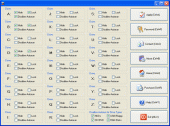Easy Disk Drive Safeguard 10.0
Use Easy Disk Drive Safeguard to hide and lock your local, network, Floppy and USB drives as well as disable the AutoRun feature for them. A password protection can be applied to the program to prevent your users from changing the security settings.
Product Specifications
| User Rating: | item has less then 1 vote |
|
| FileCart Rating | ||
| Submitted by: | softheap | |
| Homepage | Visit Homepage | |
| License | Shareware | |
| Expires | 30 Days | |
| Price | $39 | |
| Downloads | 883 | |
| OS Support | Windows Install and Uninstall | |
| File Name | disklock.zip | |
| File Size | 1.89 MB ( 1,936 KB ) | |
| Published | Jul 13, 2006 (20 years ago) | |
| Updated | Dec 16, 2013 (12 years ago) | |
Follow Us!
Latest Searches
ideas for styling my laundry 3 minutes ago
the date of the gift exchange. 5 minutes ago
google.comn 5 minutes ago
signos corchetes 5 minutes ago
tupelo honey roswell road 5 minutes ago
VIRTUAL CIENCIA E INGENIERÍA DE MATERIALES MARTES NOCTURNOUnidad 1. Actividad 1. Entregable 5 minutes ago
site%3Awww.84kanshu.com%20%25E6%2598%259F%25E4%25B9%2599%25E8%258A%259D%25E8%258A%259D 8 minutes ago
how to manually clean samsung xpress m2070 cartridge 11 minutes ago
Paradise Lost torrentz 12 minutes ago
Popular Searches
id cards 602 times
2025 417 times
2024 385 times
Softperfect 317 times
Database Workbench Pro 258 times
TeraByte Drive Image Backup and Restore 255 times
Elcomsoft Phone Breaker 251 times
Elcomsoft Phone Viewer 232 times
SAM Broadcaster Cloud 223 times
Product Details
| Requirements: | n/a |
| Release Info: | Major Update on Nov 21, 2013 |
| Release Notes: | Major bug fix |
| Related Tags: | drives security password lock hide |
Reviews
Reviews of Easy Disk Drive Safeguard 10.0
You can be the first to write a review of Easy Disk Drive Safeguard!Other products submitted by this publisher
This nice free security utility enables you to protect your PC by disabling some features like: use of the MS-DOS command prompt in Windows and real mode DOS applications from within the Windows shell, and disable function keys on boot up like F5 F8
AbcPuzzlesThis is a set of games and logic puzzles with various board sizes and controls to allow for easy, medium, or high skill levels. You can play offered games and create your own logic puzzles using built-in game builder or your own bitmaps.
Access AdministratorProtect your files and restrict other users from being able to start, see, change or delete them. File protection activates automatically according to the current user's idenity and the timetable that is defined for it. You can disable Internet acces
Access Administrator ProControls access to files and folders situated on local media of Windows 95/98/ME/NT/2000/XP at Windows kernel level, allocates access to files and folders between users according to predefined schedules, and protects system files and folders.
Access LockAccess Lock enables you to lock your desktop with a password by several methods, prevent unauthorized access on boot, log the attemps of breaking the lock, allow people around to leave messages while your system is locked.