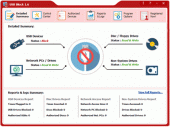USB Block 1.7.3
USB Block lets you protect your PC from data loss. Prevent duplication of your data to External Drives, USB Ports, Flash Disks, or data getting burned to a CD/DVD. Block unwanted devices by all means necessary.
Product Specifications
| User Rating: | item has less then 1 vote |
|
| FileCart Rating | Not yet Rated | |
| Submitted by: | 703711 | |
| Homepage | Visit Homepage | |
| License | Shareware | |
| Expires | 25 Uses | |
| Price | $49.95 | |
| Downloads | 1,972 | |
| OS Support | Windows Install and Uninstall | |
| File Name | usb-block-pd.exe | |
| File Size | 4.61 MB ( 4,716 KB ) | |
| Published | Jul 20, 2010 (16 years ago) | |
| Updated | Jan 18, 2017 (9 years ago) | |
Follow Us!
Latest Searches
http www jandvtrippics net jackandvickysphotos yahoo com 5 minutes ago
106500 to hourly 6 minutes ago
tom teague midland mi 8 minutes ago
dso printable schedule 12 minutes ago
which prison is pete van winkle 17 minutes ago
84 Series Software 7.5.2.x279 20 minutes ago
Columbia University Mailman School of Public HealthSarahSeigel 20 minutes ago
diseñame partitura 20 minutes ago
Ulanzi CSS2 20 minutes ago
Popular Searches
id cards 602 times
2025 429 times
2024 385 times
Softperfect 319 times
Database Workbench Pro 258 times
TeraByte Drive Image Backup and Restore 255 times
Elcomsoft Phone Breaker 251 times
Elcomsoft Phone Viewer 232 times
ia que faz video com imagem 18 224 times
Product Details
In the same way, USB Block protects your files and folders from being burned directly to CDs/DVDs, etc. you can restrict such act with the help of USB Block and have a complete peace of mind.
This data leak prevention software also blocks unauthorized network computers, non-system drives and much more to keep malicious activity as far away as possible from your PC! If you use several computers in your office, installing USB Block on each computer can be your ticket to safe computing! Utilize this USB blocking software in your office and make sure your important files are not being illegally copied by your employees.
Whenever an external device is plugged into your PC, USB Block prompts for a password. If you enter the correct password, the software will give you full access to that drive, however, if you enter the incorrect password, you won't be given any access to view, copy and modify files from the drive.
USB Block is an improved USB Blocking software that restricts all the drives, disk, and ports that are unauthorized. Above all, USB Block lets you block devices even in safe mode, making it impossible for the third party to copy your personal files and documents from the boot menu. Similarly, you can also activate and use the Stealth Mode feature to stay invisible and prevent anyone from discovering your private files and folders.
This software is updated with the latest features and is perfectly compatible with 23-bit and 64-bit versions. It operates on Windows 10/ 8/ 7/ XP/ Vista and more.
| Requirements: | Windows 10/8/7/XP/Vista/NT |
| Release Info: | Minor Update on Mar 22, 2018 |
| Release Notes: | Maintenance update, fixes and enhancements to improve overall compatibility of the program. |
| Related Tags: | usb block block usb block devices data copy protection prevent data leakage |
Reviews
Reviews of USB Block 1.7.3
You can be the first to write a review of USB Block!Other products submitted by this publisher
Cloud secure allows you to password protect cloud folders on your PC. It works with Google Drive, One Drive, Dropbox and Box. It keeps your cloud files and folders synced, backed up and password-protected.
Folder LockFile locking software that Encrypts your important files and lets you shred the unnecessary space consuming files. Furthermore, Clean history and create online wallets to protect banking details, ATM pin number, credit card details and more.
Folder ProtectFolder Protect lets you password protect, hide, delete proof, write proof and block access your important files, folders, drives and programs.
History CleanHistory Clean lets you clear history of major browsers like Internet Explorer, Firefox, Opera, Google Chrome and Safari and all traces left by your computer and recently run documents automatically with a single click.
Macro KeysMacro Keys is a time saving productivity software that helps you create shortcut texts replacing tedious repetitive texts, it saves 100 last clipboard copy and paste entries for future use and allows you to launch programs using hotkeys.