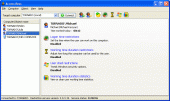Access Boss 3.2
Prevent your kids, students, co-workers from using your computers at off hours. Access Boss is an easy-to-use security tool that allows you to restrict access to a PC for certain users based on time factors. Download a FREE trial right now!
Product Specifications
| User Rating: | item has less then 1 vote |
|
| FileCart Rating | ||
| Submitted by: | fsprolabs | |
| Homepage | Visit Homepage | |
| License | Shareware | |
| Expires | 30 Days | |
| Price | $29.95 | |
| Downloads | 1,502 | |
| OS Support | Windows Install and Uninstall | |
| File Name | aboss.zip | |
| File Size | 1.44 MB ( 1,471 KB ) | |
| Published | Oct 24, 2003 (22 years ago) | |
| Updated | Dec 15, 2013 (12 years ago) | |
Follow Us!
Latest Searches
golden.php?highlight=0 4 minutes ago
lisa lamar delmas escatawpa 4 minutes ago
forma ideale 4 minutes ago
Swara Marine Services 5 minutes ago
www ezez red 5 minutes ago
ea reclamação 6 minutes ago
dota guide indonesia arc warden 6 minutes ago
inform a of b 7 minutes ago
green oil brooklyn ny 8 minutes ago
Popular Searches
id cards 602 times
2025 418 times
2024 385 times
Softperfect 317 times
Database Workbench Pro 258 times
TeraByte Drive Image Backup and Restore 255 times
Elcomsoft Phone Breaker 251 times
Elcomsoft Phone Viewer 232 times
SAM Broadcaster Cloud 223 times
Product Details
Access Boss is a great easy-to-use tool that enables you to effectively restrict access to a local or remote PC for certain users based on time factors. This program lets you set hours when access to the computer is denied (for each user, for each day of the week, with 15-minute interval) and set a maximum duration of working time (for each user, for each day of the week, with 1-minute precision). When the user's time is up, Access Boss will log the user off automatically. Access Boss features an extensive set of security options, including password protected program access, remote computer management, registry data protection, system time changing limitations, and set of shell security options that can help you to create a limited working environment. Download a FREE trial now!
| Requirements: | Windows XP/Vista |
| Release Info: | Major Update on Sep 30, 2008 |
| Release Notes: | Added multilingual support Added an option to not count user time when PC is locked or screen saver is running Added "Disable Desktop context menu" restriction Improved compatibility with large font settings (120 DPI) Installation package would warn if the restriction service is not compatible with current system settings Fixed bug when computer name matches user name |
| Related Tags: | access control working time time control childern watch parental control |
Reviews
Reviews of Access Boss 3.2
You can be the first to write a review of Access Boss!Other products submitted by this publisher
Event Log Explorer is an effective tool for exploring, viewing, and analyzing events recorded in the Security, System, Application and other Windows event logs. It extends the standard Windows Event Log Viewer functionality and brings new features.
Hide Folder ExtThis application lets you conceal a folder on external or removable drives and protect it with password. Hidden folders will be invisible if the drive connected to another computer.
Hide FoldersThis easy-to-use privacy software effectively limits access to an unlimited number of folders and files on your computer. Friendly graphical user interface guarantees that you won't experience problems with the program control. Download it now!
Hide Folders XPThis ground-breaking folder hiding and protection software allows you to protect all the private information on your hard drive once and for all! Only a person who knows the password will be able to reveal hidden folders! Download FREE trial now!
Lock My PCLock My PC acts like a guard on duty, protecting your PC from prying eyes. Just press the hotkey on your keyboard or double-click the TaskTray icon to lock down your PC. Stop worrying that your secrets will be revealed! Download FREE trial now!