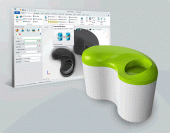ZW3D 2020
ZW3D, all-in-one, affordable CAD/CAM, enables concept to finished product design in an integrated, collaborative environment. It also shares and exchanges CAD files with all leading design systems such as CATIA, Inventor and SolidWorks.
Product Specifications
| User Rating: | item has less then 1 vote |
|
| FileCart Rating | Not yet Rated | |
| Submitted by: | zwcad2006 | |
| Homepage | Visit Homepage | |
| License | Shareware | |
| Expires | 30 Days | |
| Price | $3000 | |
| Downloads | 1,957 | |
| OS Support | Windows Install and Uninstall | |
| File Name | ZW3D2020WebInstaller.exe | |
| File Size | 0.23 MB ( 231 KB ) | |
| Published | Jun 16, 2011 (15 years ago) | |
| Updated | Apr 18, 2016 (10 years ago) | |
Follow Us!
Latest Searches
Smart fitness with YOLO Fit IoT: Real time pose analysis and personalized training via IoT and RL 59 seconds ago
When conducting a camera survey preferably, the camera should face __________ to avoid glare from the sun. Option ANorthOption BSouthOption CEastOption DWest 1 minute ago
malvorlage lindenblatt 4 minutes ago
app para apagar o iphone de tudo 5 minutes ago
704 728 4358 6 minutes ago
hp laserjet p1105 drivers 7 minutes ago
city darknet city market darknet 11 minutes ago
home credit visitation 13 minutes ago
panna cotta 17 minutes ago
Popular Searches
id cards 602 times
2025 420 times
2024 385 times
Softperfect 318 times
Database Workbench Pro 258 times
TeraByte Drive Image Backup and Restore 255 times
Elcomsoft Phone Breaker 251 times
Elcomsoft Phone Viewer 232 times
SAM Broadcaster Cloud 223 times
Product Details
ZW3D, an integrated CAD/CAM solution designed for the complete product development process, features the fastest kernel for Solid-surface Hybrid Modeling, non-solid mold parting and smart CNC Machining tactics from 2 axis to 5 axis. It brings customers multiple benefits such as reduced costs, optimized design workflow and improved efficiency.
Unique Features of ZW3D:
1 Truly All-in-one 3D CAD/CAM Solution
ZW3D can complete the CAD/CAM work that previously required standalone CAD and standalone CAM software. The integrated system makes it easier to manage 3D data and its transition.
2 Unique Solid-Surface Hybrid Modeling
Unique Solid-Surface Hybrid Modeling technology can unleash your 3D design ideas by breaking down the boundaries between solid and surface features. It provides designers with more creativeness and opportunities.
3 Cutting-edge Non-solid Mold Parting Technology
You can design molds based on non-perfect solid features and create core and cavity faster than ever. Skipping the model healing will shorten the whole process of mold production from cost evaluation to manufacturing.
4 Smart QuickMill Technology
Patented QuickMill Technology makes roughing tool paths with uniform cutting loads. It automatically adjusts feed rate using the Advanced Feed Rate Control function to lengthen tool life, reduce tool cost and raise machining efficiency.
5 Easy to Learn and Use
ZW3D ensures fast software implementation and shortens the learning curve with MS Office style, clear and intuitive UI, Show-n-Tell, tutorial videos, knowledge base and a professional support team.
Learn more at: http://www.zwsoft.com/zw3d
Unique Features of ZW3D:
1 Truly All-in-one 3D CAD/CAM Solution
ZW3D can complete the CAD/CAM work that previously required standalone CAD and standalone CAM software. The integrated system makes it easier to manage 3D data and its transition.
2 Unique Solid-Surface Hybrid Modeling
Unique Solid-Surface Hybrid Modeling technology can unleash your 3D design ideas by breaking down the boundaries between solid and surface features. It provides designers with more creativeness and opportunities.
3 Cutting-edge Non-solid Mold Parting Technology
You can design molds based on non-perfect solid features and create core and cavity faster than ever. Skipping the model healing will shorten the whole process of mold production from cost evaluation to manufacturing.
4 Smart QuickMill Technology
Patented QuickMill Technology makes roughing tool paths with uniform cutting loads. It automatically adjusts feed rate using the Advanced Feed Rate Control function to lengthen tool life, reduce tool cost and raise machining efficiency.
5 Easy to Learn and Use
ZW3D ensures fast software implementation and shortens the learning curve with MS Office style, clear and intuitive UI, Show-n-Tell, tutorial videos, knowledge base and a professional support team.
Learn more at: http://www.zwsoft.com/zw3d
| Requirements: | Win10/8.1/7 SP, Intel Core 2 Duo @2GHz or above, or equivalent AMD® processor, 2G RAM |
| Release Info: | New Release on Nov 22, 2019 |
| Release Notes: | CAD ·Flange with Profile ·Enhanced Assembly ·Auto Drafting Mold ·New Cooling Loop ·Tools for Standard Parts ·Updated Electrode Module CAM ·Full Machine Simulation ·3D Equidistant Step Size ·Faster Batch Calculation |
| Related Tags: | ZW3D 3D CAD software 3D CAD 3D design software 3D CAM |
Reviews
You must be logged in to write a review
Reviews of ZW3D 2020
You can be the first to write a review of ZW3D!Other products submitted by this publisher
CADbro is a 3D CAD viewer that helps with your collaboration on engineering data. For users from sales & marketing, design-review, change management, production planning, manufacturing, technical documentation. Open Catia, NX, Creo step iges files.
ZWCADZWCAD 2020 is powered by a superior engine to ensure the better .dwg compatibility and code-level API ability. Thanks to multi-core processor, the efficiency has been significantly improved.
ZWCAD ViewerZWCAD Viewer runs on different operating systems such as Windows (32-bit & 64-bit), Mac OS and Linux. With ZWCAD Viewer, drawings can be viewed in all kinds of frequently used file formats like dwg, dwf, dwfx, dxf and dwt.