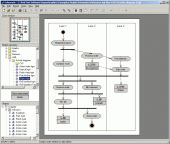Schematic 3.17
A vector graphics diagramming tool for creating rich, informative diagrams
Product Specifications
| User Rating: | item has less then 1 vote |
|
| FileCart Rating | ||
| Submitted by: | dotsoftw | |
| Homepage | Visit Homepage | |
| License | Shareware | |
| Price | $29 | |
| Downloads | 1,903 | |
| OS Support | Windows Install and Uninstall | |
| File Name | SCHEMATIC_Eval_NS.exe | |
| File Size | 3.53 MB ( 3,614 KB ) | |
| Published | Jun 04, 2003 (23 years ago) | |
| Updated | Jan 16, 2012 (14 years ago) | |
Follow Us!
Latest Searches
miercoles de ceniza 2026 templo ciudad del sol, zapopan jalisco 10 minutes ago
Escuela de Boxeo "Jose Aldana" 12 minutes ago
declaracion de gastos personales en educación arte y cultura pdf 12 minutes ago
mi 8 dipper convert to global 15 minutes ago
shoreland permit nh des 18 minutes ago
caty ceam 18 minutes ago
loja à parte 23 minutes ago
avtt2014.org 28 minutes ago
código procesal penal actualizado lp 28 minutes ago
Popular Searches
id cards 602 times
2025 426 times
2024 385 times
Softperfect 319 times
Database Workbench Pro 258 times
TeraByte Drive Image Backup and Restore 255 times
Elcomsoft Phone Breaker 251 times
Elcomsoft Phone Viewer 232 times
SAM Broadcaster Cloud 223 times
Product Details
Schematic is a diagramming tool that allows you to combine text, pictures, shapes and connectors to create clear and informative diagrams. Schematic has a clean and easy to use GUI, including a tree-view for easy object navigation, an object preview window and a zoom/pan window. Schematic also features full undo/redo functionality.
One of Schematic's powerful drawing features is the way that connectors and sockets work. Connectors allow visual connections to be made between graphical objects. These connections are both visual and logical, meaning that when graphical objects are moved any connector objects attached to them are automatically adjusted to maintain the connection. Connectors will snap to object perimeters or any existing socket objects which define specific snap locations. A variety of different connectors are available including Bezier, right-angled and forked connectors.
All objects can be snapped to specific locations on the page. The snap location spacing can easily be adjusted.
Schematic comes with a variety arrow types including pointed, diamond and circular. Arrows can be situated at end-points and at specific locations along a line or connector.
Schematic comes supplied with a rich collection of specialist objects known as widgets. These can be accessed via the object repository and exist in a hierarchy so that they can be located easily. Schematic comes supplied with many specialised graphical libaries including UML, electrical, network, flowchart, DFD and ERD libraries.
Users can easily create there own widgets for later inclusion in diagrams. A widget can simply be an existing object that has been customised by having some of its properties changed or be an existing drawing object with other drawing objects attached to it as children. The supplied sets of widget files were all created as user-defined widgets using Schematic.
Schematic includes print preview support and the export of diagrams as EMF, PNG and JPG files.
One of Schematic's powerful drawing features is the way that connectors and sockets work. Connectors allow visual connections to be made between graphical objects. These connections are both visual and logical, meaning that when graphical objects are moved any connector objects attached to them are automatically adjusted to maintain the connection. Connectors will snap to object perimeters or any existing socket objects which define specific snap locations. A variety of different connectors are available including Bezier, right-angled and forked connectors.
All objects can be snapped to specific locations on the page. The snap location spacing can easily be adjusted.
Schematic comes with a variety arrow types including pointed, diamond and circular. Arrows can be situated at end-points and at specific locations along a line or connector.
Schematic comes supplied with a rich collection of specialist objects known as widgets. These can be accessed via the object repository and exist in a hierarchy so that they can be located easily. Schematic comes supplied with many specialised graphical libaries including UML, electrical, network, flowchart, DFD and ERD libraries.
Users can easily create there own widgets for later inclusion in diagrams. A widget can simply be an existing object that has been customised by having some of its properties changed or be an existing drawing object with other drawing objects attached to it as children. The supplied sets of widget files were all created as user-defined widgets using Schematic.
Schematic includes print preview support and the export of diagrams as EMF, PNG and JPG files.
| Release Info: | Major Update on May 28, 2005 |
| Related Tags: | graphics UML Electrical network flowchart |
Reviews
You must be logged in to write a review
Reviews of Schematic 3.17
You can be the first to write a review of Schematic!