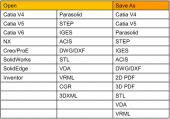CADbro 2020
CADbro is a 3D CAD viewer that helps with your collaboration on engineering data. For users from sales & marketing, design-review, change management, production planning, manufacturing, technical documentation. Open Catia, NX, Creo step iges files.
Product Specifications
| User Rating: | item has less then 1 vote |
|
| FileCart Rating | Not yet Rated | |
| Submitted by: | zwcad2006 | |
| Homepage | Visit Homepage | |
| License | Shareware | |
| Expires | 15 Days | |
| Price | $1500 | |
| Downloads | 671 | |
| OS Support | Windows Install and Uninstall | |
| File Name | CADbro2020_x64.exe | |
| File Size | 561.72 MB ( 575,199 KB ) | |
| Published | May 23, 2016 (10 years ago) | |
| Updated | Dec 21, 2016 (9 years ago) | |
Follow Us!
Latest Searches
absolute dog shit 7 minutes ago
union installers 7 minutes ago
is suge knight still in jail 10 minutes ago
climitsolutions.comindia contact no 11 minutes ago
retro daisy granny square pattern gragh picture 11 minutes ago
voyant moteur chevrolet cruze 13 minutes ago
The free offer is intended to allow users to discover the service under normal usage conditions.It is not designed for intensive or continuous use. 1fichier.com 13 minutes ago
stript.rbx 13 minutes ago
cách xem live game tiktyok 14 minutes ago
Popular Searches
id cards 602 times
2025 431 times
2024 385 times
Softperfect 320 times
Database Workbench Pro 258 times
TeraByte Drive Image Backup and Restore 255 times
Elcomsoft Phone Breaker 251 times
Elcomsoft Phone Viewer 232 times
ia que faz video com imagem 18 229 times
Product Details
CADbro is a 3D CAD viewer that helps with your collaboration on engineering data. For users from sales & marketing, design-review, change management, production planning, manufacturing, technical documentation. Open and view file created by NX, Catia, Creo ProE and file format like STEP, IGES, JT without expensive 3D CAD system. CADbro Cloud allows you to communicate 3D CAD data with project members anytime and anywhere.
Diversified 3D CAD Support / Smart CAD Viewing
With over 20 kinds of file formats are supported in CADbro, you can easily access & interact with 3D CAD data without expensive CAD licenses. What's more, CADbro delivers you smart commands to detect open edges and do quick healing, if required.
Vivid 3D Annotation
You can easily add dimensions, tolerance, symbols, or texts directly on the imported 3D models. The 3D annotations can replace traditional 2D drawings.
Key features of 3D Annotation:
Distance, Radius/Diametric, Angular, Coordinate
Datum, Feature Control Symbol, Surface Finish Symbol
Label, Text, Image Balloon
Advanced Analysis
With diversified query & analysis tools in CADbro, you can verify the manufacturability of product structure and assembly. The detection of errors in the early stage product development can reduce the cost and save the time.
Key features of Analysis:
Mass Properties, such as volume, area, mass
Draft Angle, Wall Thickness, Dynamic Section
Interference Check, Exploded View, Assembly Animation
More info: http://www.cadbrother.com
Diversified 3D CAD Support / Smart CAD Viewing
With over 20 kinds of file formats are supported in CADbro, you can easily access & interact with 3D CAD data without expensive CAD licenses. What's more, CADbro delivers you smart commands to detect open edges and do quick healing, if required.
Vivid 3D Annotation
You can easily add dimensions, tolerance, symbols, or texts directly on the imported 3D models. The 3D annotations can replace traditional 2D drawings.
Key features of 3D Annotation:
Distance, Radius/Diametric, Angular, Coordinate
Datum, Feature Control Symbol, Surface Finish Symbol
Label, Text, Image Balloon
Advanced Analysis
With diversified query & analysis tools in CADbro, you can verify the manufacturability of product structure and assembly. The detection of errors in the early stage product development can reduce the cost and save the time.
Key features of Analysis:
Mass Properties, such as volume, area, mass
Draft Angle, Wall Thickness, Dynamic Section
Interference Check, Exploded View, Assembly Animation
More info: http://www.cadbrother.com
| Requirements: | Win10/8.1/7 SP, Intel Core 2 Duo @2GHz or above, or equivalent AMD® processor, 2G RAM |
| Release Info: | New Release on Dec 19, 2019 |
| Release Notes: | â¢Upgraded Translator, support Catia® V5R2019, NX® 12.0, SolidWorks® 2019, SolidEdge® ST11,Parasolid® V31.0 ⢠New collaboration functions â¢New 3D BOM â¢New rotation tools â¢Optimized icons for better user experience â¢Renewed workflow of CADbro Cloud on Web â¢New functions in CADbro Cloud on Web |
| Related Tags: | CAD viewer Cloud 3D CAD viewer 3D viewer 3D converter |
Reviews
You must be logged in to write a review
Reviews of CADbro 2020
You can be the first to write a review of CADbro!Other products submitted by this publisher
ZW3D, all-in-one, affordable CAD/CAM, enables concept to finished product design in an integrated, collaborative environment. It also shares and exchanges CAD files with all leading design systems such as CATIA, Inventor and SolidWorks.
ZWCADZWCAD 2020 is powered by a superior engine to ensure the better .dwg compatibility and code-level API ability. Thanks to multi-core processor, the efficiency has been significantly improved.
ZWCAD ViewerZWCAD Viewer runs on different operating systems such as Windows (32-bit & 64-bit), Mac OS and Linux. With ZWCAD Viewer, drawings can be viewed in all kinds of frequently used file formats like dwg, dwf, dwfx, dxf and dwt.