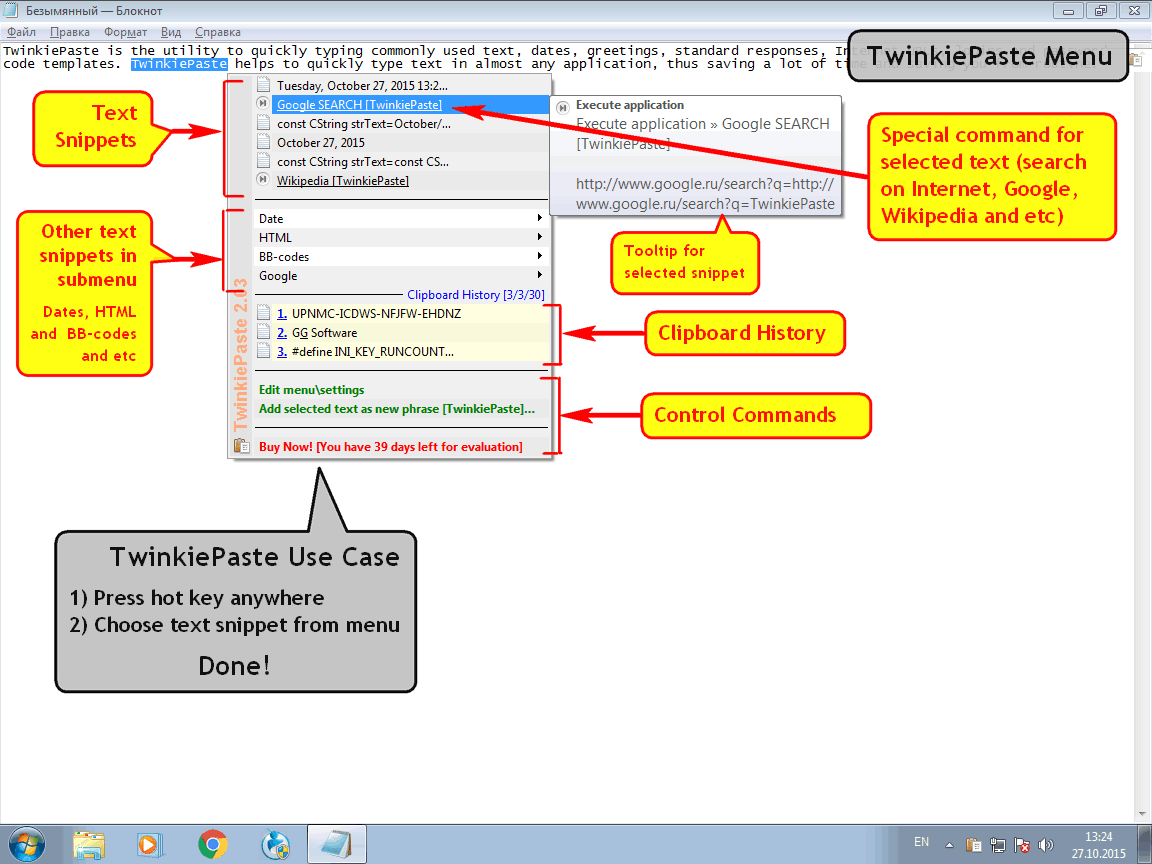TwinkiePaste 2.73
TwinkiePaste is the utility to quickly typing commonly used text, dates, greetings, standard responses, Internet URLs, logins and passwords, code templates. TwinkiePaste helps to quickly type text in any application, thus saving a lot of time.
Product Specifications
| User Rating: | item has less then 1 vote |
|
| FileCart Rating | Not yet Rated | |
| Submitted by: | Carc | |
| Homepage | Visit Homepage | |
| License | Shareware | |
| Expires | 40 Days | |
| Price | $19 | |
| Downloads | 645 | |
| OS Support | Windows Install and Uninstall | |
| File Name | TwinkiePaste.zip | |
| File Size | 2.71 MB ( 2,771 KB ) | |
| Published | Sep 23, 2013 (12 years ago) | |
| Updated | Feb 22, 2017 (9 years ago) | |
Follow Us!
Latest Searches
Which of the following features describes the degree to which the body of the tongue is advanced or retracted during the production of a vowel phone?*1 pointheightroundingbacknesstenseness 2 minutes ago
dsolo travel brewery 3 minutes ago
wearethemedia.tv 4 minutes ago
Liu Francis C 4 minutes ago
Lari Laine playmate 5 minutes ago
Henrietta Edithe Lynch 5 minutes ago
redesdecanais 8 minutes ago
Data Protection Strategy (Sweet 12 minutes ago
bezalo italia 13 minutes ago
Popular Searches
id cards 602 times
2025 428 times
2024 385 times
Softperfect 319 times
Database Workbench Pro 258 times
TeraByte Drive Image Backup and Restore 255 times
Elcomsoft Phone Breaker 251 times
Elcomsoft Phone Viewer 232 times
ia que faz video com imagem 18 224 times
Product Details
Find the selected text fragment on the Internet, translate it using Google Translate, email it: all of this can be quickly and conveniently done using TwinkiePaste. Select a text in any application, press a key and select a corresponding command from the menu.
How TwinkiePaste works?
1) Press a hotkey in any application.
2) TwinkiePaste displays a menu with text templates to be inserted near with cursor.
3) Select the menu command.
Done! Text is inserted.
Additional Screenshots
| Requirements: | Microsoft Windows® 2000\XP\Vista\Win7\Win8\Win10, 500 MHz processor, 64 MB RAM, 2 MB Hard Disk space |
| Release Info: | Major Update on Mar 14, 2018 |
| Release Notes: | added: Undo for latest operation with clipboard history (clear, delete item); added: new setting of Paste method: "via key stroke, when text less than X characters"; added: commands "Search inâ¦" (Google, Yandex, Wikipedia, MSDN) in menu on right click on menu item; |
| Related Tags: | clipboard hotkeys clipboard shortcuts paste hotkey paste using hotkey paste text using hotkey |
Reviews
Reviews of TwinkiePaste 2.73
You can be the first to write a review of TwinkiePaste!Other products submitted by this publisher
Aml Maple has a new kind of view on keyboard layout indicators: simple, modern, flexible. In addition, you can change the text cursor color, move it beneath the cursor instead from the right, adjust the text cursor width (in pixels).
Aml Maple Portable EditionAml Maple is a new point of view at keyboard layout indicators: simple, modern, flexible. It's easy to find: just look at the typing place or mouse cursor. Current layout can be indicated with colored symbols and national flag icon.
Aml PagesAml Pages is a feature-rich application developed for managing documents, web pages, notes, passwords and other important information in a single place.
Aml Pages French VersionAml Pages is tree-structured notes manager. It contains all your notes, information, web pages, passwords, URL-address in the form of a tree, so you can quickly find what you need.
Aml Pages German VersionAml Pages is tree-structured notes manager. It contains all your notes, information, web pages, passwords, URL-address in the form of a tree, so you can quickly find what you need. Manage megatons of your notes with ease at work and at home.