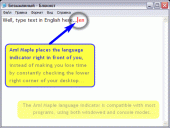Aml Maple 5.37
Aml Maple has a new kind of view on keyboard layout indicators: simple, modern, flexible. In addition, you can change the text cursor color, move it beneath the cursor instead from the right, adjust the text cursor width (in pixels).
Product Specifications
| User Rating: | item has less then 1 vote |
|
| FileCart Rating | ||
| Submitted by: | Carc | |
| Homepage | Visit Homepage | |
| License | Shareware | |
| Expires | 40 Uses | |
| Price | $19.00 | |
| Downloads | 1,448 | |
| OS Support | Windows Install and Uninstall | |
| File Name | AmlMaple.zip | |
| File Size | 1.15 MB ( 1,181 KB ) | |
| Published | Sep 05, 2007 (18 years ago) | |
| Updated | Feb 19, 2017 (9 years ago) | |
Follow Us!
Latest Searches
ovulmek ingilizce 5 minutes ago
dockerignore regex 8 minutes ago
politis cy 10 minutes ago
verificare asigurat 10 minutes ago
adäquate 11 minutes ago
foppapedretti ursus est ce du bois masdsif 12 minutes ago
jeffrey housenbold net worth 14 minutes ago
cranberry seeds 14 minutes ago
ShinyLily 16 minutes ago
Popular Searches
id cards 602 times
2025 426 times
2024 385 times
Softperfect 319 times
Database Workbench Pro 258 times
TeraByte Drive Image Backup and Restore 255 times
Elcomsoft Phone Breaker 251 times
Elcomsoft Phone Viewer 232 times
SAM Broadcaster Cloud 223 times
Product Details
Once installed, Aml Maple creates an icon in the taskbar notifications area and pops up the configuration panel. It has a neatly organized structure and intuitive options for all types of users.
Configure program settings easily
When it is active, the program shows the current language next to the cursor when typing text. It is possible to change the UI language, toggle US and UK format for English, make the app automatically run at every Windows startup until further notice and set a delay time, as well as hide its icon from the Alt-Tab list.
In addition, you can change the text cursor color, move it beneath the cursor instead from the right, adjust the text cursor width (in pixels), as well as create an exceptions list with applications.
The program has a multi-language interface and help files. It's available in English, Greek, German, Hebrew, Italian, Lithuanian, Kazakh, Korean, Polish, Brazilian Portuguese, Russian, Serbian, Sinhala, Ukrainian, Turkish and others too - more than 15 languages.
| Requirements: | Windows 2000/XP/Vista/Win7/8/8.1/10; 16 MB RAM; 1.5 MB HDD |
| Release Info: | Major Update on Feb 20, 2018 |
| Release Notes: | added: setting "Show balloon on system tray on start"; new core DLLs; updated languages file; added: setting "Restart As Admin automatically"; added: new menu command "F.A.Q." (visit to web page "Frequently Asked Questions"); changed: submenu of button Help in Settings dialog; |
| Related Tags: | Cursor Language Keyboard Layout Input |
Reviews
Reviews of Aml Maple 5.37
You can be the first to write a review of Aml Maple!Other products submitted by this publisher
Aml Maple is a new point of view at keyboard layout indicators: simple, modern, flexible. It's easy to find: just look at the typing place or mouse cursor. Current layout can be indicated with colored symbols and national flag icon.
Aml PagesAml Pages is a feature-rich application developed for managing documents, web pages, notes, passwords and other important information in a single place.
Aml Pages French VersionAml Pages is tree-structured notes manager. It contains all your notes, information, web pages, passwords, URL-address in the form of a tree, so you can quickly find what you need.
Aml Pages German VersionAml Pages is tree-structured notes manager. It contains all your notes, information, web pages, passwords, URL-address in the form of a tree, so you can quickly find what you need. Manage megatons of your notes with ease at work and at home.
Aml Pages Italian VersionAml Pages is tree-structured notes manager. It contains all your notes, information, web pages, passwords, URL-address in the form of a tree, so you can quickly find what you need.