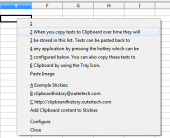Clipboard History 1.0
Remember that text that was on the Clipboard 20 minutes ago, but was gone when you needed it? With Clipboard History, a Clipboard manager you can access texts previously copied to Clipboard, using the usually idle Caps Lock key or a tray icon.
Product Specifications
| User Rating: | item has less then 1 vote |
|
| FileCart Rating | Not yet Rated | |
| Submitted by: | thomas_reimann | |
| Homepage | Visit Homepage | |
| License | Freeware | |
| Price | $0.00 | |
| Downloads | 1,408 | |
| OS Support | Windows Install and Uninstall | |
| File Name | clipboardhistory.exe | |
| File Size | 1.08 MB ( 1,102 KB ) | |
| Published | Mar 15, 2011 (15 years ago) | |
| Updated | Dec 14, 2013 (12 years ago) | |
Follow Us!
Latest Searches
heure de brunei 13 minutes ago
Who was appointed as the‘Commander in Chief’ by BirsaMunda 16 minutes ago
flowmoor 20 minutes ago
asr 1001 22 minutes ago
bitaxe hex miner 22 minutes ago
Mica_Amarilla21 24 minutes ago
narakben1 26 minutes ago
"baddurden" porn orgy 31 minutes ago
mp repair services near me cost calculator 35 minutes ago
Popular Searches
id cards 602 times
2025 423 times
2024 385 times
Softperfect 318 times
Database Workbench Pro 258 times
TeraByte Drive Image Backup and Restore 255 times
Elcomsoft Phone Breaker 251 times
Elcomsoft Phone Viewer 232 times
SAM Broadcaster Cloud 223 times
Product Details
When the key is pressed, a menu of saved texts will be shown. Select a text from this menu with the keyboard or with your mouse and it will be pasted to the current application. You can add up to twenty permanent predefined text clips (the so-called Stickies) to this menu. Clipboard History offers also advanced features like text filtering and fixing of multiline browser links.
| Requirements: | Windows XP, Vista or 7, 32 or 64bit |
| Release Info: | New Release on Mar 10, 2011 |
| Release Notes: | initial release |
| Related Tags: | clipboard history clipboard manager manage clipboard clipboard capture organize clipboard |
Reviews
Reviews of Clipboard History 1.0
You can be the first to write a review of Clipboard History!Other products submitted by this publisher
With Batchrun you can create a batch file using a graphical interface. You can launch multiple Windows apps with a click. Start Batchrun, add the applications you would like to run together or one after another, then select "File | Save to Desktop".
CachemanMemory is one of the most important pieces of PC hardware in constant use. Cacheman optimizes system cache and takes control of RAM. Auto-optimization modifies Windows setting so that less tracking data is recorded and sent back to Microsoft.
CachemanXPHave you been asking yourself how to make your computer faster? Have you been trying to fix slow downs with frequent rebooting, or even by completely reinstalling Windows? Instead of reinstalling, consider CachemanXP to make your computer faster.
Clipboard History ProA Windows clipboard manager with optional cloud synchronization and AES encryption. Pressing a hotkey or the usually idle and useless CAPS LOCK key will bring up a paste menu of last clipboard items and text snippets from every Windows application.
GetDizGetDiz is a Notepad replacement with many features while maintaining incredible speed, ease of use, stability, and small size. The user interface is handy, specific, and configurable.