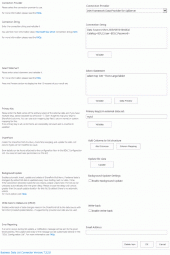SharePoint Business Data List Connector 7
Connects SharePoint lists to 100+ external data sources using SharePoint list settings codeless: 1. Select data provider 2. Enter connection string 3. Enter SQL query. That's it. All SharePoint list features supported: Search, workflows, write-back.
Product Specifications
| User Rating: | item has less then 1 vote |
|
| FileCart Rating | ||
| Submitted by: | fdaske | |
| Homepage | Visit Homepage | |
| License | Shareware | |
| Price | $1065 | |
| Downloads | 624 | |
| OS Support | Windows Install and Uninstall | |
| File Size | 0.09 MB ( 97 KB ) | |
| Published | Sep 22, 2009 (16 years ago) | |
| Updated | Jan 11, 2017 (9 years ago) | |
Follow Us!
Latest Searches
gruyeres to lauterbrunnen 4 minutes ago
Histories of past Volunteer Bernalillo County District 5 Fire Department personnel, ALBUQUERQUE, NM, William L. Jackson 5 minutes ago
99 formiga 5 minutes ago
picture in picture 9 minutes ago
Kingdom Come Deliverance 2 xb9ox 11 minutes ago
ia que faz video com imagem 18 14 minutes ago
@telegramturkif4 17 minutes ago
abu dhabi airport arrival services number 20 minutes ago
Unclebillyr@gmail.com. 20 minutes ago
Popular Searches
id cards 602 times
2025 423 times
2024 385 times
Softperfect 318 times
Database Workbench Pro 258 times
TeraByte Drive Image Backup and Restore 255 times
Elcomsoft Phone Breaker 251 times
Elcomsoft Phone Viewer 232 times
SAM Broadcaster Cloud 223 times
Product Details
The Layer2 Business Data List Connector (BDLC) connects ANY native SharePoint list to 100+ external data sources using a very simple list settings dialogue:
1. Select connection provider
2. Enter Connection String
3. Enter a data query like SQL
The SharePoint list structure can be created automatically and modified data is updated very fast automatically in background or manually on-demand. Optionally bi-directional operation with full write-back (CRUD) to data source. The desired data can be presented with the full features of native SharePoint lists: views, sorting and grouping, filters, calculated fields, search, offline etc. Workflows and notifications can be used, to take business actions directly in SharePoint, if external business data records are changed.
The BDLC can be used to connect native SharePoint lists to databases, such as MS SQL Server, Oracle, IBM DB2, MySQL, Sybase, Informix, PostgreSQL, IBM UniData, IBM UniVerse, AS/400 (IBM iSeries), Progress and more. With the BDLC you can pull data to SharePoint lists directly from data files, e.g. Text/CSV, XML, MS Excel, MS Access, Visual Foxpro, DBF, Filemaker. You can also link SharePoint lists to web services like OData, OLAP, Active Directory, MS Project, Exchange, SharePoint, Office 365, Dynamics, Lotus Notes / Domino, SAP and more.
The feature is available for SharePoint Server 2007 / 2010 / 2013 / 2016 including Foundation. A similar tool is available for SharePoint Online & Office 365.
| Requirements: | SharePoint Server / Foundation 2010, SharePoint 2007 WSS 3.0 |
| Release Info: | Major Update on Oct 01, 2015 |
| Release Notes: | Support for Microsoft SharePoint Server 2016 |
| Related Tags: | SharePoint Database Integration BCS BDLC |
Reviews
Reviews of SharePoint Business Data List Connector 7
You can be the first to write a review of SharePoint Business Data List Connector!Other products submitted by this publisher
The Layer2 Cloud Connector syncs your local or cloud-based external data sets with Office 365 & SharePoint lists and libraries, e.g. database queries, web services, files, ERP/CRM: codeless, easy to connect, secure and always up-to-date.
Enhanced SharePoint User Tasks Web PartThe Enhanced SharePoint User Tasks Web Part rollup user tasks on site collection
SharePoint 2010 Tag Directory Web PartAutomatic taxonomy-based A-Z index navigation directory for SharePoint portals
SharePoint 2010 Tag Navigation Web PartAutomatic tree-style metadata taxonomy navigation web part for SharePoint 2010
SharePoint Auto TaggerAuto-categorization of SharePoint content via managed metadata columns with content-based categories or keywords depending on term store taxonomies, classification rules, item and document properties, store context and textual document contents.
Most Viewed Windows Content Management
Simple Content Management System 4.0
ApPHP Business Directory script 3.0.1
A1 Website Download 10.1.4
ApPHP MicroCMS Content Management System 3.9.4
ProjectForum 7.5.0
Job Listing Script 3.0
ApPHP MicroBlog - web blog PHP script 1.0.1
ApPHP Online Medical Appointment script 2.0.1
Social Submitter 2.7.3
Most Downloaded Windows Content Management
ApPHP DataGrid Wizard utility script 2.0.1
ApPHP MicroBlog - web blog PHP script 1.0.1
Social Submitter 2.7.3
ApPHP Business Directory script 3.0.1
QSyncFTP 1.8
Yellow Pages Script 3.0
Synonymizer 3.2
Auto Classifieds Script 3.0
ApPHP MVC Framework 0.9.9