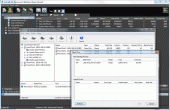NTFS Recovery Toolkit 12.0.0
NTFS recovery toolkit contains file recovery tool, partition recovery tool, partition manager tool and disk editor utility.
Product Specifications
| User Rating: | item has less then 1 vote |
|
| FileCart Rating | Not yet Rated | |
| Submitted by: | passch | |
| Homepage | Visit Homepage | |
| License | Freeware | |
| Price | $0.00 | |
| Downloads | 576 | |
| OS Support | Windows Install and Uninstall | |
| File Name | NtfsRecoveryToolkit.exe | |
| File Size | 50.59 MB ( 51,805 KB ) | |
| Published | Jun 14, 2012 (14 years ago) | |
| Updated | Mar 26, 2016 (10 years ago) | |
Follow Us!
Latest Searches
can you link flights together to make them connecting qantas 4 minutes ago
gravity supplier plow 9 minutes ago
sperrmüll 10 minutes ago
vanessa videl tw 10 minutes ago
Samsung Smart TV 65 Inch QLED 4K Resolution 2023price in Kuwait 13 minutes ago
lug rating on h227nr 13 minutes ago
iphone 8 15 minutes ago
Tough times never last, but tough people do.”Robert H. Schuller 20 minutes ago
city byke 22 minutes ago
Popular Searches
id cards 602 times
2025 421 times
2024 385 times
Softperfect 318 times
Database Workbench Pro 258 times
TeraByte Drive Image Backup and Restore 255 times
Elcomsoft Phone Breaker 251 times
Elcomsoft Phone Viewer 232 times
SAM Broadcaster Cloud 223 times
Product Details
You may use the software without charge to recover partitions and files on NTFS in manual mode:
- read how-to-step-by-step manual;
- view and edit disk sectors using Disk Editor software;
- create, delete, format and edit volumes using Partition Manager software;
- create disk images;
- scan drives for deleted partitions and files;
- preview their contents, using File Recovery and Partition Recovery software.
You must pay the license fee to get registered version of the product that can recover partitions and files on NTFS in automated mode:
- restore deleted or damaged files;
- save detected or restored partition information back to the HDD, as well as to fix MBR and partition table using Partition Recovery and File Recovery software.
| Requirements: | exFAT, FAT12, FAT16, FAT32, NTFS, NTFS5 file systems, IDE, ATA, SCSI hard drives and floppy disks |
| Release Info: | New Release on Oct 07, 2019 |
| Release Notes: | New versions of Active@ File Recovery v.19 and Active@ Partition Recovery v.19 are inside with all latest bug fixes and new file signatures. |
| Related Tags: | ntfs recovery data recovery ntfs file recovery deleted file recovery |
Reviews
Reviews of NTFS Recovery Toolkit 12.0.0
You can be the first to write a review of NTFS Recovery Toolkit!Other products submitted by this publisher
Disk Editor is a free low level hexadecimal editor specifically aimed to explore NTFS partitions internals. Extended color marked templates, easy edit navigation make this utility a valuable tool for data recovery specialist.
Active Password ChangerForgotten password recovery software has a simple user interface, supports multiple hard disk drives, detects several SAM databases (if multiple OS were installed on one volume) and more. New Ultimate package includes linux-based Active@ LiveCD.
Active@ Boot DiskActive@ Boot Disk for Windows XP/Vista/7/8/10 provides a full range of disk utilities for data recovery, secure erasure, disk imaging. You can use it to boot up otherwise unworkable computers to access your data and troubleshoot problems with ease.
Active@ Data CD/DVD/Blu-ray BurnerDVD Burner burns files and folders onto CD-R, DVD-R, DVD+R, CD-RW, DVD-RW, DVD+RW, HD DVD and Blu-ray discs. Automation and Unicode characters (non-English file names and folder names, like Chinese or Spanish) are fully supported.
Active@ Disk ImageActive@ Disk Image is a PC disk image software that can do a backup as well as clone the full hard drive. A backup image may be stored on a USB drive, network storage, burned directly to CD/DVD/BR discs, or kept on any other media.