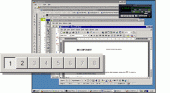Multi Screen Emulator for Windows 2.0.2
MSEW allows you to create and configure up to 10 virtual screens to simplify switching between different tasks. Switching of virtual screens is performed by using the MSEW panel or by hot keys.
Product Specifications
| User Rating: | item has less then 1 vote |
|
| FileCart Rating | ||
| Submitted by: | isiticov | |
| Homepage | Visit Homepage | |
| License | Shareware | |
| Expires | 30 Days | |
| Price | $14.99 | |
| Downloads | 906 | |
| OS Support | Windows Install and Uninstall | |
| File Name | msew2_setup.zip | |
| File Size | 1.58 MB ( 1,622 KB ) | |
| Published | Jun 17, 2005 (21 years ago) | |
| Updated | Dec 21, 2013 (12 years ago) | |
Follow Us!
Latest Searches
HEU KMS Activator 2025 V.63.1.0 Portable 3 minutes ago
gerok 5 minutes ago
donate exercise equipment near me 8 minutes ago
Data Protection Strategy (Sweet 8 minutes ago
chlodvik rok 508 10 minutes ago
man who turns on his friend, cant be trusted by his enemy 11 minutes ago
actors in star trek movies 17 minutes ago
france 17th century 17 minutes ago
Senza: Keto 18 minutes ago
Popular Searches
id cards 602 times
2025 429 times
2024 385 times
Softperfect 319 times
Database Workbench Pro 258 times
TeraByte Drive Image Backup and Restore 255 times
Elcomsoft Phone Breaker 251 times
Elcomsoft Phone Viewer 232 times
ia que faz video com imagem 18 224 times
Product Details
MSEW (Multi Screen Emulator for Windows) allows you to create and configure up to 10 virtual
screens to simplify switching between different tasks. The switching of virtual screens is
performed by using the MSEW panel or by hot keys. This useful tool allows you to distribute
applications to different virtual screens and to manage switching among them quickly and
effortlessly.
For example, you could launch all your working tools, such as text editors, spreadsheets and
engineering tools on one screen; use the second one for launching games and a third one to launch
a slideshow or CD-player with pleasant music. The possibilities are endless.
Download your free trial version now and discover all the possibilities of MSEW on your PC.
screens to simplify switching between different tasks. The switching of virtual screens is
performed by using the MSEW panel or by hot keys. This useful tool allows you to distribute
applications to different virtual screens and to manage switching among them quickly and
effortlessly.
For example, you could launch all your working tools, such as text editors, spreadsheets and
engineering tools on one screen; use the second one for launching games and a third one to launch
a slideshow or CD-player with pleasant music. The possibilities are endless.
Download your free trial version now and discover all the possibilities of MSEW on your PC.
| Requirements: | No special requirements |
| Release Info: | Major Update on Apr 09, 2008 |
| Release Notes: | Auto-hide disabled desktops buttons Minor fixes |
| Related Tags: | multiple screens multiple desktops extra desktop multiple screen |
Reviews
You must be logged in to write a review
Reviews of Multi Screen Emulator for Windows 2.0.2
You can be the first to write a review of Multi Screen Emulator for Windows!Other products submitted by this publisher
Mighty strong resource files editor for Delphi developers. Create, edit, compile and merge RC scripts to build new resource files (.res). Import resources from existing WIN32 executables, 32-bit/16-bit resource files. Supports JPEG, BMP, DFM.
TsiLang Components SuiteTsiLang is a software localization component suite for Delphi, C++Builder and Kylix developers. The suite supports all languages and can do both internal (inside executable file) and external (separate file or library) localization. Free Trial.