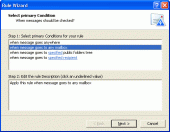MAPILab Rules for Exchange 2.4
Program for creating and managing Microsoft Exchange Server and Small Business Server 2000/2003 server rules for processing incoming messages.
Product Specifications
| User Rating: | item has less then 1 vote |
|
| FileCart Rating | ||
| Submitted by: | mapi | |
| Homepage | Visit Homepage | |
| License | Shareware | |
| Expires | 21 Days | |
| Price | $249 | |
| Downloads | 1,010 | |
| OS Support | Windows Install and Uninstall | |
| File Name | exchange_rules.zip | |
| File Size | 2.46 MB ( 2,518 KB ) | |
| Published | Nov 09, 2005 (20 years ago) | |
| Updated | Feb 05, 2014 (12 years ago) | |
Follow Us!
Latest Searches
ghibli0717 X 4 minutes ago
allok video to mp4 converter 6.2 0603 full crack 5 minutes ago
@certifiedfreek2 porn 5 minutes ago
certifiedfreek2 5 minutes ago
@Moises23hot 8 minutes ago
nikukan_final 9 minutes ago
Where is magnesium (Mg) on theperiodic table relative to calcium (Ca) 13 minutes ago
Which of the following is not one of the four steps of the Nutrition Care Process? Question 12 options:nutrition focused medical test nutritional status assessment nutrition monitoring and evaluation nutrition intervention 15 minutes ago
9C00 53253 16 minutes ago
Popular Searches
id cards 602 times
2025 423 times
2024 385 times
Softperfect 318 times
Database Workbench Pro 258 times
TeraByte Drive Image Backup and Restore 255 times
Elcomsoft Phone Breaker 251 times
Elcomsoft Phone Viewer 232 times
SAM Broadcaster Cloud 223 times
Product Details
At present, the functional features our product provides you with can be achieved only through ordering custom scripts for Microsoft Exchange Server. But along with its functional features, MAPILab Rules for Exchange has a number of serious advantages, such as its ease-of-use. It is as easy to use this program as the Rules Wizard in Microsoft Outlook. The regular interface of the Rules Wizard allows any competent user to create and manage rules! No more scripts! Forget about scripts, debugging and testing! Now any rule can be created with just a few mouse clicks.
In addition, moving over to MAPILab Rules for Exchange does not require you to trash the scripts you already have. MAPILab Rules offers seamless integration. A special manager of server message filters will provide seamless integration even in the most complex of systems that might have some additional server programs installed, such as anti-virus software, anti-spam software, content filters, etc.
High ROI. Our product recoups its expense within one day: the system administrator no longer has to spend his time searching for, adjusting, debugging and deploying scripts. And at the same time, you get a considerable reduction in expenses on maintaining a deployed solution!
Product homepage:
http://www.mapilab.com/exchange/rules/
| Requirements: | Microsoft Exchange Server 2000/2003 or SBS 2000/2003 |
| Release Info: | Major update on Nov 23, 2011 |
| Release Notes: | Rule sorting feature has been added. |
| Related Tags: | exchange rules ms exchange server-side rules sink rules wizard |
Reviews
Reviews of MAPILab Rules for Exchange 2.4
You can be the first to write a review of MAPILab Rules for Exchange!Other products submitted by this publisher
Microsoft Outlook add-in. Add Contacts automatically, adds e-mail addresses to the contact folder when you reply to a message and/or send a new message. This will help you avoid losing addresses of people you correspond with.
Advanced Folders WatchMonitors new mail messages and posts appearing in Microsoft Outook folders and public folders on Microsoft Exchange Server. A wide set of filters, passive and/or active user notifications. Works as an add-in to Microsoft Outlook 2000/XP/2003/2007.
Advanced Security for OutlookUse Advanced Security for Outlook to learn what programs are trying to access Microsoft Outlook and permanently allow or deny access to the program next time it requests access. The action you choose for this program will be executed automatically.
Attachment Save for ExchangeAttachment Save for Exchange is a solution for Microsoft Exchange Server 2013, 2010, 2007, 2003 designed for automatic processing of emails and attached files.
Attachments Processor for OutlookThe program can automatically extract attachments from incoming messages to save them to disk (they are replaced with a link to the file or with a text description), unpack archived attachments, and pack attachments in the outgoing messages.