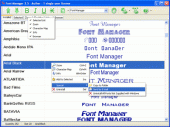Font Manager 3.59
Font Manager with all main features necessary for everyday activities: - simultaneously view all fonts installed; - install/uninstall; - uninstall all fonts not supplied with Windows; - print list with font samples (installed or uninstalled).
Product Specifications
| User Rating: | item has less then 1 vote |
|
| FileCart Rating | ||
| Submitted by: | styopkin | |
| Homepage | Visit Homepage | |
| License | Shareware | |
| Expires | 21 Days | |
| Price | $35.00 | |
| Downloads | 938 | |
| OS Support | Windows Install and Uninstall | |
| File Name | FontManagerSetup.exe | |
| File Size | 1.33 MB ( 1,363 KB ) | |
| Published | Feb 10, 2007 (19 years ago) | |
| Updated | Dec 15, 2013 (12 years ago) | |
Follow Us!
Latest Searches
@lguensi 6 minutes ago
Article and video about AJ Guinness at the 2026 Olympics. 7 minutes ago
gay chubby booty twitter 7 minutes ago
vasario 16 renginiai vilniuje 7 minutes ago
i @iimonmin 7 minutes ago
www.fccw43.com 7 minutes ago
LAWYER clipart black and white 10 minutes ago
Ufozzzzz @sJK7lY31w3Aa4hQ, Twitter Profile 26 minutes ago
ilayda zafer çifti twitter 33 minutes ago
Popular Searches
id cards 602 times
2025 425 times
2024 385 times
Softperfect 318 times
Database Workbench Pro 258 times
TeraByte Drive Image Backup and Restore 255 times
Elcomsoft Phone Breaker 251 times
Elcomsoft Phone Viewer 232 times
SAM Broadcaster Cloud 223 times
Product Details
You can select the font for your current work making the font types being displayed as close to it as possible. Just select the size, style and color of the font you need.
It is really convenient to see the text you need, for example, the header of a site or the text of a logo written with all font types instead of the standard text ?ABC 123?.
Fonts containing images are no longer a mystery for you. You can view any character in a font in the full-screen mode.
You can find out what fonts contain the Unicode subrange you need.
You can take a close look at all characters in a font without looking at empty items.
You can select any character and insert it in your document.
Who designed the font, which version is it, what is the URL of the author's site, how is the font distributed? You can learn this and a lot of other useful information about each font.
Any folder with fonts that are not installed is no longer covered with a veil of mystery. You can view any fonts that are not installed.
While viewing fonts that are not installed, you can install or uninstall any of them.
Print out samples of fonts that are not installed and always know what fonts you have in store.
Free your computer from fonts that you do not use, uninstall them.
You can uninstall fonts without having to worry that you may uninstall some fonts that come together with Windows. The program will not allow you to uninstall them.
You can uninstall all fonts that do not come together with Windows in one click!
You can back up the files of the selected fonts or send them by e-mail.
| Requirements: | Nothing special required. |
| Release Info: | Minor Update on Dec 08, 2009 |
| Related Tags: | font manager fonts management software |
Reviews
Reviews of Font Manager 3.59
You can be the first to write a review of Font Manager!Other products submitted by this publisher
Advanced Font Viewer is a program with the user-friendly interface that allows simultaneous viewing of all fonts installed on a system. An example text for each font is displayed alongside. The program allows managing and printing your fonts as well.
Antispam ScannerA clear and simple way to remove SPAM messages directly from your email server, before it is downloaded into your computer.
Caps Lock OnCaps Lock will automatically turn on after computer reload.
Delayed ShutdownThis program will allow you to fall asleep while your computer is playing your favorite music or you have your TV tuner on. You specify the period in which the computer should be turned off and it is turned off automatically.
Duplicate File HunterHow many file duplicates are there on your computer? You don't know, but you regularly come across copies of files, right? There are various reasons why duplicates appear, but no matter what these reasons are there is not much sense in storing them.