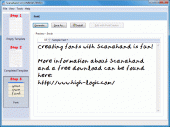Scanahand 3.1
Scanahand allows you to generate fonts without the need to know all of the technical details involved. All you need is a printer, a scanner, and a black marker or felt-tipped pen. Scanahand creates fonts that you can use in any application.
Product Specifications
| User Rating: | item has less then 1 vote |
|
| FileCart Rating | ||
| Submitted by: | hlsoftsubmit | |
| Homepage | Visit Homepage | |
| License | Shareware | |
| Expires | 30 Days | |
| Price | $59 | |
| Downloads | 1,388 | |
| OS Support | Windows Install and Uninstall | |
| File Name | ScanahandSetup.exe | |
| File Size | 6.12 MB ( 6,262 KB ) | |
| Published | May 02, 2008 (18 years ago) | |
| Updated | Dec 14, 2013 (12 years ago) | |
Follow Us!
Latest Searches
XCCCCCCCCCCCCCCCCCCCCCCCCCCCCCCCCCCCCCCCCCCCCCCCCCCCCCCCCCCCCCCCCCCCCCCCCCCCCCCC 3 minutes ago
valentines trailer bloc 3 minutes ago
@su15baho2no 4 minutes ago
archicad 28 build 3001 português crack 6 minutes ago
intermedia to office 365 8 minutes ago
how to watch jellyfin from samsung TV 8 minutes ago
customer service in bank image 8 minutes ago
PA 440 10 minutes ago
@cloakofecstasy 10 minutes ago
Popular Searches
id cards 602 times
2025 422 times
2024 385 times
Softperfect 318 times
Database Workbench Pro 258 times
TeraByte Drive Image Backup and Restore 255 times
Elcomsoft Phone Breaker 251 times
Elcomsoft Phone Viewer 232 times
SAM Broadcaster Cloud 223 times
Product Details
It's never been easier to make your own custom fonts. Scanahand allows you to generate fonts without the need to know all of the technical details involved.
How does it work? Simply print a template, draw all of the characters using a black marker or felt-tip pen, and scan your drawing. Scanahand will build your font, and install it on Windows, ready for you to use. You don't need to use additional graphics software, but Power Users and Hobbyists alike can use Scanahand along with their favorite graphic drawing software to create or modify each character of their font. So even without a printer and scanner you'll be able to create custom fonts.
Scanahand lets you digitize your signature, and use it in any Windows program. You can turn icons, company logos, or any line art into font characters. If you have a graphics program installed on your computer, it's easy to open your hand-written template, and add artistic flair to each of your font characters. You can even load your fonts onto Macintosh computers.
It's easy and fun to create a new font, and another one, and one more...
How does it work? Simply print a template, draw all of the characters using a black marker or felt-tip pen, and scan your drawing. Scanahand will build your font, and install it on Windows, ready for you to use. You don't need to use additional graphics software, but Power Users and Hobbyists alike can use Scanahand along with their favorite graphic drawing software to create or modify each character of their font. So even without a printer and scanner you'll be able to create custom fonts.
Scanahand lets you digitize your signature, and use it in any Windows program. You can turn icons, company logos, or any line art into font characters. If you have a graphics program installed on your computer, it's easy to open your hand-written template, and add artistic flair to each of your font characters. You can even load your fonts onto Macintosh computers.
It's easy and fun to create a new font, and another one, and one more...
| Requirements: | 16 MB of free disk space |
| Release Info: | Major Update on Mar 18, 2010 |
| Release Notes: | New features include the ability to automatically include diacritical marks and a new extreme filter to generate super smooth fonts. |
| Related Tags: | Font Fonts Editor Creator TrueType |
Reviews
You must be logged in to write a review
Reviews of Scanahand 3.1
You can be the first to write a review of Scanahand!Other products submitted by this publisher
With FontCreator you can easily create and edit TrueType and OpenType fonts. This font editor has the powerful font-creation tools that type designers require, and an intuitive interface that even allows beginners to become productive immediately.
MainTypeMainType is a powerful but easy to use font manager and font viewer, that takes the frustration out of managing your fonts. You can use it to install, uninstall, preview and group your fonts, print reports, reveal detailed font information and more.