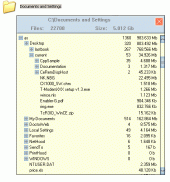FolderNavigator 1.7
Easily examine folder and subfolder sizes, navigate and manage with FolderNavigator.
Product Specifications
| User Rating: | item has less then 1 vote |
|
| FileCart Rating | ||
| Submitted by: | akslab | |
| Homepage | Visit Homepage | |
| License | Freeware | |
| Price | $0.00 | |
| Downloads | 590 | |
| OS Support | Windows Install and Uninstall | |
| File Name | FolderNavigator.exe | |
| File Size | 1.01 MB ( 1,035 KB ) | |
| Published | Jan 11, 2008 (18 years ago) | |
| Updated | Dec 14, 2013 (12 years ago) | |
Follow Us!
Latest Searches
define amine hormones 2 minutes ago
We ____ (make) dinner while our parents are working. a) are making b) are makeing c) make 4 minutes ago
aeroporto do porto partidas em tempo real 13 minutes ago
çömel ingilizce 18 minutes ago
Find the missing value.\[ 1 =7 \] 18 minutes ago
childrens librarian job fulton county 18 minutes ago
que colectivos son dota zona sur 18 minutes ago
thông xe 31 minutes ago
Kreg Medical Inc 34 minutes ago
Popular Searches
id cards 602 times
2025 426 times
2024 385 times
Softperfect 319 times
Database Workbench Pro 258 times
TeraByte Drive Image Backup and Restore 255 times
Elcomsoft Phone Breaker 251 times
Elcomsoft Phone Viewer 232 times
SAM Broadcaster Cloud 223 times
Product Details
If you sometimes have to search for - which of subfolders or files occupy plenty of room , this program is for you.
Two clicks and you can see all the sizes of subfolders, hidden files and more. Fast and simple browse through folders, subfolders, and files, and open or delete too.
You do not need to launch this application any special way - it is enough to click right mouse button on a folder or disk , and select FolderNavigator.
You don't need help for FolderNavigator because it is extremely simple to use .
Two clicks and you can see all the sizes of subfolders, hidden files and more. Fast and simple browse through folders, subfolders, and files, and open or delete too.
You do not need to launch this application any special way - it is enough to click right mouse button on a folder or disk , and select FolderNavigator.
You don't need help for FolderNavigator because it is extremely simple to use .
| Requirements: | MS IE 4.0 |
| Release Info: | New Release on Mar 10, 2007 |
| Related Tags: | folder navigate info information size |
Reviews
You must be logged in to write a review
Reviews of FolderNavigator 1.7
You can be the first to write a review of FolderNavigator!Other products submitted by this publisher
A tag based file manager. Perfect for streamlining the access to images, documents, photos, books, multimedia content, etc. Provides a more flexible and intuitive approach to organizing your files.
UserInfoTipMark files and folders , through change their face ,and add description to them. The description you add will appear in the explorer popup windows.