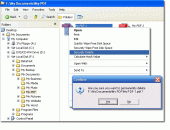DeleteOnClick 2.4.2.0
A very simple to use program that securely deletes (wipes) files so they cannot be undeleted or recovered. Implemented as a Windows Explorer extension so you just need to right-click on the files then choose 'Securely Delete' to wipe the files.
Product Specifications
| User Rating: | item has less then 1 vote |
|
| FileCart Rating | ||
| Submitted by: | 2BS | |
| Homepage | Visit Homepage | |
| License | Freeware | |
| Price | $0.00 | |
| Downloads | 1,203 | |
| OS Support | Windows Install and Uninstall | |
| File Name | DeleteOnClick_Setup.exe | |
| File Size | 386.19 MB ( 395,462 KB ) | |
| Published | Oct 18, 2005 (20 years ago) | |
| Updated | Jan 11, 2017 (9 years ago) | |
Follow Us!
Latest Searches
cockitp horas 8 minutes ago
Lina Morgana 10 minutes ago
theantibarbie_ nsfw download 15 minutes ago
ibus should be called from the desktop session in wayland hyprland 17 minutes ago
oxygen flow equipment for home 17 minutes ago
villonia tree nursery questions, when do i pick up and plant 27 minutes ago
hgfhhghgyyyhgfhghvghgggf 28 minutes ago
nvidia graphics driver 30 minutes ago
entérocyte 31 minutes ago
Popular Searches
id cards 602 times
2025 431 times
2024 385 times
Softperfect 320 times
Database Workbench Pro 258 times
TeraByte Drive Image Backup and Restore 255 times
Elcomsoft Phone Breaker 251 times
Elcomsoft Phone Viewer 232 times
ia que faz video com imagem 18 231 times
Product Details
DeleteOnClick is a very simple to use program that securely deletes (wipes) files so they cannot be undeleted or recovered. It's implemented as a Windows Explorer extension so you just need to right-click on the files then choose 'Securely Delete' to wipe the files. DeleteOnClick follows the U.S. DOD 5220.22-M secure file deletion standard
When you delete a file or folder using Windows, it is usual for the file or folder to be moved to the Recycle Bin (Trash). When the Recycle Bin is emptied, the data you have deleted is not actually removed from your computer. Instead, Windows makes the space occupied by the file available for writing. In other words, every file you delete using Windows is potentially recoverable in the short term. If you create a new file after deleting using Windows, or save a changed file, it may write over the 'deleted' file's space, thus destroying it permanently. Likewise, defragmenting will possibly overwrite the deleted files.
DeleteOnClick completely deletes files in one click rather than sending the file to the recycle bin. The data becomes unrecoverable. For this reason you must use this program carefully. Once a file is 'Securely Deleted' no one can undelete it. The registered version can also wipe free disk space, securely empty the Windows Recycle Bin, and will also wipe filenames and their dates and attributes before securely deleting them.
A comprehensive help file is included, although you won't need to read it.
When you delete a file or folder using Windows, it is usual for the file or folder to be moved to the Recycle Bin (Trash). When the Recycle Bin is emptied, the data you have deleted is not actually removed from your computer. Instead, Windows makes the space occupied by the file available for writing. In other words, every file you delete using Windows is potentially recoverable in the short term. If you create a new file after deleting using Windows, or save a changed file, it may write over the 'deleted' file's space, thus destroying it permanently. Likewise, defragmenting will possibly overwrite the deleted files.
DeleteOnClick completely deletes files in one click rather than sending the file to the recycle bin. The data becomes unrecoverable. For this reason you must use this program carefully. Once a file is 'Securely Deleted' no one can undelete it. The registered version can also wipe free disk space, securely empty the Windows Recycle Bin, and will also wipe filenames and their dates and attributes before securely deleting them.
A comprehensive help file is included, although you won't need to read it.
| Release Info: | on Jun 14, 2016 |
| Release Notes: | Reduced size, free disk space wipe, file rename before delete |
| Related Tags: | delete wipe privacy private secure |
Reviews
You must be logged in to write a review
Reviews of DeleteOnClick 2.4.2.0
You can be the first to write a review of DeleteOnClick!Other products submitted by this publisher
A very simple to use program that encrypts and decrypts your files using WinZip compatible 256-bit AES encryption. The files are both encrypted and compressed, which is useful if you are emailing your encrypted files. Fully compatible with WinZip 9.
HashOnClickA very simple and fast program that calculates the MD5, SHA-1, or CRC32 hash values files. These hash values can be used to check if two or more files are identical. Integrates with Windows Explorer so you just need to right-click on the files.
Most Viewed Windows Secure File Deletion
Mutilate File Wiper 2.97
BlazingTools Perfect Keylogger 1.99
Active@ ERASER 4.1.0.7
ShredIt for Windows 5.4
Lastbit MD5 Password Recovery 4.0.1135
DeleteOnClick 2.4.2.0
Family Spy Software 11.9
Search and Recover 5.4.9.51
QuickBooks Key 8.0
Most Downloaded Windows Secure File Deletion
BlazingTools Perfect Keylogger 1.99
Lastbit MD5 Password Recovery 4.0.1135
Windows Password Recovery Bootdisk 5.0
Mutilate File Wiper 2.97
C-Privacy 2.3
Search and Recover 5.4.9.51
Dark Files 6.2.1.1a
Clean Disk Security 8.0
DeleteOnClick 2.4.2.0