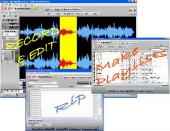Blaze Audio RipEditBurn Plus 1.0.51
Record from any source your computer supports: streaming audio, lps, cds, mics, mixers, live perfs, interviews. Edit wav, MP3, Ogg, WMA with pro tools and effects. Manage iTunes playlists, create custom song lists. Easy to use, lifetime free support
Product Specifications
| User Rating: | item has less then 1 vote |
|
| FileCart Rating | ||
| Submitted by: | blazeaudio | |
| Homepage | Visit Homepage | |
| License | Shareware | |
| Expires | 14 Days | |
| Price | $97.95 | |
| Downloads | 1,474 | |
| OS Support | Windows Install and Uninstall | |
| File Name | RipEditBurnPlusTrial.exe | |
| File Size | 5.48 MB ( 5,609 KB ) | |
| Published | Feb 25, 2006 (20 years ago) | |
| Updated | Dec 14, 2013 (12 years ago) | |
Follow Us!
Latest Searches
+Tshuna mi 4 minutes ago
THATCLTBTTM ali da 6 minutes ago
Certidão de Distribuição da Justiça Estadual RS 9 minutes ago
north south east west sign 9 minutes ago
ecoflow delta 3 11 minutes ago
clothes hamper that opens in front 12 minutes ago
eagle estates inc 14 minutes ago
paushg 15 minutes ago
k.e.o oficial @keooficial8 Twitter Profile 17 minutes ago
Popular Searches
id cards 602 times
2025 422 times
2024 385 times
Softperfect 318 times
Database Workbench Pro 258 times
TeraByte Drive Image Backup and Restore 255 times
Elcomsoft Phone Breaker 251 times
Elcomsoft Phone Viewer 232 times
SAM Broadcaster Cloud 223 times
Product Details
| Requirements: | Windows 7, Vista, XP or 2000 (latest service packs recommended), 500 MHz Pentium class processor or better, iTunes ( Optional; allows users greater access to music and iPod compatibility), 256MB RAM, Supported CD-R or DVD-R drive to burn CDs, Broadband Internet connection (DSL/Cable/LAN connection for Streaming Audio Recording) |
| Release Info: | Minor Update on Feb 13, 2006 |
| Related Tags: | edit audio edit MP3s edit music record audio record streaming audio |
Reviews
Reviews of Blaze Audio RipEditBurn Plus 1.0.51
You can be the first to write a review of Blaze Audio RipEditBurn Plus!Other products submitted by this publisher
Record, edit, upload audio podcasts; make iTunes tags, create complete RSS feeds. Includes ftp client. Sound files are available from on-screen buttons. Fade in and out of prerecorded sound files while recording your voiceover.
Blaze Audio ePodcast ExpressePX supports RSS 2.0 specifications as well as iTunes proprietary tags for listing in the Apple iTunes directory. ePX will create a single subscription feed and maintain and update an existing subscription feed.
Blaze Audio Power RecordPower Record allows scheduled, timed, and instant recording of conventional and internet radio, all streaming audio, and live audio from any source. Set Song Grabber to record in the background while you listen to shows.
Blaze Audio RipEditBurnRecord and edit Wave, MP3s, put music on iPods, CDs, lifetime free support. Record from any audio source that you can plug into your computer. Mix files, crop, adjust the amplification, and add effects such as echo, chorus, reverse, and many more.
Blaze Audio VoiceSFXVoiceSFX is an innovative program designed to let you record and create special effects from your own voice, then apply audio magic like Helium Breath, Slow Monster, Fade, and Echo. Export to MP3, burn to CD, and share with friends!