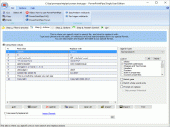PowerPointPipe Replace for PowerPoint 6.1
Search and Replace multiple Microsoft PowerPoint presentations. Change hyperlinks and UNC paths when servers get renamed, update names, addresses and phone numbers, translate with find/replace lists. Automatically handles passwords. Unicode compliant
Product Specifications
| User Rating: | item has less then 1 vote |
|
| FileCart Rating | ||
| Submitted by: | datamystic | |
| Homepage | Visit Homepage | |
| License | Shareware | |
| Expires | 30 Days | |
| Price | $99 | |
| Downloads | 463 | |
| OS Support | Windows Install and Uninstall | |
| File Name | powerpointpipe2.exe | |
| File Size | 11.25 MB ( 11,516 KB ) | |
| Published | Mar 13, 2007 (19 years ago) | |
| Updated | Jan 11, 2017 (9 years ago) | |
Follow Us!
Latest Searches
911th airlift wing fire 6 minutes ago
español 6 minutes ago
new zealand red cross christchurch appointment 6 minutes ago
renata lima linkedin db marketing 7 minutes ago
364.72 WHQLnvidia (Windows 10 64 bit) 9 minutes ago
jennifer kilanowski mths 10 minutes ago
hjk6yy 17 minutes ago
MSBECSTLE 20 minutes ago
table 5.3. Use RegulationsCAD BV 21 minutes ago
Popular Searches
id cards 602 times
2025 418 times
2024 385 times
Softperfect 317 times
Database Workbench Pro 258 times
TeraByte Drive Image Backup and Restore 255 times
Elcomsoft Phone Breaker 251 times
Elcomsoft Phone Viewer 232 times
SAM Broadcaster Cloud 223 times
Product Details
Using PowerPointPipe is simple. 1) Drag and drop files from Windows Explorer to PowerPointPipe, or right-click the files or folders to process in Windows Explorer and choose PowerPointPipe. 2) Add one or more search/replace pairs. 3) Go!
PowerPointPipe can change thousands or millions of presentations, and can make multiple changes simultaneously to save time. It automatically handles read-only files, passwords and other protection, and it can be automated to run overnight or over a weekend. No user interaction is required. It even includes restart recovery in case Microsoft PowerPoint crashes!
PowerPointPipe offers many more search and replace options than Microsoft PowerPoint; such as hyperlinks, text boxes, shapes, document properties (such as Title, Subject, Author, Company etc) and more. EasyPatterns and Perl regex patterns can also be used.
Unlike the competing products that we reviewed, PowerPointPipe is fully Unicode compliant (allowing Find and Replace with international character sets), and can handle an unlimited number of presentations and find/replace pairs. PowerPointPipe can also update ISO-9001 version numbers. PowerPointPipe can search/replace .PPT, .PPTX PowerPoint formats and OpenDocument .ODP presentations.
Try it today - and see why Microsoft recommends PowerPointPipe to its customers!
| Requirements: | Microsoft PowerPoint or Office 365, 2019, 2016, 2013, 2010/2007/Vista |
| Release Info: | Major Update on Sep 30, 2020 |
| Release Notes: | * License manager now handles key renewal. * Updated ribbon controls. |
| Related Tags: | search replace search and replace find and replace find |
Reviews
Reviews of PowerPointPipe Replace for PowerPoint 6.1
You can be the first to write a review of PowerPointPipe Replace for PowerPoint!Other products submitted by this publisher
Y2K compliant, text-based,mouse-driven,uses NO memory, network support, multi-user, passwords and authority levels + access retrictions. Auto install. Shortcuts and hot keys. Context help/user-defined. AutoBuild new items. Unlimited menu
DetachPipeMake Microsoft Outlook faster, more stable and easier to backup with DetachPipe - the email attachment processor. DetachPipe detaches email attachments, leaving a clickable link in place. Use filename placeholders to generate new names
DirDateModify file or folder create/modify/access dates from the command line. It can change dates using either a reference file or a series of YEAR, MONTH, DAY, HOUR, MIN, SEC, MSEC commands. Handles read-only files. EXIF support for photos
EmailPipeConverts emails to numbered text files suitable for further processing. Attaches to Microsoft Outlook 2007/Vista, 2003, 2013/XP. Processed emails can be moved or deleted, and can be retrieved frrm any folder. Can control where output text files
ExcelPipe Find and Replace for ExcelBatch Search and Replace multiple Excel spreadsheets. Change hyperlinks and UNC paths when servers get renamed, update names, addresses and phone numbers, translate with find/replace lists. Automatically handles passwords. Unicode compliant