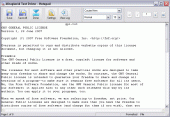Miraplacid Text Driver 6.1
Miraplacid Text Driver extracts text from documents. Format text output as plain or formatted text, preview and save to a file, copy to Clipboard, upload to a server or email. Use it for importing text from unsupported document formats
Product Specifications
| User Rating: | item has less then 1 vote |
|
| FileCart Rating | ||
| Submitted by: | miraplacid | |
| Homepage | Visit Homepage | |
| License | Shareware | |
| Expires | 15 Days | |
| Price | $49.95 | |
| Downloads | 685 | |
| OS Support | Windows Install and Uninstall | |
| File Name | mtd.exe | |
| File Size | 5.44 MB ( 5,566 KB ) | |
| Published | May 27, 2005 (21 years ago) | |
| Updated | Jun 01, 2018 (8 years ago) | |
Follow Us!
Latest Searches
projet bennani airbnb 4 minutes ago
POSTOI 6 minutes ago
salzburg to st wolfgang ferry 8 minutes ago
galaxy tab s9 ultra é possivel ter internet 5g 10 minutes ago
sony sound forge pro 14 full crack 12 minutes ago
photos of original bongo drums played by the doobie brothers 12 minutes ago
cuadernillo para aprender a leer y escribir primer grado pdf gratis 14 minutes ago
hp laserjet p1105 drivers 17 minutes ago
LivraisonMobile.html?highlight=0 17 minutes ago
Popular Searches
id cards 602 times
2025 427 times
2024 385 times
Softperfect 319 times
Database Workbench Pro 258 times
TeraByte Drive Image Backup and Restore 255 times
Elcomsoft Phone Breaker 251 times
Elcomsoft Phone Viewer 232 times
SAM Broadcaster Cloud 223 times
Product Details
After installation on your PC, Miraplacid Text Driver appears as a new printer in your Windows system. When document is printed, Miraplacid Text Driver opens a dialog with Preview Window. You can save resulting text to disk, upload to FTP or HTTP server, print to a real printer, email or just copy to Clipboard. You can save extracted information as plain or formatted text, XML or as RSS feed for future processing. Miraplacid Text Driver supports all installed code pages as well as Unicode. Miraplacid Text Driver adds an icon to desktop. All the documents you drag and drop to this icon will be printed behind the scenes and processed by Miraplacid Text Driver. Turn "Auto Save Mode" on if you want Miraplacid Text Driver to handle text extraction and processing without waiting for your input. It can automatically name files and toss them to folders based on date and time, document name, as well as print job and page number.
If you need a hard copy of the extracted text or original document or both, Miraplacid
Text Driver can print it to a real printer for you.
| Requirements: | Pentium-III-900, 256 Mb RAM, 100 Mb HDD |
| Release Info: | Minor Update on Mar 31, 2018 |
| Release Notes: | New options;installer improved;consumes less resources;other fixes |
| Related Tags: | Printer Driver Text Driver Text Printer Driver Virtual Printer Driver Publisher |
Reviews
Reviews of Miraplacid Text Driver 6.1
You can be the first to write a review of Miraplacid Text Driver!Other products submitted by this publisher
Access to internal structure of text / binary files. Navigate through binary file internal structure hierarchy. Create, read, modify, and save a file. Binary DOM is similar to XML DOM and just as easy. Examples. Documentation. DotNet 2.0/4.0.
Miraplacid Data ViewerView binary file internals as a tree. Select a tree node to see it highlighted in a hex viewer. Search and filter binary file. Save selection to a file. Free for individual use and qualified educational institutions.
Miraplacid PublisherMiraplacid Publisher converts any printable documents to images (TIFF, JPEG, TGA, BMP, PNG, GIF). All the documents printed to this "printer" will be converted to images, saved, emailed, uploaded to server, or redirected to a printer. Free SDK.
Miraplacid Publisher SDKGenerates virtual printer driver to converts any printable documents to images (TIFF, JPEG, TGA, BMP, PNG, PDF) or web presentation, then save to file or upload to a server. You can customize it with interactive wizard and embed into your application
Miraplacid Publisher SDK TEGenerates virtual printer driver to converts any printable documents to images (TIFF, JPEG, TGA, BMP, PNG, PDF) or web presentation, then save to file or upload to a server. You can customize it with interactive wizard and embed into your application
Most Downloaded Windows Input Device Utilities
Device Doctor Portable 1.0
File Recovery Utility 4.0.1.6
Key Remapper 1.8
USB Info 1.3
Key Remapper 1.1
Serial Port Mapper 1.5
Font viewer utility 012
Password Recovery Toolbox for Outlook 1.1.16
Instant SMS Sending Software 5.0.1.5