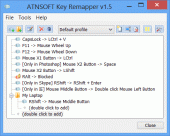Key Remapper 1.8
Key Remapper enables you to block and remap keys, mouse buttons and mouse wheel actions to other keys, mouse buttons, double clicks of mouse buttons and key presses, rotation of the mouse wheel and combinations of all of above actions with modifiers.
Product Specifications
| User Rating: | item has less then 1 vote |
|
| FileCart Rating | Not yet Rated | |
| Submitted by: | atnsoft | |
| Homepage | Visit Homepage | |
| License | Shareware | |
| Expires | 30 Days | |
| Price | $24.95 | |
| Downloads | 1,443 | |
| OS Support | Windows Install and Uninstall | |
| File Name | keyremapper_setup.exe | |
| File Size | 1.90 MB ( 1,942 KB ) | |
| Published | Sep 11, 2010 (15 years ago) | |
| Updated | Feb 08, 2014 (12 years ago) | |
Follow Us!
Latest Searches
@nextbrawl_au 1 minute ago
@buouQVQ520 3 minutes ago
jjxj33.cc 4 minutes ago
colinn775971 5 minutes ago
ds1628 compatible 10gb sfp cards 8 minutes ago
satvision 10 minutes ago
+Tshuna mi 12 minutes ago
THATCLTBTTM ali da 14 minutes ago
Certidão de Distribuição da Justiça Estadual RS 17 minutes ago
Popular Searches
id cards 602 times
2025 422 times
2024 385 times
Softperfect 318 times
Database Workbench Pro 258 times
TeraByte Drive Image Backup and Restore 255 times
Elcomsoft Phone Breaker 251 times
Elcomsoft Phone Viewer 232 times
SAM Broadcaster Cloud 223 times
Product Details
Intended for remapping keys, mouse buttons and mouse wheel actions, Key Remapper allows you to:
- Remap keys, mouse button presses and the mouse wheel rotation to different values and even to non-existing keys and mouse buttons. For example, you can replace CapsLock with "Middle mouse button", F11 - by "Mouse wheel down", F12 - by Win, Browser Home or "Mouse button X2" (which can be physically missing on your input devices).
- Perform reverse remapping of keys and mouse buttons, i.e. virtually change their functions. For instance, you can virtually swap the Right Shift and Enter keys, the "Middle mouse button" and the Left Shift key.
- Replace specific keys or mouse buttons by key or mouse button combinations with modifiers. For instance, you can replace the Browser Forward key (usually found on multimedia keyboards) by the Alt+Shift+Esc (quick switching between programs) combination, replace the X1 mouse button by the Ctrl+C (copy) combination, assign the Ctrl+"Left Mouse Button" combination to the right Alt key.
- Emulate double mouse button and key presses and set the necessary interval between presses (double click with a delay).
- Block (disable) keys, mouse buttons, the mouse wheel rotation and their combinations with various modifiers.
- Restrict remapping and blocking to specific programs and windows. For instance, you can configure the software to allow the replacement of the X1 mouse button by Space only in program A and nowhere else. Another example would be: allow NumLock to be replaced by the Ctrl+C+C (double press of the "C" key) combination everywhere except for windows with the word "B" in their title.
- Create and quickly (two clicks) switch between key sets.
The software does not alter the scan codes stored in the registry and does not require the system to be restarted in order to apply mapping changes.
- Remap keys, mouse button presses and the mouse wheel rotation to different values and even to non-existing keys and mouse buttons. For example, you can replace CapsLock with "Middle mouse button", F11 - by "Mouse wheel down", F12 - by Win, Browser Home or "Mouse button X2" (which can be physically missing on your input devices).
- Perform reverse remapping of keys and mouse buttons, i.e. virtually change their functions. For instance, you can virtually swap the Right Shift and Enter keys, the "Middle mouse button" and the Left Shift key.
- Replace specific keys or mouse buttons by key or mouse button combinations with modifiers. For instance, you can replace the Browser Forward key (usually found on multimedia keyboards) by the Alt+Shift+Esc (quick switching between programs) combination, replace the X1 mouse button by the Ctrl+C (copy) combination, assign the Ctrl+"Left Mouse Button" combination to the right Alt key.
- Emulate double mouse button and key presses and set the necessary interval between presses (double click with a delay).
- Block (disable) keys, mouse buttons, the mouse wheel rotation and their combinations with various modifiers.
- Restrict remapping and blocking to specific programs and windows. For instance, you can configure the software to allow the replacement of the X1 mouse button by Space only in program A and nowhere else. Another example would be: allow NumLock to be replaced by the Ctrl+C+C (double press of the "C" key) combination everywhere except for windows with the word "B" in their title.
- Create and quickly (two clicks) switch between key sets.
The software does not alter the scan codes stored in the registry and does not require the system to be restarted in order to apply mapping changes.
| Requirements: | Windows 2000/XP/2003/2008/Vista/7/8 |
| Release Info: | New Release on Feb 03, 2014 |
| Release Notes: | new release |
| Related Tags: | key keyboard mouse button wheel |
Reviews
You must be logged in to write a review
Reviews of Key Remapper 1.8
You can be the first to write a review of Key Remapper!Other products submitted by this publisher
A key and mouse button remapper with an ability to assign the following actions to regular, long and sequential key presses: show a popup menu, paste text, open a file, start a program, open a web page, manage a window, control the power and more.
Text PasterText Paster pastes and automatically enters plain or formatted text into any program: greetings, generic replies, the current date and time, letter and document templates, e-mail and website addresses, usernames, passwords and more.
Most Downloaded Windows Input Device Utilities
Device Doctor Portable 1.0
File Recovery Utility 4.0.1.6
Key Remapper 1.8
USB Info 1.3
Key Remapper 1.1
Serial Port Mapper 1.5
Font viewer utility 012
Password Recovery Toolbox for Outlook 1.1.16
Instant SMS Sending Software 5.0.1.5