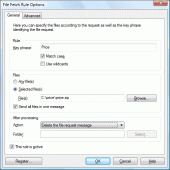MAPILab Toolbox 3.6.3.1
A set of 18 "must have" Microsoft Outlook 2003-2013 add-ins for high-performance and useful functionality: you can schedule message sending; access files from your computer through email; manage your contact base; redirect your messages, and more.
Product Specifications
| User Rating: | item has less then 1 vote |
|
| FileCart Rating | ||
| Submitted by: | mapi | |
| Homepage | Visit Homepage | |
| License | Shareware | |
| Expires | 30 Days | |
| Price | $24 | |
| Downloads | 1,677 | |
| OS Support | Windows Install and Uninstall | |
| File Name | toolbox.zip | |
| File Size | 9.57 MB ( 9,800 KB ) | |
| Published | Feb 09, 2005 (21 years ago) | |
| Updated | Jun 01, 2018 (8 years ago) | |
Follow Us!
Latest Searches
ali wentwentworth nolan funk 5 minutes ago
dream tacos 14 minutes ago
aliexpress emails not going to promotions gmail 18 minutes ago
When conducting a camera survey preferably, the camera should face __________ to avoid glare from the sun. Option ANorthOption BSouthOption CEastOption DWest 19 minutes ago
2015 subaru forester plug and play headlight upgrades 21 minutes ago
oficina auto fogo valongo 23 minutes ago
cemetery plots and niche for sale san antonio tx 23 minutes ago
Microsoft Vusual C 2015 2022 Redistributable (x86) 14.44.35211 27 minutes ago
CDR31BP201BFUS 38 minutes ago
Popular Searches
id cards 602 times
2025 426 times
2024 385 times
Softperfect 318 times
Database Workbench Pro 258 times
TeraByte Drive Image Backup and Restore 255 times
Elcomsoft Phone Breaker 251 times
Elcomsoft Phone Viewer 232 times
SAM Broadcaster Cloud 223 times
Product Details
1. File Fetch will help you to access files on your computer via e-mail.
2. File Send Automatically sends specified files to a specified address if they are modified.
3. Attachments Forget reminds you to attach a file if it detects certain key words in message.
4. E-mail Scheduler - you can schedule the e-mails to be sent with attachments.
5. Task E-mail Scheduler allows you to link e-mail messages to tasks automatically.
6. Email Reminder - get reminders about your meetings and tasks.
7. Batched Mail specifies the time interval for sending your messages and the maximum number of messages to be sent during an hour.
8. Contacts Journaling enables journaling for all contacts in all folders at once.
9. Mailing List Services - allows you to store addresses in various file formats, add them to an address book, your contacts or a mailing list.
10. Message AutoFill - automate the filling of fields in a new message!
11. vCard Converter saves your data in the vCard format and updates your contacts.
12. Attachment Options will allow you to specify the types of attachments that should be treated as secure or insecure.
13. Hide Fax Numbers allows hiding the fax numbers from the contact details list.
14. Subscription Manager: your respondents can manage their subscription to mailing lists.
15. Find and Replace is used for searching and replacing data in Outlook folders.
16. Email Redirect: a new recipient will see the redirected message exactly like you see it.
17. Send if Approved gives you the possibility to control specified outgoing messages and send them only after approval.
18. Reminders Assistant allows you to set reminders for each and every folder.
Product homepage: http://www.mapilab.com/outlook/toolbox/
| Requirements: | Microsoft Outlook XP/2003/2007/2010/2013 |
| Release Info: | Major Update on Apr 30, 2018 |
| Release Notes: | Compatibilty with Microsoft Office 2013 Service Pack 1 (KB2817430) is added. |
| Related Tags: | msoutlook outlook addin addon plugin |
Reviews
Reviews of MAPILab Toolbox 3.6.3.1
You can be the first to write a review of MAPILab Toolbox!Other products submitted by this publisher
Microsoft Outlook add-in. Add Contacts automatically, adds e-mail addresses to the contact folder when you reply to a message and/or send a new message. This will help you avoid losing addresses of people you correspond with.
Advanced Folders WatchMonitors new mail messages and posts appearing in Microsoft Outook folders and public folders on Microsoft Exchange Server. A wide set of filters, passive and/or active user notifications. Works as an add-in to Microsoft Outlook 2000/XP/2003/2007.
Advanced Security for OutlookUse Advanced Security for Outlook to learn what programs are trying to access Microsoft Outlook and permanently allow or deny access to the program next time it requests access. The action you choose for this program will be executed automatically.
Attachment Save for ExchangeAttachment Save for Exchange is a solution for Microsoft Exchange Server 2013, 2010, 2007, 2003 designed for automatic processing of emails and attached files.
Attachments Processor for OutlookThe program can automatically extract attachments from incoming messages to save them to disk (they are replaced with a link to the file or with a text description), unpack archived attachments, and pack attachments in the outgoing messages.