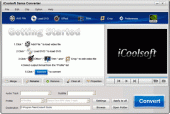iCoolsoft Sansa Converter 3.1.06
iCoolsoft Sansa Converter is specially designed for Sansa users to convert any audio/video files for Sansa. Sansa Fuze+, Sansa Fuze, Sansa Clip, Sansa View, all Sansa models are supported. Almost all fashionable video, audio, HD video, DVD disc
Product Specifications
| User Rating: | item has less then 1 vote |
|
| FileCart Rating | Not yet Rated | |
| Submitted by: | icoolsoft | |
| Homepage | Visit Homepage | |
| License | Shareware | |
| Price | $34.95 | |
| Downloads | 730 | |
| OS Support | Windows Install and Uninstall | |
| File Size | 9.13 MB ( 9,348 KB ) | |
| Published | Dec 10, 2010 (15 years ago) | |
| Updated | Dec 15, 2013 (12 years ago) | |
Follow Us!
Latest Searches
crfxfnm lhfqdthf y dbltj 58 seconds ago
NCR company 2 minutes ago
biaya kerohiman dalam jurnal 3 minutes ago
arkom chanitwat attorney thailand 3 minutes ago
Which jazz band was the first to be recorded in 1917?Group of answer choicesThe Hot FiveThe Creole Jazz BandThe Red Hot PeppersThe Original Dixieland Jazz Band 4 minutes ago
bendik ramsfjell 6 minutes ago
union grove middle school aladdin play 7 minutes ago
___ is the act of acknowledging a source orally and in written form in your outline.Group of answer choicesParaphrasingCitationPatchwritingDirect quotation? 9 minutes ago
google Drive for 11 minutes ago
Popular Searches
id cards 602 times
2025 429 times
2024 385 times
Softperfect 319 times
Database Workbench Pro 258 times
TeraByte Drive Image Backup and Restore 255 times
Elcomsoft Phone Breaker 251 times
Elcomsoft Phone Viewer 232 times
ia que faz video com imagem 18 226 times
Product Details
This Sansa Converter also provides you with powerful edit functions, such as, adjust effect, trim clips, crop display area, and add watermark. You can also set the output parameters at will. The operation of this software is very easy and the conversion speed is really fast.
Functions and Features
Convert audio/video/DVD for Sansa
This Sansa Converter supports converting from almost all fashionable audio/video/DVD to the formats compatible Sansa. All models of Sansa are supported.
Edit the original files
You can adjust effect, trim clips, crop displaying area, and add text/picture watermark to make the converted files meet all your needs.
Preview files
You are allowed to preview both the original and edited files at the same time. While previewing in the preview pane, you can take snapshot of the scenes you like.
Set output parameters
You are free to set the output parameters, such as, Resolution, Frame Rate, Video Bitrate, Sample Rate, Channels, and Audio Bitrate.
Easy to use
The interface of it is quite user-friendly. In addition, this software supports batch conversion.
| Requirements: | 800MHz Intel/AMD processor or above; 256MB RAM; 30MB space for installation |
| Release Info: | New Release on Dec 07, 2010 |
| Release Notes: | New Release iCoolsoft Sansa Converter 3.1.06 |
| Related Tags: | sansa fuze clip view converter convert audio/video files for sansa convert songs to sansa mp3 wma convert to flac aac format convert video to sansa mpeg-4 h.264 |
Reviews
Reviews of iCoolsoft Sansa Converter 3.1.06
You can be the first to write a review of iCoolsoft Sansa Converter!Other products submitted by this publisher
iCoolsoft 3GP Converter can help you convert AVI, WMV, MP4, FLV, MOV, RMVB, MPEG and other videos to 3GP or 3G2 format for your playback on mobile phones, and convert 3GP videos to AVI, MPEG, MP4 and other popular formats.
iCoolsoft AAC ConverteriCoolsoft AAC Converter can convert AAC to/from all popular video and audio formats, including AVI, WMV, DivX, MP4, H.264, MPEG, RMVB, MOV, FLV, MP3, AC3, M4A, OGG, WMA, etc, with powerful audio editing function and sound quality adjusting function
iCoolsoft AC3 ConverteriCoolsoft AC3 Converter is a powerful tool to extract AC3 audio tracks from movie and convert to popular audio files like MP3, AAC, M4A, WMA, etc. It also helps convert MP3 to AC3, MP2 to AC3, WMA to AC3, MKA to AC3, and so on.
iCoolsoft AMR ConverteriCoolsoft AMR Converter can convert AMR to MP3, convert MP3 to AMR, and convert audio files between AMR and other popular formats like AAC, WMA, M4A, OGG, etc. It also helps convert video to AMR. And you can use it to split and join audio files.
iCoolsoft AMV ConverteriCoolsoft AMV Converter can convert files to AMV or MTV format. The supported input formats include MPG, MPEG, MP4, M4V, VOB, TS, MTS, RM, RMVB, WMV, ASF, MKV, 3GP, 3G2, FLV, SWF, MPV, MOD, TOD, MOV, and so forth.