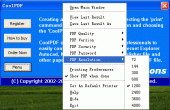CoolPDF 3.0
CoolPDF is a fast, robust and affordable way to create professional quality PDF documents for both novice and pro. CoolPDF works as a printer driver on all operating systems, making PDF files of anything that can normally be printed, convert to PDF.
Product Specifications
| User Rating: | item has less then 1 vote |
|
| FileCart Rating | ||
| Submitted by: | coolpdf | |
| Homepage | Visit Homepage | |
| License | Shareware | |
| Expires | 15 Days | |
| Price | $99 | |
| Downloads | 791 | |
| OS Support | Windows Install and Uninstall | |
| File Name | coolpdf.exe | |
| File Size | 6.58 MB ( 6,739 KB ) | |
| Published | Aug 14, 2009 (17 years ago) | |
| Updated | Dec 15, 2013 (12 years ago) | |
Follow Us!
Latest Searches
dibujo corazon feliz 3 minutes ago
n auditor randomly samples 50 out of 1,000 items and discovers an overstatement of $3,000. What is the projected misstatement for the entire population?A.Option A.$150,000B.Option B.$60,000C.Option C.$48,000D.Option D.$120,000 5 minutes ago
8mav123.xyz 16 minutes ago
bushlands caravan park esperance 19 minutes ago
Bonnie Aarons 20 minutes ago
objetivo de Kalos publicidad en san cristóbal de las casas chiapas 23 minutes ago
devontay lamb facebook 26 minutes ago
gasite repede 34 minutes ago
ASISTENTE DE SERVICIOS SOCIALES I mimp funciones 35 minutes ago
Popular Searches
id cards 602 times
2025 426 times
2024 385 times
Softperfect 319 times
Database Workbench Pro 258 times
TeraByte Drive Image Backup and Restore 255 times
Elcomsoft Phone Breaker 251 times
Elcomsoft Phone Viewer 232 times
SAM Broadcaster Cloud 223 times
Product Details
CoolPDF settings do not require much tweaking to get the quality, resolution and file size you want, and this is easily done following the menu or the manual that comes with the software package. CoolPDF provides such quality settings as default, screen, ebook, print, prepress optimized. The resolution of PDF documents produced by CoolPDF can be lowered to 72 dpi or enhanced to 4000 dpi. Encryption features are available for advanced users who want to secure a PDF document by setting a user password and owner password or simply setting user access permissions to protect the PDF document from printing, modifying, copying, filling, extracting, assembling or annotating.
CoolPDF is a very cost-effective solution for turning just about anything into a PDF. And the coolest thing about it is that it generates PDF documents extremely fast and works with almost all languages in the world.
Making PDF files of anything that can normally be printed
PDF creation is as simple as selecting the 'print' command from any application
Up to 4000 dpi printing resolution
Color printing and publishing
Large paper size up to 14400 x 14400 points, 200 x 200 inch, 5080 x 5080 millimeters
Live hyperlink support
PDF content protection with user password and/or user password
Secure PDF documents from being modified, copied, converted, printed, signed, and assembled
PDF 128-bit encryption and decryption
Speedy processing and fast conversion
A variety of paper sizes and custom paper size
PDF document information, including title, subject, keyword, author, producer and creator.
PDF compatibility option for Abode PDF format
Automatic font embedding into PDF files
PDF Compression and optimization
Tested with over 1200 Windows applications
| Requirements: | At least 64MB RAM |
| Release Info: | Major Update on Jun 03, 2013 |
| Release Notes: | Fixed a bloakcing issue with the installer |
| Related Tags: | pdf cool coolpdf convert converter |
Reviews
Reviews of CoolPDF 3.0
You can be the first to write a review of CoolPDF!Other products submitted by this publisher
Attach any file to your existing PDF document.
PDF Signature SignerSign a single PDF file or bulk multiple PDF files in any folder with X.509 certificates in PKCS#12 format (PFX) without the need of Adobe Acrobat. Watch on any folder of your choice and sign newly-uploaded PDF documents in that folder on the fly.
PDF Thumbnail GeneratorCreate thumbnail for your existing PDF files. When thumbnails are created and embedded into your PDF files, you will see the thumbnails displayed on the left column of your PDF Reader or Viewer (usually Adobe Reader).
PDF Watermark CreatorAdd a watermark (texts such as DRAFT, CONFIDENTIAL, or even your company's name) to PDF files quickly and easily.
Tweak PDFThe initial view of a PDF document can be tweaked. Is it a secret of PDF file? Well, we are not sure about this, and very few pieces of software can tweak PDF files.