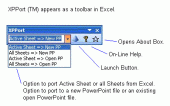XPPort 2.7
XPPort(TM) transfers Excel data to PowerPoint. With one mouse click, XPPort simply and easily moves your Excel spreadsheets and charts to PowerPoint and makes them look great, without re-editing or manipulating. XPPort is fast, simple and easy.
Product Specifications
| User Rating: | item has less then 1 vote |
|
| FileCart Rating | ||
| Submitted by: | Rich | |
| Homepage | Visit Homepage | |
| License | Shareware | |
| Expires | 30 Days | |
| Price | $19.00 | |
| Downloads | 609 | |
| OS Support | Windows Install and Uninstall | |
| File Name | XPPort_setup.exe | |
| File Size | 0.78 MB ( 794 KB ) | |
| Published | Jul 10, 2005 (21 years ago) | |
| Updated | Oct 10, 2013 (12 years ago) | |
Follow Us!
Latest Searches
corporate memphis 1 minute ago
hd rezka 7 minutes ago
What type of vehicle could you expect to meet in the middle of the road? 8 minutes ago
10.11.201.43 8 minutes ago
realplayer windows10 9 minutes ago
raaf maintenance manager job profile 10 minutes ago
gtx 1060 3gb driver 10 minutes ago
william moseley 2026 11 minutes ago
Softperfect 11 minutes ago
Popular Searches
id cards 602 times
2025 433 times
2024 385 times
Softperfect 321 times
Database Workbench Pro 258 times
TeraByte Drive Image Backup and Restore 255 times
Elcomsoft Phone Breaker 251 times
ia que faz video com imagem 18 235 times
Elcomsoft Phone Viewer 232 times
Product Details
XPPort(TM) ports Microsoft(R) Excel data to PowerPoint(R). A proven Excel add-in that views as a toolbar for use with all your spreadsheets and charts. When you are ready to convert Excel data to PowerPoint, XPPort reads your Excel page breaks and copies each page to a new separate slide. The order of PowerPoint slides created by XPPort is controlled the same way you control the order of printed pages in Excel. Excel data is automatically sized in PowerPoint to fit the body as defined in the "Slide Master". One click and your slides are built without any re-editing or manipulating. You have the option to export just the active sheet or all the sheets in the open file. You have the option to create a new PowerPoint presentation or insert your new slides any place in an open presentation. Slide titles are automatically transferred from your Excel spreadsheet header data. Working in Excel has many advantages over PowerPoint. Entering and organizing data is easier, creating charts is easier and Excel has many sophisticated functions to analyze data. PowerPoint can't even total a column of numbers, yet many of us live and die by our PowerPoint presentations. Now, with XPPort you can use both Excel and PowerPoint and eliminate edit-copy-paste over and over and over. Download XPPort from www.xpport.com and within minutes you will be amazed at how simple yet productive XPPort is. For customer service, email xpport@ramplan.com.
| Requirements: | Microsoft Excel, PowerPoint, printer driver (connected printer not required) |
| Release Info: | Major Update on Aug 02, 2007 |
| Release Notes: | Version 2.7 reproduces Title Rows and Title Columns as created in Excel by the user. Registered users can upgrade without having to register again. |
| Related Tags: | Excel PowerPoint port copy export |
Reviews
You must be logged in to write a review
Reviews of XPPort 2.7
You can be the first to write a review of XPPort!