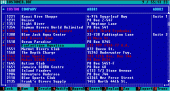CDBF for DOS 2.99
CDBF for DOS is a powerful database viewer and editor that lets individuals and business users access databases directly without programming via the text interface. The program can repair corrupt database file headers.
Product Specifications
| User Rating: | item has less then 1 vote |
|
| FileCart Rating | ||
| Submitted by: | whitetown | |
| Homepage | Visit Homepage | |
| License | Shareware | |
| Price | $35 | |
| Downloads | 1,472 | |
| OS Support | Windows Install and Uninstall | |
| File Name | cdbf_dos.zip | |
| File Size | 0.18 MB ( 186 KB ) | |
| Published | Nov 18, 2003 (22 years ago) | |
| Updated | May 12, 2014 (12 years ago) | |
Follow Us!
Latest Searches
2024 calendar 6 minutes ago
east jackson mi high school construction project 7 minutes ago
PDF creator 3.1.1 9 minutes ago
Who was appointed as the‘Commander in Chief’ by BirsaMunda 10 minutes ago
lG LT18S2100W 13 minutes ago
como baixar trackday com pack de motos 18 minutes ago
oddbehaviours twitter 21 minutes ago
Which of the following is not a subcategory of economic interest groups?Group of answer choicesGovernment.Professions.Agriculture.Business. 21 minutes ago
acushnet cultural council 22 minutes ago
Popular Searches
id cards 602 times
2025 425 times
2024 385 times
Softperfect 318 times
Database Workbench Pro 258 times
TeraByte Drive Image Backup and Restore 255 times
Elcomsoft Phone Breaker 251 times
Elcomsoft Phone Viewer 232 times
SAM Broadcaster Cloud 223 times
Product Details
CDBF for DOS features support for all kinds of memo fields (dBaseIII, dBaseIV, FoxPro and Visual FoxPro) and the ability to export data to a variety of formats (DBF, plain text, SQL server script, Clipper and FoxPro source file).
The program can repair corrupt database file headers and a built-in hexadecimal editor can be used for editing them. Flexible system of keyboard shortcuts helps to save time usually spent on performing various routine and repeated tasks.
Among other features is the ability to create new CDBF files and append information from various sources (including DBF and plain text files) to the existing ones, support for two character sets (ANSI and OEM), list of frequently used files, customizable field headers, search and replace functions and more.
| Requirements: | No special requirements |
| Release Info: | Major Update on May 11, 2017 |
| Release Notes: | Some improvements |
| Related Tags: | dbf cdbf dbview dbedit dbase |
Reviews
Reviews of CDBF for DOS 2.99
You can be the first to write a review of CDBF for DOS!Other products submitted by this publisher
A powerful database viewer and editor that allows home and business users to access databases directly using the familiar Windows interface. No programming skills needed! CDBF offers everything you need for working with databases.
CDBF for WindowsView, edit and repair the DBF database files (including memo fields), create reports based on the database information, print database tables and export the data contained in them to a variety of formats without using the costly database packages.
CDBF ShellThe CDBF Shell extension allows you to view content or structure of DBF files in the Properties window without opening them. The CDBF Shell extension supports dBase III, dBase IV, FoxPro, and Visual FoxPro formats.
CDBFAPI.DLLPowerful library for working with DBF files. The library does not require any ADO/BDE/ODBC or other drivers, which allows for much easier configuration and a great deal of confidence that your program will run properly on most Windows platforms.
CDBFinfoThe CDBFinfo Shell extension allows you to view brief information about a DBF file without opening it. It displays: size of file, type of file, size of header, records count, fields count, memo fields count and content of the first 5 records.