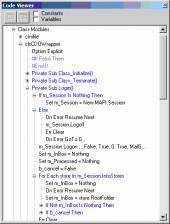VB 6.0 Code Viewer and Validator 1.4
VB Add-In to allow custom folders and code viewing/validation
Product Specifications
| User Rating: | item has less then 1 vote |
|
| FileCart Rating | ||
| Submitted by: | LSpaceDesign | |
| Homepage | Visit Homepage | |
| License | Shareware | |
| Expires | 30 Days | |
| Price | $39 | |
| Downloads | 1,099 | |
| OS Support | Windows Install and Uninstall | |
| File Name | CodeViewer.zip | |
| File Size | 0.99 MB ( 1,010 KB ) | |
| Published | Nov 28, 2003 (22 years ago) | |
| Updated | Apr 18, 2012 (14 years ago) | |
Follow Us!
Latest Searches
graf závislosti hmotnosti od objemu 36 seconds ago
gns electric 2 minutes ago
2024 calendar 7 minutes ago
east jackson mi high school construction project 8 minutes ago
PDF creator 3.1.1 9 minutes ago
Who was appointed as the‘Commander in Chief’ by BirsaMunda 11 minutes ago
lG LT18S2100W 14 minutes ago
como baixar trackday com pack de motos 19 minutes ago
oddbehaviours twitter 22 minutes ago
Popular Searches
id cards 602 times
2025 425 times
2024 385 times
Softperfect 318 times
Database Workbench Pro 258 times
TeraByte Drive Image Backup and Restore 255 times
Elcomsoft Phone Breaker 251 times
Elcomsoft Phone Viewer 232 times
SAM Broadcaster Cloud 223 times
Product Details
The Code Viewer is an add-in for Visual Basic 6.0 which replaces most of the functionality of the Project Explorer. In addition, it provides you with a means of exploring the code layout in a compact a useful manner.
The viewer is laid out much like the Project Explorer, the different categories of file are listing in folders in the tree view.
Each time you open a file node, the code for that file is parsed and added to the treeview. When the node is closed, the lines are removed again to conserve resources.
If there is invalid code in the file, it will immediately be displayed for you in red text
By double clicking on a line, you will be taken to that line, allowing you to quickly examine and correct errors.
To put a file into a folder you have created, simply drag the object onto the destination folder, and it will be moved.
Once a folder has had files added to it, removing all the files from it will cause it to be removed from the list of folders, and it will have to be recreated if you want to use it again. New files will automatically be added to their proper folder type.
The viewer is laid out much like the Project Explorer, the different categories of file are listing in folders in the tree view.
Each time you open a file node, the code for that file is parsed and added to the treeview. When the node is closed, the lines are removed again to conserve resources.
If there is invalid code in the file, it will immediately be displayed for you in red text
By double clicking on a line, you will be taken to that line, allowing you to quickly examine and correct errors.
To put a file into a folder you have created, simply drag the object onto the destination folder, and it will be moved.
Once a folder has had files added to it, removing all the files from it will cause it to be removed from the list of folders, and it will have to be recreated if you want to use it again. New files will automatically be added to their proper folder type.
| Requirements: | Visual Basic 6.0 |
| Release Info: | Minor Update on Aug 01, 2003 |
| Release Notes: | Added ability to sort functions, etc by name |
| Related Tags: | Visual Basic Add-In IDE Development Tool Code Viewer |
Reviews
You must be logged in to write a review
Reviews of VB 6.0 Code Viewer and Validator 1.4
You can be the first to write a review of VB 6.0 Code Viewer and Validator!Other products submitted by this publisher
Bandwidth savings - ASPX pages compress by ~65%. Fast page loading - The major delay is transferring HTML from the server to the browser. So a page may load 2-3 times faster. Configured per site - Access to IIS manager not needed. Web services
Search Engine Friendly ISAPI FilterDisguise dynamic pages as static ones. Static pages are much more likely to be crawled. Extra Features: Convert file extensions Easy administration Use to assist search engines in finding content. Show interested people your site