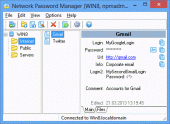Network Password Manager 6.1
Multi-user software for storage, management and protection of data containing passwords in enterprise. Data security is provided by 256 AES encryption. Easy to administrate, comfortable for users!
Product Specifications
| User Rating: | item has less then 1 vote |
|
| FileCart Rating | Not yet Rated | |
| Submitted by: | EgorovAlex | |
| Homepage | Visit Homepage | |
| License | Shareware | |
| Expires | 60 Days | |
| Price | $249 | |
| Downloads | 395 | |
| OS Support | Windows Install and Uninstall | |
| File Name | npmanager.zip | |
| File Size | 13.14 MB ( 13,460 KB ) | |
| Published | Apr 22, 2015 (11 years ago) | |
| Updated | (No date provided) | |
Follow Us!
Latest Searches
europos sajungos karinis komitetas 4 minutes ago
siri soft 6 minutes ago
cone nat azure 6 minutes ago
yt 962.com 6 minutes ago
@kdontpanic x twitter 9 minutes ago
@herog3xx 13 minutes ago
auqest 14 minutes ago
@Ao19402997 17 minutes ago
resmi nair twitter 19 minutes ago
Popular Searches
id cards 602 times
2025 422 times
2024 385 times
Softperfect 318 times
Database Workbench Pro 258 times
TeraByte Drive Image Backup and Restore 255 times
Elcomsoft Phone Breaker 251 times
Elcomsoft Phone Viewer 232 times
SAM Broadcaster Cloud 223 times
Product Details
Network Password Manager guarantees the most reliable protection: all your vital data will be secured safely using 256-bit AES encryption. Network Password Manager also supports standard Windows user groups, so you can easily set access rights for any user. It has a built-in customizable password generator. A hot key feature is included in this application to automate the inserting of logins and passwords.
More than just passwords and logins can be kept. The program can also store additional information, such as URLs, comments, files, custom fields, etc. Installing and tuning up this program is easy and understandable for everyone. The administration process is simple. Network Password Manager comes with a user-friendly interface that is both flexible and easy to use.
| Requirements: | Windows 7/8/10/11, Windows Server 2008/2012/2016/2019 |
| Release Info: | Major Update on Dec 06, 2021 |
| Release Notes: | 1. Added new fields for the records: SSH, File, Folder Now you can connect to the server via SSH, run the program, and open server share with one click 2. Added logging of the record comment and files to the history 3. Added deletion of the sensitive temp files at program startup and closing |
| Related Tags: | password manage network management security |
Reviews
Reviews of Network Password Manager 6.1
You can be the first to write a review of Network Password Manager!Other products submitted by this publisher
Print Censor Enterprise is a compact and easy-to-use solution intended for network printer management and monitoring at an affordable price. Make sure you don't miss Print Censor Enterprise and it won't miss a single print job in your company!
Print Censor PersonalSpending too much money on paper, printer servicing, ink and cartridges? Employees printing e-mails, articles and food recipes from the Internet? Eliminate unnecessary expenses by installing Print Censor and setting individual printing quotas.
Print Censor ProfessionalAvoid excessive printer usage! Print Censor Professional allows easily viewing, controlling and restricting printer usage on the network, saving hundreds of dollars in supplies by eliminating duplicate, restricted and unauthorized print jobs.
PrintGhostLooking for a way to save money on ink and paper? Need a poster printing feature? PrintGhost is a virtual printer with extended features, like watermark stamping, poster printing, real printer preview and much more. 100% FREE to download and try.
PropertyEditorPropertyEditor extends the context menu of Windows Explorer to let you edit a great variety of properties for the selected file, folder, or drive. You can configure the context menu, change icons, configure NTFS parameters, set attributes and more.
Most Viewed Windows Password Managers
Excel Password Recovery Master 4.0
Accent EXCEL Password Recovery 7.91
Windows Password Reset Professional 8.0.1.0
Accent OFFICE Password Recovery 9.5
Office Multi-document Password Cracker 4.0
ActMon PWL Password Finder (WASP) 2.03
RAR Password Unlocker 5.0.0.0
Windows Password Unlocker 4.0.2.0
VBA Password Bypasser 5.9
Most Downloaded Windows Password Managers
Accent EXCEL Password Recovery 7.91
Windows Password Unlocker 4.0.2.0
Accent OFFICE Password Recovery 9.5
VBA Password Bypasser 5.9
RAR Password Unlocker 5.0.0.0
ActMon PWL Password Finder (WASP) 2.03
Windows Password Reset Professional 8.0.1.0
Asterisk Password Decryptor 3.31
Office Multi-document Password Cracker 4.0