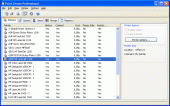Print Censor Professional 5.60
Avoid excessive printer usage! Print Censor Professional allows easily viewing, controlling and restricting printer usage on the network, saving hundreds of dollars in supplies by eliminating duplicate, restricted and unauthorized print jobs.
Product Specifications
| User Rating: | item has less then 1 vote |
|
| FileCart Rating | ||
| Submitted by: | EgorovAlex | |
| Homepage | Visit Homepage | |
| License | Shareware | |
| Expires | 30 Days | |
| Price | $169 | |
| Downloads | 1,597 | |
| OS Support | Windows Install and Uninstall | |
| File Name | pc_professional.zip | |
| File Size | 3.86 MB ( 3,954 KB ) | |
| Published | Sep 16, 2003 (22 years ago) | |
| Updated | Dec 16, 2013 (12 years ago) | |
Follow Us!
Latest Searches
europos sajungos karinis komitetas 2 minutes ago
siri soft 4 minutes ago
cone nat azure 4 minutes ago
yt 962.com 4 minutes ago
@kdontpanic x twitter 6 minutes ago
@herog3xx 11 minutes ago
auqest 12 minutes ago
@Ao19402997 15 minutes ago
resmi nair twitter 17 minutes ago
Popular Searches
id cards 602 times
2025 422 times
2024 385 times
Softperfect 318 times
Database Workbench Pro 258 times
TeraByte Drive Image Backup and Restore 255 times
Elcomsoft Phone Breaker 251 times
Elcomsoft Phone Viewer 232 times
SAM Broadcaster Cloud 223 times
Product Details
Get control of your printing costs! Print Censor Professional provides highly customizable printing cost adjustments based on media type and size, type and name of each printer on your network. You can pause or review new print jobs before letting them go through, which leads to considerable savings in case of big printing jobs and expensive colors and stationery. Saving money is easy when you control printer usage with Print Censor Professional.
Control how many jobs or sheets each user or group of users on your network can print. Quotas and restrictions are easy to set and to lift without leaving a chair: Print Censor Professional allows controlling printer usage from any network workstation on your LAN. You can view who printed what, when, and on which printer with Print Censor Professional's advanced printer usage monitor combined with a comprehensive log analyzer.
Managing multiple printers is just as easy as controlling a single printer usage. A convenient print queue manager works for all connected workstations, and allows easily copying and transferring of printer jobs between the printers.
Print Censor Professional is not just a silent guardian controlling your printer usage. It can communicate to printer users by letting them know if their printing job is pending, has been accepted, rejected or completed.
| Requirements: | A standard Windows XP/2003/Vista/2008/7 |
| Release Info: | Major Update on Mar 22, 2013 |
| Release Notes: | 1. Added report by Color of documents. 2. Added icons for print history on the printers page. 3. Improved page counting for several printer manufacturers. 4. Fixed the document pausing. 5. Fixed auto resume and auto delete print jobs. |
| Related Tags: | printer usage print activities printer monitor |
Reviews
Reviews of Print Censor Professional 5.60
You can be the first to write a review of Print Censor Professional!Other products submitted by this publisher
Multi-user software for storage, management and protection of data containing passwords in enterprise. Data security is provided by 256 AES encryption. Easy to administrate, comfortable for users!
Print Censor EnterprisePrint Censor Enterprise is a compact and easy-to-use solution intended for network printer management and monitoring at an affordable price. Make sure you don't miss Print Censor Enterprise and it won't miss a single print job in your company!
Print Censor PersonalSpending too much money on paper, printer servicing, ink and cartridges? Employees printing e-mails, articles and food recipes from the Internet? Eliminate unnecessary expenses by installing Print Censor and setting individual printing quotas.
PrintGhostLooking for a way to save money on ink and paper? Need a poster printing feature? PrintGhost is a virtual printer with extended features, like watermark stamping, poster printing, real printer preview and much more. 100% FREE to download and try.
PropertyEditorPropertyEditor extends the context menu of Windows Explorer to let you edit a great variety of properties for the selected file, folder, or drive. You can configure the context menu, change icons, configure NTFS parameters, set attributes and more.
Most Viewed Windows System Monitoring
Performance Monitor 4.0
Disk Performance Analyzer for Networks 2.0
DVD Cloner Pro 7.3.8
EF Process Manager 18.03
Win Spy Software w Mobile Monitoring 25
Digital Desktop Clock 1.0
AnVir Task Manager Pro 7.5
hardware sensors monitor 4.5.4.2
Able Launch Bar 3.9.1
Most Downloaded Windows System Monitoring
Disk Performance Analyzer for Networks 2.0
Win Spy Software w Mobile Monitoring 25
DVD Cloner Pro 7.3.8
AnVir Task Manager Pro 7.5
EF Process Manager 18.03
Digital Desktop Clock 1.0
hardware sensors monitor 4.5.4.2
O&K Print Watch 4.7.0.3223
AnVir Task Manager Pro 7.5