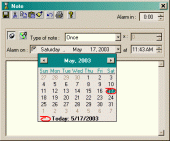Tempo 2.12
Once installed, Tempo starts automatically with Windows. To create a note double-click on Tempo icon in the taskbar. With "Type of note" you can define repetitive alarms notes. A sortable list of notes can be consulted, with access on each note.
Product Specifications
| User Rating: | item has less then 1 vote |
|
| FileCart Rating | ||
| Submitted by: | root | |
| Homepage | Visit Homepage | |
| License | Shareware | |
| Expires | 30 Days | |
| Price | $22 | |
| Downloads | 1,038 | |
| OS Support | Windows Install and Uninstall | |
| File Name | Tempo.zip | |
| File Size | 1.16 MB ( 1,185 KB ) | |
| Published | Mar 24, 2004 (22 years ago) | |
| Updated | Dec 20, 2013 (12 years ago) | |
Follow Us!
Latest Searches
vulka ubuntu 24.04 6 minutes ago
vulkan ubuntu 24.04 9 minutes ago
sven rx g990 9 minutes ago
S01E08.Murdaugh.Death.in.the.Family subtitle 11 minutes ago
weatery teacher 13 minutes ago
how to do a balance transfer 14 minutes ago
ullasjo stommen 111 512 93 svenljunga 14 minutes ago
genshin anniv 2021 community 20 minutes ago
Jiang Fang Nan 21 minutes ago
Popular Searches
id cards 602 times
2025 429 times
2024 385 times
Softperfect 319 times
Database Workbench Pro 258 times
TeraByte Drive Image Backup and Restore 255 times
Elcomsoft Phone Breaker 251 times
Elcomsoft Phone Viewer 232 times
ia que faz video com imagem 18 224 times
Product Details
| Requirements: | none |
| Release Info: | New Release on Mar 20, 2004 |
| Release Notes: | http://www.les7arts.com/English/update.htm |
| Related Tags: | reminder alarm note pda shareware |
Reviews
Reviews of Tempo 2.12
You can be the first to write a review of Tempo!Other products submitted by this publisher
A treat for the fans of trendy cartoon graphics and classic arcade-shooter mix from Absolutist. The task of the player is simple: kill as many ducks as possible. But beware - these creatures don't fly unprotected! Download and try it ASAP!
Korg EM-1 EditorEditor & Pattern Manager for the Korg Electribe EM-1 Groovebox
Lines3DLines3D is a superb puzzle game. It is the classic lines game with some variance and an attractive interface.
Logbook ProPilot logbook software for Windows and PDA companions for Palm, Pocket PC, iPhone, iPad, and iPod touch, and Android.
Love Display Picture CreatorLove MSN Display Picture creator allows you to easily and instantly create your very customized, love related MSN Messenger Display Pictures. There are four different types of display pictures to customize. Quick download and easy setup!
Most Downloaded Windows Alarms & Reminders
RoboForm 7.7.7.1
WakeMeUp! 1.8.5.34
Power Notes 3.69
Active To-Do List 4.3
DayMate 7.32
WinReminder 2.0
Break Time 2.1.3
AlfaClock2 2.34
Chronograph 6.87