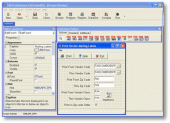TAS Professional 7 Powered by CAS 7.8.1
TAS Professional 7 is designed to be a complete application development tool for graphical operating systems. It provides application building tools for the programmer new to application development, as well as the seasoned developer.
Product Specifications
| User Rating: | item has less then 1 vote |
|
| FileCart Rating | ||
| Submitted by: | cassoftware | |
| Homepage | Visit Homepage | |
| License | Shareware | |
| Price | $199 | |
| Downloads | 632 | |
| OS Support | Windows Install and Uninstall | |
| File Name | tasinstl.exe | |
| File Size | 39.25 MB ( 40,194 KB ) | |
| Published | Apr 11, 2004 (22 years ago) | |
| Updated | Dec 15, 2013 (12 years ago) | |
Follow Us!
Latest Searches
autobuses ado 35 seconds ago
potigrafu parvan 2011 1 minute ago
2005 chevrolet tahoe tulare ca 3 minutes ago
@quietmagazine.co.uk 4 minutes ago
is verizon down pueblo 7 minutes ago
consolation 8 minutes ago
gardiner to bozeman airport 8 minutes ago
icd 10 code for hyperglycemia due to type 2 diabetes mellitus 12 minutes ago
Pradeep Kumar Vs. State of Punjab and Anrs.”, CRM M 41656 of 2023, date of decision 23.08.2023 12 minutes ago
Popular Searches
id cards 602 times
2025 426 times
2024 385 times
Softperfect 319 times
Database Workbench Pro 258 times
TeraByte Drive Image Backup and Restore 255 times
Elcomsoft Phone Breaker 251 times
Elcomsoft Phone Viewer 232 times
SAM Broadcaster Cloud 223 times
Product Details
TAS Professional is designed to be a complete application development tool for graphical operating systems. It provides application building tools for the programmer new to application development, as well as the seasoned developer demanding professional quality development tools designed to work together from the beginning. These powerful utilities include:
Data Dictionary Manager
Database Maintenance Programs
Form Editor
Report Editor
Source Code Editor
Runtime Compiler
Skins Editor
Install Builder
TAS Professional includes over 150 commands, each with many options, and over 230 functions that can be used in expressions. Many of the TAS Professional 6 commands can be compared to macro functions found in other high level languages. In other words, a single TAS Professional 7 commands can often replace several entire lines in other languages. Add to this the ability to create User Defined Commands (UDCs) and User Defined Functions (UDFs), and you now have a very powerful development tool.
Currently, TAS Professional 7 runs only on the Windows? operating system, however, in the future we plan to run on Linux systems and directly on the Internet. Due to the design of TAS Professional, any programs you create to run on Windows? will run, without change, on these other platforms also. You will be able to change database managers at will. You won't even need to recompile the programs! This means that from the same set of programs you can have some users running Windows? some running Linux?, maybe others on platforms to come, and all can be running the exact same set of programs accessing the same database.
What TAS Professional 7 isn't? You're not going to write an operating system with TAS Professional. It isn't meant to replace programs like C++ or Delphi?. It was designed to give you the capabilities to easily and quickly develop general purpose business/financial programs with a GUI.
Data Dictionary Manager
Database Maintenance Programs
Form Editor
Report Editor
Source Code Editor
Runtime Compiler
Skins Editor
Install Builder
TAS Professional includes over 150 commands, each with many options, and over 230 functions that can be used in expressions. Many of the TAS Professional 6 commands can be compared to macro functions found in other high level languages. In other words, a single TAS Professional 7 commands can often replace several entire lines in other languages. Add to this the ability to create User Defined Commands (UDCs) and User Defined Functions (UDFs), and you now have a very powerful development tool.
Currently, TAS Professional 7 runs only on the Windows? operating system, however, in the future we plan to run on Linux systems and directly on the Internet. Due to the design of TAS Professional, any programs you create to run on Windows? will run, without change, on these other platforms also. You will be able to change database managers at will. You won't even need to recompile the programs! This means that from the same set of programs you can have some users running Windows? some running Linux?, maybe others on platforms to come, and all can be running the exact same set of programs accessing the same database.
What TAS Professional 7 isn't? You're not going to write an operating system with TAS Professional. It isn't meant to replace programs like C++ or Delphi?. It was designed to give you the capabilities to easily and quickly develop general purpose business/financial programs with a GUI.
| Requirements: | windows XP and up min 64mb ram |
| Release Info: | Major Update on May 15, 2012 |
| Release Notes: | Added SQL() New .CHM help new funtions. |
| Related Tags: | database IDE Compiler Report writer Screen Painter |
Reviews
You must be logged in to write a review
Reviews of TAS Professional 7 Powered by CAS 7.8.1
You can be the first to write a review of TAS Professional 7 Powered by CAS!Most Viewed Windows Database Tools
EMS SQL Manager for SQL Server 3.9
DBF Viewer 2000 6.55
DataNumen Access Repair 2.2
PHP DataGrid AJAX Enabled Web Control 8.2.7
Universal SQL Editor 1.9.2.2
Excel-Mysql converter 3.0
xBaseView Database Explorer 11.0
Data Loader 4.8
Altova MapForce Enterprise Edition 2017sp2
Most Downloaded Windows Database Tools
DBF Viewer 2000 6.55
xBaseView Database Explorer 11.0
Excel-Mysql converter 3.0
Data Loader 4.8
Universal SQL Editor 1.9.2.2
PHP DataGrid AJAX Enabled Web Control 8.2.7
dbForge Studio for Oracle 4.5
DBScribe for SQL Server 1.4
DataNumen Access Repair 2.2