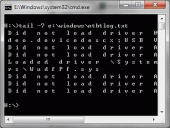tail for Windows 2.1
tail for Windows is a UNIX/Linux like tail DOS Command for Windows that designed to display last lines of a file and trace/monitor file's change. You can also intercept a file from specified line by using the redirection symbol.
Product Specifications
| User Rating: | item has less then 1 vote |
|
| FileCart Rating | Not yet Rated | |
| Submitted by: | NosaLee | |
| Homepage | Visit Homepage | |
| License | Shareware | |
| Price | $29.99 | |
| Downloads | 1,145 | |
| OS Support | Windows Install and Uninstall | |
| File Name | tail-for-windows.zip | |
| File Size | 0.03 MB ( 34 KB ) | |
| Published | Sep 15, 2011 (14 years ago) | |
| Updated | Jan 11, 2017 (9 years ago) | |
Follow Us!
Latest Searches
@lenasecret9222 42 seconds ago
ariana the doll twitter 45 seconds ago
nvidia gt 240 driver 47 seconds ago
PascalWhiteXXX montse twitter 2 minutes ago
xhackedupx 3 minutes ago
czestochowa ezan vakti 12 minutes ago
228 2 Street WestReal Estate CentreBrooks Alberta T1R 1B8 14 minutes ago
wavin pro3 vs pro5 15 minutes ago
janusz wisniewski kig 22 minutes ago
Popular Searches
id cards 602 times
2025 423 times
2024 385 times
Softperfect 318 times
Database Workbench Pro 258 times
TeraByte Drive Image Backup and Restore 255 times
Elcomsoft Phone Breaker 251 times
Elcomsoft Phone Viewer 232 times
SAM Broadcaster Cloud 223 times
Product Details
| Requirements: | None. |
| Release Info: | Major Update on Nov 01, 2016 |
| Release Notes: | Published the Non-developer licenses. Optimized web texts. |
| Related Tags: | windows tail command pc tail command display last lines of file trace monitor file change intercept file content |
Reviews
Reviews of tail for Windows 2.1
You can be the first to write a review of tail for Windows!Other products submitted by this publisher
1Tree Basic lets you quickly see/get all directories/files size in 1 tree, so as to let you to do the manual disk cleaning work easily. It loads drives, folders and files with their sizes (sorted by size), and provides you with the common commands.
Advanced Date Time CalculatorA full-featured date time calculator that used to get result date time, calculate differences and count the days of week, weekdays, weekends between two dates/times, get the conversion between various time elements/zones, calculate UNIX date.
Advanced Recent AccessAdvanced Recent Access is designed to see more properties of your recent used resources (files and directories). Key features: can see more properties of the recent resources, such as path, size, type, date modified and date created. And more.
Auto Mail SenderSends emails automatically as you expect for all your sending requirements.
Auto Mail Sender Birthday EditionAuto Mail Sender Birthday Edition (AMSBE) is designed to send birthday wishes and season's greetings (cards or messages) automatically, just do a little settings, you can get a convenient tool for sending automatic wishes.
Most Viewed Windows File Managers
SE-Explorer 1.31.1
EaseUS Partition Master Server Edition 9.1
Add PST into MS Outlook 3.1
Recover My Files Data Recovery Software 5.1.0.1872
Easy Duplicate File Finder 5.8.0.978
WinZip 21.0.22288.0
Stellar Phoenix Photo Recovery 6.0
DiskInternals CD and DVD Recovery 3.5
BKF Repair 6.0
Most Downloaded Windows File Managers
WinNc 7.7.1.0
Recover My Files Data Recovery Software 5.1.0.1872
DriveScan Bulk File Manager 1.3
DiskInternals CD and DVD Recovery 3.5
Stellar Phoenix Photo Recovery 6.0
AB Commander 7.5.5
Auslogics File Recovery 6.1.2
WinZip 21.0.22288.0
Easy Duplicate File Finder 5.8.0.978