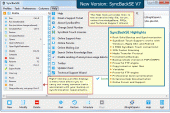SyncBackSE 8.5.62.0
Easily backup and synchronize your files to another drive, FTP server, ZIP file, networked drive, MTP device or removable media. SyncBackSE includes open file copying, true synchronization, fast backups, simulations, versioning and extensive help.
Product Specifications
| User Rating: | item has less then 1 vote |
|
| FileCart Rating | ||
| Submitted by: | 2BS | |
| License | Shareware | |
| Expires | 30 Days | |
| Price | $34.95 | |
| Downloads | 3,335 | |
| OS Support | Windows Install and Uninstall | |
| File Name | SyncBackSE_Setup.exe | |
| File Size | 2,647.08 MB ( 2,710,614 KB ) | |
| Published | Jun 06, 2005 (20 years ago) | |
| Updated | Jul 29, 2018 (7 years ago) | |
Latest Searches
MsStage 9 minutes ago
Kanon Hisui 16 minutes ago
41 newport ave christiana pa 17509 16 minutes ago
Poomsthira 17 minutes ago
phil foden getty images 22 minutes ago
chinese nissan guy 24 minutes ago
bll productions porn 27 minutes ago
ben eltringham smith 29 minutes ago
lifeguard save 5 year old and get sued 33 minutes ago
Popular Searches
2024 370 times
Softperfect 309 times
2025 285 times
Database Workbench Pro 258 times
TeraByte Drive Image Backup and Restore 255 times
Elcomsoft Phone Breaker 251 times
Elcomsoft Phone Viewer 232 times
SAM Broadcaster Cloud 223 times
BootIt Collection 223 times
Product Details
As well as English, SyncBackSE is also available in Catalan, Simplified Chinese, Traditional Chinese, Czech, Dutch, French, German, Hungarian, Italian, Norwegian, Polish, Brazilian Portuguese, Spanish, and Swedish.
SyncBackSE, developed by 2BrightSparks, is a multi-award winning solution with tens of thousands of users. SyncBackSE provides a dependable way of ensuring digital files are safe with a simple interface that enables the first time user to backup and save their valuable data within minutes. As well as an 'Easy Mode' for essential backup, restore, and synchronization tasks, SyncBackSE has an 'Expert Mode' that delivers advanced functionality. If you need to backup to an FTP server or network and email the results this is where you'll fine-tune the software. SSL (implicit and explicit), MODE Z compression, and one-time-passwords are supported.
Help is always close to hand if you run into difficulties. A comprehensive context sensitive help file provides easily accessible instructions and guidance about all aspects of using SyncBackSE. Simply click a help button at the bottom of the window you happen to have open, and you'll get taken straight to the help page for that task. In addition an extensive Frequently Asked Questions section provides all the answers you're likely to ask when carrying out a backup, restore, or synchronization task. A lively public forum is also available at the website.
| Requirements: | Windows Vista or newer |
| Release Info: | Major Update on Jan 16, 2017 |
| Release Notes: | See web site for details |
Reviews
Reviews of SyncBackSE 8.5.62.0
You can be the first to write a review of SyncBackSE!Other products submitted by this publisher
A very simple to use program that securely deletes (wipes) files so they cannot be undeleted or recovered. Implemented as a Windows Explorer extension so you just need to right-click on the files then choose 'Securely Delete' to wipe the files.
EncryptOnClickA very simple to use program that encrypts and decrypts your files using WinZip compatible 256-bit AES encryption. The files are both encrypted and compressed, which is useful if you are emailing your encrypted files. Fully compatible with WinZip 9.
HashOnClickA very simple and fast program that calculates the MD5, SHA-1, or CRC32 hash values files. These hash values can be used to check if two or more files are identical. Integrates with Windows Explorer so you just need to right-click on the files.