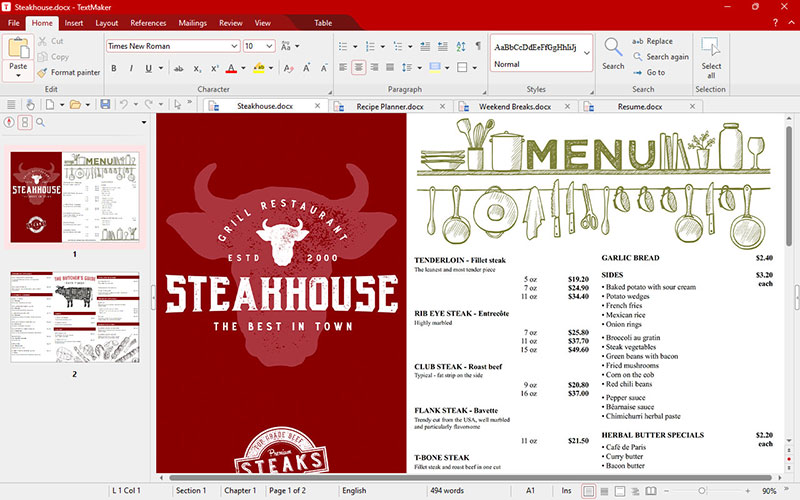SoftMaker Office 2024
An affordable, lighting-fast, easy to use and the most compatible Microsoft Office alternative. Includes TextMaker, PlanMaker, and Presentations. Supports the latest Microsoft Office Open XML file(.DOCX, .XLSX, and .PPTX) formats and PDF/A export.
Product Specifications
| User Rating: |
SoftMaker Office 2018
4.5
out of 5
(based on 1 ratings)
|
|
| FileCart Rating | ||
| Submitted by: | binarynow | |
| Homepage | Visit Homepage | |
| License | Shareware | |
| Expires | 30 Days | |
| Price | $89.95 | |
| Downloads | 1,041 | |
| OS Support | Windows Install and Uninstall | |
| File Size | 377.93 MB ( 387,000 KB ) | |
| Published | Apr 18, 2009 (17 years ago) | |
| Updated | Dec 15, 2013 (12 years ago) | |
Follow Us!
Latest Searches
SOLUTION 2 minutes ago
215 338 3649 3 minutes ago
birthday skeelton 7 minutes ago
c vx v 9 minutes ago
TonyKlemaProject ManagerEgan Company 11 minutes ago
is cpu monkey reliable 16 minutes ago
achilles playing chess rules 19 minutes ago
PodkategorijaStatus 19 minutes ago
win waste pay bill 19 minutes ago
Popular Searches
id cards 602 times
2025 426 times
2024 385 times
Softperfect 319 times
Database Workbench Pro 258 times
TeraByte Drive Image Backup and Restore 255 times
Elcomsoft Phone Breaker 251 times
Elcomsoft Phone Viewer 232 times
SAM Broadcaster Cloud 223 times
Product Details
This integrated solution for creating, editing and viewing documents, spreadsheets and presentations uses the same document format as Microsoft Office (2007-2021). Export documents, spreadsheets and presentations into Adobe PDF (Portable Document Format) directly for quick and easy online distribution, PDF/A for archive or EPUB for e-books. PDF bookmarks, table of contents (TOC) and permissions are supported.
New modern ribbon user interface can access all functions SoftMaker Office 2024 offers and make it easy to use. Users can switch at any time between modern ribbons and the classic user interface with menus.
Personalize your mailings by merging data fields into a document when you print labels, envelopes or letters. Merge to printer, e-mail, fax or file. Comprehensive database module for dBASE files allows easy maintenance of addresses and other information for mail merge. PlanMaker has an extensive functions library with more than 430 built-in function to perform date and time, mathematical, statistical and financial calculations and to do data analysis. Presentations enables users to create high impact, dynamic presentation and export it into movie (video format .AVI or .WMV), into .HTML or .PDF, or portable presentation. SoftMaker Office 2024 is available in two editions: Standard and Professional. Home users can use a Standard edition on up to five (5) computers in their household for mere $89.95 one-time fee. Any organization can save on deployment costs and use SoftMaker Office Professional. Pricing for Professional Edition starts at $119.95 per user, and volume discounts are available with an affordable corporate licensing.
Additional Screenshots
| Requirements: | Windows 7 and newer |
| Release Info: | New Release on Aug 01, 2023 |
| Release Notes: | new release |
| Related Tags: | softmaker binarynow office suite microsoft office office |
Reviews
Reviews of SoftMaker Office 2024
You can be the first to write a review of SoftMaker Office!Other products submitted by this publisher
Affordable alternative to Adobe Acrobat for Windows. It comprises of PDF editor, virtual PDF printer, OCR and more. FlexiPDF virtual printer creates high-quality PDF files from any application that can print.
PDF ImpressEasy Adobe PDF conversion and PDF/A archiving from any application. Use PDF Impress Tools to view, print, merge, split, extract, insert, remove, rotate pages, add attachments, watermarks, stamps and digital signature, optimize and setup PDF layout.
PDF ImpressEasy Adobe PDF conversion and PDF/A archiving from any application. Use PDF Impress Tools to view, print, merge, split, extract, insert, remove, rotate pages, add attachments, watermarks, stamps and digital signature, optimize and setup PDF layout.
Scan2EncryptScan2Encrypt uses any scanner or webcam to convert hard copies of your documents and photos into secure and searchable PDF files. It provides filter, redact, merge, OCR, 256-bit AES encryption and support for upload to Dropbox or sending by email.
SlimPublisherInstantly create business cards, letterheads, flyers, postcards, labels, artistic QR codes, and other artworks that make everlasting impression. SlimPublisher is professional, but affordable software that makes desktop publishing easy and intuitive.
Most Viewed Windows Word Processing
PDF to Word Converter Pro 19.4.2.4
CAD KAS PDF Editor 5.5
Sonic PDF Creator 1.0
PhraseExpress Text Expander 12.0.138
ABA Document Convert 2.6
Convert XLS to PDF For Excel 4.00
AnyCount Word Count and Line Count 7
Microsoft Reader Converter 1.3.8
Convert DOC to PDF For Word 4.00
Most Downloaded Windows Word Processing
PDF to Word Converter Pro 19.4.2.4
CAD KAS PDF Editor 5.5
Convert XLS to PDF For Excel 4.00
ABC Amber PowerPoint Converter 2.04
Convert DOC to PDF For Word 4.00
Atlantis Word Processor 4.4.5.4
Convert PPT to PDF For PowerPoint 4.00
AnyCount Word Count and Line Count 7
Book Writer 5.50