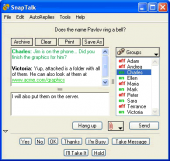SnapTalk 5.1
SnapTalk is the cross platform private chat and file transfer utility for your office. It uses peer-to-peer technology and runs independently from public chat systems for completely private messaging. Seamlessly connects Mac and Windows computers!
Product Specifications
| User Rating: | item has less then 1 vote |
|
| FileCart Rating | ||
| Submitted by: | info@glassbead.com | |
| Homepage | Visit Homepage | |
| License | Shareware | |
| Expires | 45 Days | |
| Price | $15 | |
| Downloads | 669 | |
| OS Support | Windows Install Only | |
| File Name | snaptalkwin.exe | |
| File Size | 6.27 MB ( 6,418 KB ) | |
| Published | Mar 24, 2004 (22 years ago) | |
| Updated | Dec 17, 2013 (12 years ago) | |
Follow Us!
Latest Searches
celebrity and music star party artwork 5 minutes ago
immogood facebook 7 minutes ago
intel rtx 4050 driver 7 minutes ago
973 3= 7 minutes ago
inclusion clothing company 7 minutes ago
NV 26Q1 Resident Evil Requiem download and redeem code of msi 10 minutes ago
jair alves pereira advogado 10 minutes ago
t we apple tv 11 minutes ago
informer 12 minutes ago
Popular Searches
id cards 602 times
2025 432 times
2024 385 times
Softperfect 320 times
Database Workbench Pro 258 times
TeraByte Drive Image Backup and Restore 255 times
Elcomsoft Phone Breaker 251 times
ia que faz video com imagem 18 235 times
Elcomsoft Phone Viewer 232 times
Product Details
SnapTalk is the cross-platform private chat and file-transfer utility for your office. Instantly send messages and files on your local network.
More powerful than other chat programs, SnapTalk includes full featured archiving and search of transcripts. In addition, SnapTalk includes customizable "SnapBacks" that let you reply with a single click of the mouse.
SnapTalk uses peer-to-peer technology and unlike public chat systems, does not rely on Internet servers. This keeps SnapTalk up and running even if the Internet is down. It also increases security and productivity because all messages are kept in-house. You can be sure that everything in SnapTalk is company business. SnapTalk seamlessly connects Mac and Windows computers!
SnapTalk is plug and play software. It installs in a minute and is immediately usable. SnapTalk configures itself and finds other users on the network without system administration.
Features:
Create private virtual LANs across a WAN
No Administration necessary. Ability to administrate other computers on the network. This feature is secured and requires access to the product registration code). Capabilities include transmitting of defined AutoReplies, groups, general preferences, templates, networking settings, SnapBacks, user lists and templates.
Send attachments and folders with your messages
Keep transcripts of your conversations in the searchable archives
Spell-check your messages as you type
Design SnapBacks that let you respond to calls with a single button-click
Create groups, which allow you to talk to multiple people with one easy selection
Decide how you will be notified with sounds and alerts
Activate an auto-reply message when you are out of the office
Use password protection to restrict program access
More powerful than other chat programs, SnapTalk includes full featured archiving and search of transcripts. In addition, SnapTalk includes customizable "SnapBacks" that let you reply with a single click of the mouse.
SnapTalk uses peer-to-peer technology and unlike public chat systems, does not rely on Internet servers. This keeps SnapTalk up and running even if the Internet is down. It also increases security and productivity because all messages are kept in-house. You can be sure that everything in SnapTalk is company business. SnapTalk seamlessly connects Mac and Windows computers!
SnapTalk is plug and play software. It installs in a minute and is immediately usable. SnapTalk configures itself and finds other users on the network without system administration.
Features:
Create private virtual LANs across a WAN
No Administration necessary. Ability to administrate other computers on the network. This feature is secured and requires access to the product registration code). Capabilities include transmitting of defined AutoReplies, groups, general preferences, templates, networking settings, SnapBacks, user lists and templates.
Send attachments and folders with your messages
Keep transcripts of your conversations in the searchable archives
Spell-check your messages as you type
Design SnapBacks that let you respond to calls with a single button-click
Create groups, which allow you to talk to multiple people with one easy selection
Decide how you will be notified with sounds and alerts
Activate an auto-reply message when you are out of the office
Use password protection to restrict program access
| Requirements: | Windows XP, Vista, 2000 or Macintosh OSX 10.3 and above |
| Release Info: | New Release on Jan 14, 2008 |
| Release Notes: | http://www.glassbead.com/snaptalk/relnotes_st.shtml |
| Related Tags: | messaging chat file-transfer cross-platform peer-to-peer |
Reviews
You must be logged in to write a review
Reviews of SnapTalk 5.1
You can be the first to write a review of SnapTalk!Other products submitted by this publisher
In-Out Board is the cross-platform staff in/out tracking tool for your office. Using peer-to-peer technology, know at a glance whether your co-workers are available or not. Users can also leave notes i.e. how about they can be reached.
SnapMailSnapMail is the cross-platform private messaging and file transfer utility for your office. Using peer-to-peer technology, instantly send messages, files, reminders, and alerts on your network. Increase productivity: no spam - only company business!