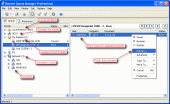Remote Queue Manager Personal 6.0
Remote Queue Manager is a professional tool to manage print jobs. There is no need to install any drivers to control a remote printer. Remote Queue Manager allows you to visually preview documents in the spool.
Product Specifications
| User Rating: | item has less then 1 vote |
|
| FileCart Rating | ||
| Submitted by: | EgorovAlex | |
| Homepage | Visit Homepage | |
| License | Freeware | |
| Price | $0.00 | |
| Downloads | 627 | |
| OS Support | Windows Install and Uninstall | |
| File Name | rqm-personal.zip | |
| File Size | 1.50 MB ( 1,541 KB ) | |
| Published | Oct 24, 2003 (22 years ago) | |
| Updated | Dec 15, 2013 (12 years ago) | |
Follow Us!
Latest Searches
CLave sat para repaRACION DE MALLA CICLONICA 7 minutes ago
lugar para fiestas infantiles near Weslaco, TX 8 minutes ago
recina de ocote 11 minutes ago
Frenos Centric Guatemala 12 minutes ago
pt6a 60 fuel nozzle adapters 12 minutes ago
34.True or False. David did not rely on works for wholistic justification, he relied on Yah’s mercy, accompanied with his works for justification 15 minutes ago
amzl design criteria 18 minutes ago
vbnm.o*0 4 7 18 minutes ago
waiste pro have cdl training 18 minutes ago
Popular Searches
id cards 602 times
2025 427 times
2024 385 times
Softperfect 319 times
Database Workbench Pro 258 times
TeraByte Drive Image Backup and Restore 255 times
Elcomsoft Phone Breaker 251 times
Elcomsoft Phone Viewer 232 times
SAM Broadcaster Cloud 223 times
Product Details
In offices where several people share the same printer across a network, this problem appears often and a good reliable tool to manage the printer queue is a must. Unfortunately, standard methods of printer queue management offered in Windows are rather limited.. You have to distinguish jobs by their not very descriptive names and usually "Cancel" is the only action available. In addition, to control a remote printer's queue, you need to install its drivers on your local PC.
Remote Queue Manager is a professional tool to manage print jobs. There is no need to install any drivers to control a remote printer. The program uses the remote computer's drivers. Instead of searching through non-descriptive job names, Remote Queue Manager allows you to visually preview documents in the spool. You can easily connect to a remote printer cancelling unwanted jobs or changing the priority for others. The program also allows you to view properties for every printer job (paper size and orientation, printing preferences etc).
Do you have more than one printer in your network? If so, that's NOT a problem. Remote Queue Manager helps you control all the printers in your organization, right from where you sit.
| Requirements: | A standard Windows 7/8/10 |
| Release Info: | Major Update on Jan 16, 2020 |
| Release Notes: | Added IPv6 computer names determination Added support of XPS page description language Added signed uninstaller |
| Related Tags: | print job printer censor priority |
Reviews
Reviews of Remote Queue Manager Personal 6.0
You can be the first to write a review of Remote Queue Manager Personal!Other products submitted by this publisher
Multi-user software for storage, management and protection of data containing passwords in enterprise. Data security is provided by 256 AES encryption. Easy to administrate, comfortable for users!
Print Censor EnterprisePrint Censor Enterprise is a compact and easy-to-use solution intended for network printer management and monitoring at an affordable price. Make sure you don't miss Print Censor Enterprise and it won't miss a single print job in your company!
Print Censor PersonalSpending too much money on paper, printer servicing, ink and cartridges? Employees printing e-mails, articles and food recipes from the Internet? Eliminate unnecessary expenses by installing Print Censor and setting individual printing quotas.
Print Censor ProfessionalAvoid excessive printer usage! Print Censor Professional allows easily viewing, controlling and restricting printer usage on the network, saving hundreds of dollars in supplies by eliminating duplicate, restricted and unauthorized print jobs.
PrintGhostLooking for a way to save money on ink and paper? Need a poster printing feature? PrintGhost is a virtual printer with extended features, like watermark stamping, poster printing, real printer preview and much more. 100% FREE to download and try.
Most Viewed Windows System Monitoring
Performance Monitor 4.0
Disk Performance Analyzer for Networks 2.0
DVD Cloner Pro 7.3.8
EF Process Manager 18.03
Win Spy Software w Mobile Monitoring 25
Digital Desktop Clock 1.0
AnVir Task Manager Pro 7.5
hardware sensors monitor 4.5.4.2
Able Launch Bar 3.9.1
Most Downloaded Windows System Monitoring
Disk Performance Analyzer for Networks 2.0
Win Spy Software w Mobile Monitoring 25
DVD Cloner Pro 7.3.8
AnVir Task Manager Pro 7.5
EF Process Manager 18.03
Digital Desktop Clock 1.0
hardware sensors monitor 4.5.4.2
O&K Print Watch 4.7.0.3223
AnVir Task Manager Pro 7.5