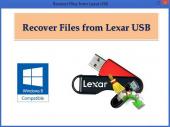Recover Files from Lexar USB 4.0.0.32
Recover Files from Lexar USB software helps you to gain back data or files, which you have lost or deleted by accidentally or other unknown reasons. It can retrieve entire lost data from your corrupted Lexar flash drive with ease.
Product Specifications
| User Rating: | item has less then 1 vote |
|
| FileCart Rating | Not yet Rated | |
| Submitted by: | recoverusb | |
| Homepage | Visit Homepage | |
| License | Demo | |
| Price | $49 | |
| Downloads | 403 | |
| OS Support | Windows Install and Uninstall | |
| File Size | 14.50 MB ( 14,848 KB ) | |
| Published | Jun 07, 2014 (12 years ago) | |
| Updated | (No date provided) | |
Follow Us!
Latest Searches
@hanatiya438 7 minutes ago
@tuki__mathi 8 minutes ago
Submerged AS Stabekk 8 minutes ago
SAFAVIEHFontana Shag Cream 9 ft. x 12 ft. Solid Area Rug 10 minutes ago
aiParisX sotwe twitter 12 minutes ago
communication siita 16 minutes ago
"Simulink.data.Expression (slexpr)" Choices array error 16 minutes ago
twitter ArinaShy @ALSScanOfficial 18 minutes ago
Acute suppurative otitis media with spontaneous rupture of eardrum, recurrent, is reported with code _____.Group of answer choicesH66.019H66.009H66.011H66.017 18 minutes ago
Popular Searches
id cards 602 times
2025 424 times
2024 385 times
Softperfect 318 times
Database Workbench Pro 258 times
TeraByte Drive Image Backup and Restore 255 times
Elcomsoft Phone Breaker 251 times
Elcomsoft Phone Viewer 232 times
SAM Broadcaster Cloud 223 times
Product Details
Recover Files from Lexar USB is the advanced software to recover deleted or lost files from corrupted Lexar USB drive within few minutes. It has advanced and powerful scanning algorithm to search files which you have lost from Lexar flash drive. It has capable of recovering lost photos, documents, music files, videos, digital RAW images, zip archives, rar files and other file type from Lexar USB drive which denies to explore. Moreover, it is a smart, secure and easy recovery tool to get back data from different brands of USB drives such as Sony, Samsung, HP, SanDisk, Transcend, Kingston, Corsair and others. By using Lexar USB Drive Recovery software, you can retrieve data from virus attacked Lexar USB drives with ease. Some of the common scenarios by which data loss happens from Lexar USB drive are,
1. Due to Virus attack
2. Accidental deletion
3. Accidental format
4. Unexpected power fluctuations
5. Improper shut down of Windows computers
6. Improper ejection of USB drive
7. Less knowledge on changing File System
8. Emptying recycle bin
9. File System corruption, etc.
In order to rescue your data from above data loss issues, use best Recover Files from Lexar USB software to maintain data safe. It supports recovery of photos including RAW photos and other files from FAT16/32, NTFS, NTFS5, ExFAT file systems. Recover Files from Lexar USB software is smart, safe and secure tool and it has been recommended by best Recovery Industry Experts. It is compatible to run on all latest versions of Windows operating systems such as Windows XP, VISTA, 7 and Windows 8. We are providing Demo version of Recover Files from Lexar USB program to evaluate. So, first try this demo before going to the fully functional software. If you have any queries regarding this software feel free to contact our customer support team at any time through live mail chat or telephone. We are always feeling happy to communicate with our users.
1. Due to Virus attack
2. Accidental deletion
3. Accidental format
4. Unexpected power fluctuations
5. Improper shut down of Windows computers
6. Improper ejection of USB drive
7. Less knowledge on changing File System
8. Emptying recycle bin
9. File System corruption, etc.
In order to rescue your data from above data loss issues, use best Recover Files from Lexar USB software to maintain data safe. It supports recovery of photos including RAW photos and other files from FAT16/32, NTFS, NTFS5, ExFAT file systems. Recover Files from Lexar USB software is smart, safe and secure tool and it has been recommended by best Recovery Industry Experts. It is compatible to run on all latest versions of Windows operating systems such as Windows XP, VISTA, 7 and Windows 8. We are providing Demo version of Recover Files from Lexar USB program to evaluate. So, first try this demo before going to the fully functional software. If you have any queries regarding this software feel free to contact our customer support team at any time through live mail chat or telephone. We are always feeling happy to communicate with our users.
| Requirements: | Minimum 512 MB RAM (Recommended, 1 GB RAM), 50MB Free disk space, supports 32-bit, 64-bit PC |
| Release Info: | Major Update on Jun 06, 2014 |
| Release Notes: | new files signature added |
| Related Tags: | recover files from lexar usb lexar usb drive recovery recover usb drive how to recover data from lexar drive lexar usb data recovery software |
Reviews
You must be logged in to write a review
Reviews of Recover Files from Lexar USB 4.0.0.32
You can be the first to write a review of Recover Files from Lexar USB!Other products submitted by this publisher
Recover USB Drive Tool can recover your data from , external USB drives, FireWire Drives, SD, XD, MMC flash memory cards, iPods, SATA / SCSI / IDE hard drives etc.
Most Viewed Windows Hard Drive Tools
Diskeeper 2010 Professional 2010
NoClone 2014 6.1.45n
Active SMART 2.9
Stellar Smart - Monitor Hard Drive Performance 2.2.1
Active@ KillDisk 12
DiskPatch Disk Repair 4.0.300
iRecover Data Recovery 6.1
TestDisk 7.0
Active@ Partition Recovery 19.0.3
Most Downloaded Windows Hard Drive Tools
Diskeeper 2010 Professional 2010
Diskeeper 2011 Home 2011
Active Disk Editor 7.0.19
Active@ KillDisk 12
Flobo HDD Bad Sector Repair 1.5
TestDisk 7.0
iRecover Data Recovery 6.1
AOMEI Partition Assistant Professional Edition 4.0
O&O Defrag Professional Edition 16.0