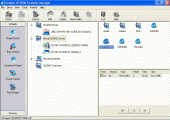Paragon CD-ROM Emulator Personal 3.0
Create CD/DVD-images and use then in virtual drives or burn them to CD or DVD.
Product Specifications
| User Rating: | item has less then 1 vote |
|
| FileCart Rating | ||
| Submitted by: | paragon | |
| Homepage | Visit Homepage | |
| License | Demo | |
| Expires | 15 Days | |
| Price | $29.95 | |
| Downloads | 1,028 | |
| OS Support | Windows Install and Uninstall | |
| File Name | pcde3_tr_s.exe | |
| File Size | 6.14 MB ( 6,285 KB ) | |
| Published | Jan 08, 2004 (22 years ago) | |
| Updated | May 29, 2007 (19 years ago) | |
Follow Us!
Latest Searches
Popular travel destinations 2023 usa 6 minutes ago
ntinuam send 7 minutes ago
dark street 7 minutes ago
poe network switch 8 minutes ago
marachi to hindi 9 minutes ago
Earth’s orbit around the sun is ________________.Group of answer choicesEllipticalIrregularCircularRectangular 10 minutes ago
lumix g100d 12 minutes ago
search for 14 minutes ago
ghost in the door ch 1 manhwa 19 minutes ago
Popular Searches
id cards 602 times
2025 426 times
2024 385 times
Softperfect 319 times
Database Workbench Pro 258 times
TeraByte Drive Image Backup and Restore 255 times
Elcomsoft Phone Breaker 251 times
Elcomsoft Phone Viewer 232 times
SAM Broadcaster Cloud 223 times
Product Details
Paragon CD-ROM Emulator enables every user to play CDs and DVDs without needing the physical discs. You can get up to 23 virtual CD/DVD-ROM drives and unlimited number of virtual CDs/DVDs. Create the images of all needed discs and work with several Audio, Video, Game, Data etc. CDs or DVDs simultaneously. Virtual CDs are just files on your hard disk - no possibility to loose, no dust, no scratches or rifts, no need to search for necessary CD title. You can also use virtual CDs and virtual drives via the network Exceed performance of physical CD/DVD-ROM - the reading speed of a virtual drive is 200x. CD-ROM Emulator supports normal CD, DVD, and CD RAW subchannel reading methods, ignoring bad blocks, for emulation any CDs. In this version available possibility of organization your virtual CDs/DVDs in folders so you can manage all your media files effectively. Create virtual libraries with your favorite music, games, video etc. and enjoy your leisure! CD-ROM Emulator supports up to 99 audio or great number of MP3 tracks per virtual CD. For your convenience we added built-in burner and eraser in last version which enable you to copy CDs/DVDs to CD-R/CD-RW/DVD-R/DVD-RW without help of any other software. Manage all your CDs/DVDs with just few mouse clicks! How it works: Just install the program on your system. Quick start menu will appear in the system tray. The program consists of wizards (Grab, Burn, Constract, Erase and Find wizards) and devices (Drive Manager). Virtual drives are dynamically created and mounted. Now, using Grab and Find wizards you can easily organize a whole CD-based library with 10-times faster performance. Construct and Burn wizards allow you to create your own CD-images, which can be either used with virtual drives or burned on CD-R/RW with the in-built ISO burner.
| Requirements: | windows 98,Me,XP,2000, CD-ROM |
| Release Info: | Major Update on Sep 13, 2004 |
| Release Notes: | CDI, ISO and CloneCD image formats are possible for emulation Supports normal CD & DVD and CD RAW sub-channel reading methods, ignoring bad blocks Virtual CDs can be organized in folders. Easy way to find and to add existing images in the database of virtual CDs Automatic recognition of title, album, and artist for audio CDs. FreeDB database is supported. Possibility to play the virtual audio CD by easy build-in player Dynamic adding and removing virtual drives without rebooting. Drive Manager enables easy changes of the number of virtual drives. ? Information about tracks of virtual CDs are presented in the interface dynamically ? Easy-to use, simple and intuitive interface ? Shell extensions and Quick Start for convenience Easy Built-in burner includes: test mode, possibility to write raw and subchannel data, create multisession disks, Track-At-Once/Session-At-Once writing methods. ? Built-in eraser for CD/DVD (fast and full methods supported) ? Supports ISO format |
| Related Tags: | CD-ROM emulator emulador paragon virtual CD |
Reviews
You must be logged in to write a review
Reviews of Paragon CD-ROM Emulator Personal 3.0
You can be the first to write a review of Paragon CD-ROM Emulator Personal!Other products submitted by this publisher
Works with many CD-apps and allows CD image access for many users simultaneously
Paragon Drive Backup PersonalComplete and convenient solution for hard disk backups, upgrades and cloning. Supports access to recordable CD/DVD discs and invisible hard disk volumes, includes system areas to backup, restores only data you need at hand, bootable CD for disasters.
Paragon Drive Copy PersonalQuickly and easily migrate your corporate data and applications online, copy drives on multiple systems or perform disk-to-disk backups that you can boot from immediately!
Most Viewed Windows CD Burning & Ripping
Express Burn Plus CD and DVD Burner 6.16
Ashampoo Burning Studio 18 18.0.3
Xilisoft iPod Magic Platinum 5.5.4.20131101
Engelmann Media MovieSaver 4
CDA to MP3 Converter 3.2.1159
ABC DVD Copy 3.0
ACDR 5.0
WinX Blu-Ray Decrypter 3.4.1
Ashampoo Movie Shrink & Burn 4 4.0.2
Most Downloaded Windows CD Burning & Ripping
Audio Transcoder 2.9.0.1332
Express Rip Plus CD Ripper 2.00
CDA to MP3 Converter 3.2.1159
Ashampoo Burning Studio 18 18.0.3
Express Burn Plus CD and DVD Burner 6.16
ACDR 5.0
WinX Blu-Ray Decrypter 3.4.1
ABC DVD Copy 3.0
Xilisoft iPod Magic Platinum 5.5.4.20131101