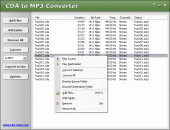CDA to MP3 Converter 3.2.1159
CDA to MP3 Converter converts CDA to MP3. The software converts more than 90 audio and video formats to AAC, AIFF, ALAC, FLAC, M4A, M4B, MP3, OGG, WAV, and WMA. The software supports batch conversion, and is compatible with Vista and Windows 7.
Product Specifications
| User Rating: | item has less then 1 vote |
|
| FileCart Rating | Not yet Rated | |
| Submitted by: | cdamps | |
| Homepage | Visit Homepage | |
| License | Shareware | |
| Expires | 30 Days | |
| Price | $19.95 | |
| Downloads | 1,919 | |
| OS Support | Windows Install and Uninstall | |
| File Name | cda2mp3_converter.exe | |
| File Size | 3.97 MB ( 4,064 KB ) | |
| Published | Jun 28, 2010 (16 years ago) | |
| Updated | Dec 14, 2013 (12 years ago) | |
Follow Us!
Latest Searches
bloxfruit script code 4 minutes ago
7139361198 5 minutes ago
when did aerosmith start their las vegas residency 8 minutes ago
radehose naundorf 9 minutes ago
inanchor:series.file?page_id=21...30 10 minutes ago
6941812792315Xiaomi High Capacity Gel Pen (5 Pack) Bhr8860Gl 13 minutes ago
pinsir weakness 14 minutes ago
WIRE PLIERS hs code 15 minutes ago
polo zaperoko 17 minutes ago
Popular Searches
id cards 602 times
2025 429 times
2024 385 times
Softperfect 319 times
Database Workbench Pro 258 times
TeraByte Drive Image Backup and Restore 255 times
Elcomsoft Phone Breaker 251 times
Elcomsoft Phone Viewer 232 times
ia que faz video com imagem 18 227 times
Product Details
CDA to MP3 Converter converts CDA to MP3 quickly. The converter also supports DTS Audio CD. The software is an ALL-IN-ONE audio converter that converts more than 90 audio and video formats to AAC, AIFF, ALAC, FLAC, M4A, M4B, MP3, MP4, OGG, WAV, WMA, and so on.
If your CD is an audiobook, you can convert it into M4B audiobooks format that is supported by iPod and iTunes. And it's possible to join mulitple CDA files to one file such as M4B, MP3, WMA, etc. CDA to MP3 Converter also supports DVD. You can rip DVD to MP3 with CDA to MP3 Converter.
You can easily change encoding parameters such as sample frequency, bit rate, channels, and quality in the converter. And it's also possible to set parameters to "same as the original file". If you want to increase or decrease volume of output file, it's easy as well.
CDA to MP3 Converter supports batch conversion. You can convert bulk of files at a time. And, the software is full compatible with Vista and Windows 7.
If your CD is an audiobook, you can convert it into M4B audiobooks format that is supported by iPod and iTunes. And it's possible to join mulitple CDA files to one file such as M4B, MP3, WMA, etc. CDA to MP3 Converter also supports DVD. You can rip DVD to MP3 with CDA to MP3 Converter.
You can easily change encoding parameters such as sample frequency, bit rate, channels, and quality in the converter. And it's also possible to set parameters to "same as the original file". If you want to increase or decrease volume of output file, it's easy as well.
CDA to MP3 Converter supports batch conversion. You can convert bulk of files at a time. And, the software is full compatible with Vista and Windows 7.
| Requirements: | None |
| Release Info: | Major Update on Mar 06, 2011 |
| Release Notes: | Automatically normalizes volume of CDA, MP3, and other files; Supports DTS Audio CD; Improves user interface; Fixes bug |
| Related Tags: | cda to mp3 cda2mp3 cda to mp3 converter cda to wav cda to wma |
Reviews
You must be logged in to write a review
Reviews of CDA to MP3 Converter 3.2.1159
You can be the first to write a review of CDA to MP3 Converter!Most Viewed Windows CD Burning & Ripping
Express Burn Plus CD and DVD Burner 6.16
Ashampoo Burning Studio 18 18.0.3
Xilisoft iPod Magic Platinum 5.5.4.20131101
Engelmann Media MovieSaver 4
CDA to MP3 Converter 3.2.1159
ABC DVD Copy 3.0
ACDR 5.0
WinX Blu-Ray Decrypter 3.4.1
Ashampoo Movie Shrink & Burn 4 4.0.2
Most Downloaded Windows CD Burning & Ripping
Audio Transcoder 2.9.0.1332
Express Rip Plus CD Ripper 2.00
CDA to MP3 Converter 3.2.1159
Ashampoo Burning Studio 18 18.0.3
Express Burn Plus CD and DVD Burner 6.16
ACDR 5.0
WinX Blu-Ray Decrypter 3.4.1
ABC DVD Copy 3.0
Xilisoft iPod Magic Platinum 5.5.4.20131101