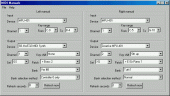MIDI Manuals 1.09
MIDI Manuals splits your MIDI keyboard into two independent manuals (zones). Each manual can be assigned with a its own MIDI instrument (patch) and you can play both hands with two instruments in real time. Supports GM and XG instrument sets.
Product Specifications
| User Rating: | item has less then 1 vote |
|
| FileCart Rating | ||
| Submitted by: | emusic | |
| Homepage | Visit Homepage | |
| License | Freeware | |
| Price | $0.00 | |
| Downloads | 1,220 | |
| OS Support | Windows Install and Uninstall | |
| File Name | midimanuals109.exe | |
| File Size | 0.07 MB ( 69 KB ) | |
| Published | Dec 19, 2003 (22 years ago) | |
| Updated | Dec 16, 2013 (12 years ago) | |
Follow Us!
Latest Searches
If no level of compression is specified, the gzip command assumes what compression level?Group of answer choices6547 38 seconds ago
duty free)THB 3,695.00 4 minutes ago
Away With The Pixels Free 11 minutes ago
City Smart Adventure Tourism L.L.C.Dubai International CityFrom AED2,500 a monthCity Smart Adventure Tourism L.L.C. 12 minutes ago
ampitheatre front steet smithfield 15 minutes ago
vue poole 16 minutes ago
que dia salen los vuelos de zoom de miami a caracas 22 minutes ago
rx 9060 xt 8gb star citizen 23 minutes ago
ECOFLOPS LLC 27 minutes ago
Popular Searches
id cards 602 times
2025 427 times
2024 385 times
Softperfect 319 times
Database Workbench Pro 258 times
TeraByte Drive Image Backup and Restore 255 times
Elcomsoft Phone Breaker 251 times
Elcomsoft Phone Viewer 232 times
SAM Broadcaster Cloud 223 times
Product Details
| Requirements: | Any Windows 9x/ME/NT4/2k/XP system with MIDI interface |
| Release Info: | Minor Update on Feb 23, 2003 |
| Related Tags: | midi keyboard manual zone hand |
Reviews
Reviews of MIDI Manuals 1.09
You can be the first to write a review of MIDI Manuals!Other products submitted by this publisher
A utility to synchronize file data cached in memory with data stored on a disk. It allows to synchronize data both automatically and manually, even on non-privileged user request. More powerful and comfortable than sync.exe utility from sysinternals.
shrinkvdA command-line utility intended to shrink a pre-allocated VMware virtual disk according to amount of space really occupied by partitions.
Virtual Audio CableVAC is intended to connect several audio applications together in real time. It's like a sound card with hardwired input and output: when an application plays sounds back to the Virtual Cable, other applications can record these sounds from another Cable end. Thus, you can record and process output of any audio application by any other audio application, route sounds, and much more.
Wave CloneWave Clone allows you to share Wave (MME) devices (ports) among several applications. Many audio (wave) drivers are single-client, allowing only single application to use port at same time. Wave Clone brings a multi-client feature to these ports.