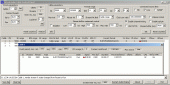Virtual Audio Cable 4.60
VAC is intended to connect several audio applications together in real time. It's like a sound card with hardwired input and output: when an application plays sounds back to the Virtual Cable, other applications can record these sounds from another Cable end. Thus, you can record and process output of any audio application by any other audio application, route sounds, and much more.
Product Specifications
| User Rating: | item has less then 1 vote |
|
| FileCart Rating | ||
| Submitted by: | emusic | |
| Homepage | Visit Homepage | |
| License | Shareware | |
| Price | $25 | |
| Downloads | 4,217 | |
| OS Support | Windows Install and Uninstall | |
| File Name | vac460.zip | |
| File Size | 0.71 MB ( 726 KB ) | |
| Published | Dec 19, 2003 (22 years ago) | |
| Updated | Jan 11, 2017 (9 years ago) | |
Follow Us!
Latest Searches
white noise chat 3 minutes ago
VIRTUAL CIENCIA E INGENIERÍA DE MATERIALES MARTES NOCTURNOUnidad 1. Actividad 1. Entregable 8 minutes ago
notebook 240Hz QHD OLED Ultra Thin Gaming Laptop AMD Ryzen AI R9 365 32GB RTX 5080 1TB SSD 8 minutes ago
Atitaya Phoemphon 9 minutes ago
ZAINAB GARDNER prestige oportunity 10 minutes ago
walmart knew the second she wlaked in 10 minutes ago
UniMedSeg : Towards Universal Medical Image Segmentation with Multimodal Foundation Models 11 minutes ago
sheren dan dr richard 12 minutes ago
linearne zobrazenie 12 minutes ago
Popular Searches
id cards 602 times
2025 428 times
2024 385 times
Softperfect 319 times
Database Workbench Pro 258 times
TeraByte Drive Image Backup and Restore 255 times
Elcomsoft Phone Breaker 251 times
Elcomsoft Phone Viewer 232 times
ia que faz video com imagem 18 224 times
Product Details
VAC can create up to 256 independent Virtual Cable, allowing you to route up to 256 independent sounds at the same time.
Use VAC to create chains of software synthesizers (Generator, Reality), audio processors, recorders (Audacity, WaveLab, Sound Forge, Adobe Audition), sequencers (Cakewalk, Sonar, Logic, Cubase, Nuendo), Internet Telephony/Voice applications (Skype, SAM Broadcaster), software-defined radio (PowerSDR, HDSDR, FLDIGI), produce audio podcasts etc.
VAC works under Windows 10, 8.1, 8, 7, Vista, 2003 and XP.
| Requirements: | Any suitable for 32/64-bit Windows XP/2k3/Vista/Win7 system |
| Release Info: | Minor Update on Oct 12, 2018 |
| Release Notes: | Bug fixes and updates |
| Related Tags: | audio wave cable stream sound |
Reviews
Reviews of Virtual Audio Cable 4.60
You can be the first to write a review of Virtual Audio Cable!Other products submitted by this publisher
A utility to synchronize file data cached in memory with data stored on a disk. It allows to synchronize data both automatically and manually, even on non-privileged user request. More powerful and comfortable than sync.exe utility from sysinternals.
MIDI ManualsMIDI Manuals splits your MIDI keyboard into two independent manuals (zones). Each manual can be assigned with a its own MIDI instrument (patch) and you can play both hands with two instruments in real time. Supports GM and XG instrument sets.
shrinkvdA command-line utility intended to shrink a pre-allocated VMware virtual disk according to amount of space really occupied by partitions.
Wave CloneWave Clone allows you to share Wave (MME) devices (ports) among several applications. Many audio (wave) drivers are single-client, allowing only single application to use port at same time. Wave Clone brings a multi-client feature to these ports.
Most Viewed Windows Broadcasting Tools
StationPlaylist Studio 5.10
Wild Media Server (UPnP, DLNA, HTTP) 3.22
BroadWave Streaming Audio Server 2.00
Audio Record Magic 7.4.0.66
Live TV toolbar 1.0.9.0
Scheduled Audio Player 12.0.02
Dance Music Player 2.0.2.0
Crescendo Music Notation Editor 1.86
StationPlaylist Creator 5.10
Most Downloaded Windows Broadcasting Tools
StationPlaylist Studio 5.10
Wild Media Server (UPnP, DLNA, HTTP) 3.22
BroadWave Streaming Audio Server 2.00
Dance Music Player 2.0.2.0
Audio Record Magic 7.4.0.66
StationPlaylist Creator 5.10
Scheduled Audio Player 12.0.02
world TVRT Special Edition 7.02
Crescendo Music Notation Editor 1.86