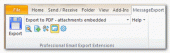MessageExport for Outlook 4.0.11
E-Mail export tools for Microsoft Outlook! Automatically save e-mails different formats, including: .msg, .eml, .mht, .pdf, .txt, .jpg, .gif, .tif., .mbox. Save time with Outlook e-mail tasks. Download a free 15 day trial!
Product Specifications
| User Rating: | item has less then 1 vote |
|
| FileCart Rating | Not yet Rated | |
| Submitted by: | encrypto | |
| Homepage | Visit Homepage | |
| License | Shareware | |
| Expires | 14 Days | |
| Price | $89.99 | |
| Downloads | 520 | |
| OS Support | Windows Install and Uninstall | |
| File Name | messageexport.zip | |
| File Size | 58.43 MB ( 59,828 KB ) | |
| Published | Aug 25, 2015 (10 years ago) | |
| Updated | Nov 10, 2016 (9 years ago) | |
Follow Us!
Latest Searches
Q 1344998953 4 minutes ago
roussillon europe centrale 6 minutes ago
Samsung Smart TV 65 Inch QLED 4K Resolution 2023price in Kuwait 8 minutes ago
cable tronics nagpur 8 minutes ago
@c:mihoshi_jk 9 minutes ago
yang saya temukan dari web android 10 minutes ago
this transient life aznude 13 minutes ago
94fbr pc games 15 minutes ago
@k0nd0me 16 minutes ago
Popular Searches
id cards 602 times
2025 422 times
2024 385 times
Softperfect 318 times
Database Workbench Pro 258 times
TeraByte Drive Image Backup and Restore 255 times
Elcomsoft Phone Breaker 251 times
Elcomsoft Phone Viewer 232 times
SAM Broadcaster Cloud 223 times
Product Details
Convert email messages from Microsoft Outlook to .pdf, .mbox, .csv, .html, .msg, .mht, .odt, .eml, .csv, .txt, .jpg, .gif, .tif and other file formats. It extends Microsoft Outlook's ability to export email messages to different formats, in different ways. It can apply a custom naming scheme to the exported files, copy files to specific locations, and more!
MessageExport can copy messages to a file folder, network location, or even Sharepoint library. It is compatible with Symantec Enterprise Vault.
You can create customized export profiles to accomplish a number of specific tasks that otherwise would require manual work. Quickly configure export profiles that contain the Outlook folder locations, formatting preferences, and a target Windows folder. Export profiles can be created, edited and removed as necessary.
MessageExport lets you mass export and convert email messages and extract file attachments. With MessageExport, you can convert multiple Outlook emails to into a single PDF file. You can also convert many file attachment types as part of the PDF image.
MessageExport includes a timer function that will run a select export profile on a specific folder. When combined with Outlook's rules, the possibilities are endless. You can use it to automatically backup important emails, or to automatically convert messages to PDF and copy them to a folder.
MessageExport can manage the conversion of forwarded email messages that are file attachments (emails-within-emails).
MessageExport Works with Outlook 2013/2010/2007/2003. (both 64-bit and 32-bit versions). Download a free trial MessageExport today, and use it for 15 days risk free! Your purchase is backed by Encryptomatic LLC's 30 day unconditional money back guarantee.
| Requirements: | Microsoft Outlook 2003/2007/2010/2013 |
| Release Info: | New Release on Oct 18, 2016 |
| Release Notes: | Major Update |
| Related Tags: | Outlook e-mail export pdf convert |
Reviews
Reviews of MessageExport for Outlook 4.0.11
You can be the first to write a review of MessageExport for Outlook!Other products submitted by this publisher
EmlViewer Pro EmlViewer Pro is a professional email viewing and conversion utility. Use EmlViewer Pro to open and search RFC-822 formatted .eml email files, and convert .eml to .pdf. Download a 15 day free trial.
Encryptomatic OpenPGP for MS OutlookEncryptomatic OpenPGP brings strong e-mail encryption to Microsoft Outlook. Integrates with open PGP key servers. It's free for personal use, and affordable for everyone else! Try it!
MessageLockMicrosoft Outlook users can use MessageLock to send private email messages. Enter your message, click 'Encrypt Email,' and send. MessageLock will encrypted your message and deliver it to the recipient. Now integrates with Lockbin.com service!
MessageViewer Lite email viewerView Outlook .msg, .eml and winmail.dat email files. Simple to use. Just click on files to open. Set as default for .msg or .eml files. Print messages, access file attachments. Works with Citrix. .Suport and Msi file available. Try it free.
MSG Viewer ProEncryptomatic's MSGViewer Pro email viewer gives fast access to Microsoft Outlook .msg and .eml email files. Search, view and print emails without Outlook. Also extracts file attachments from the .msg message file. Easy to use. Download free trial.
Most Downloaded Windows Software Licensing
AzSDK HardwareID DLL 5.00
Allatori Java Obfuscator 6.6
PC Guard Software Protection System 6.00.0220
TeeChart for PHP 2018
ElecKey 2.0
secureSWF 4.0
EasyLicenser License Manager 2.5.11
Userbase - Software Sales Tracking 16
iCoolsoft MOV Converter 5.0.6