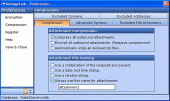MessageLock 2.2.0.221
Microsoft Outlook users can use MessageLock to send private email messages. Enter your message, click 'Encrypt Email,' and send. MessageLock will encrypted your message and deliver it to the recipient. Now integrates with Lockbin.com service!
Product Specifications
| User Rating: | item has less then 1 vote |
|
| FileCart Rating | Not yet Rated | |
| Submitted by: | encrypto | |
| Homepage | Visit Homepage | |
| License | Shareware | |
| Expires | 15 Days | |
| Price | $49.99 | |
| Downloads | 549 | |
| OS Support | Windows Install and Uninstall | |
| File Name | messagelock.zip | |
| File Size | 16.29 MB ( 16,680 KB ) | |
| Published | Aug 25, 2015 (11 years ago) | |
| Updated | (No date provided) | |
Follow Us!
Latest Searches
pge login portland 5 minutes ago
GeforceNow CS2 6 minutes ago
streamingcommunityz 8 minutes ago
inundaciones en "san juan cosala" 9 minutes ago
baker shelter insurance 10 minutes ago
assistente tecnic 11 minutes ago
heisie for 13 minutes ago
movie tavern williamsburg 17 minutes ago
¿Qué métodos adicionales pueden utilizarse para desinfectar el agua después de filtrarla? 17 minutes ago
Popular Searches
id cards 602 times
2025 430 times
2024 385 times
Softperfect 320 times
Database Workbench Pro 258 times
TeraByte Drive Image Backup and Restore 255 times
Elcomsoft Phone Breaker 251 times
Elcomsoft Phone Viewer 232 times
ia que faz video com imagem 18 228 times
Product Details
MessageLock gives you a choice of encryption methods, from super-strong AES-256 bit, to AES-128 bit. It also integrates with the Lockbin.com web service, allow you to send files and messages to anyone in a HIPAA complaint manner.
To use MessageLock, just click the "Encrypt Email" button before sending your message. The first time you send a message to someone, MessageLock will ask you for a password and then remember it for the next email you send.
If MessageLock is installed at recipient's end, the message can be decrypted immediately upon receipt and displayed as a regular message with no interaction required by the recipient. MessageLock includes a single line of text at the bottom of the message that alerts the recipient that this message was transmitted securely, otherwise they would probably never know.
If the receiver does not have MessageLock, they can still decrypt the zip file if they have the password, and any zip utility that supports the encryption method used. WinZip 10.0 or the free zip utilities like Izarc can both decrypt AES-256. Free decryptor software for MessageLock is also available.
Download a fully functional 15 day trial and see how easy MessageLock is to use.
| Requirements: | Microsoft Outlook 2013/2010/2007/2003 (32 and 64 bit) |
| Release Info: | Major Update on Jan 21, 2015 |
| Release Notes: | Added integration to Lockbin.com secure message locker service. Support for Outlook 2013 and Windows 8. Text changes. |
| Related Tags: | MS Outlook email encryption email encryption for Outlook Outlook ad-on |
Reviews
Reviews of MessageLock 2.2.0.221
You can be the first to write a review of MessageLock!Other products submitted by this publisher
EmlViewer Pro EmlViewer Pro is a professional email viewing and conversion utility. Use EmlViewer Pro to open and search RFC-822 formatted .eml email files, and convert .eml to .pdf. Download a 15 day free trial.
Encryptomatic OpenPGP for MS OutlookEncryptomatic OpenPGP brings strong e-mail encryption to Microsoft Outlook. Integrates with open PGP key servers. It's free for personal use, and affordable for everyone else! Try it!
MessageExport for OutlookE-Mail export tools for Microsoft Outlook! Automatically save e-mails different formats, including: .msg, .eml, .mht, .pdf, .txt, .jpg, .gif, .tif., .mbox. Save time with Outlook e-mail tasks. Download a free 15 day trial!
MessageViewer Lite email viewerView Outlook .msg, .eml and winmail.dat email files. Simple to use. Just click on files to open. Set as default for .msg or .eml files. Print messages, access file attachments. Works with Citrix. .Suport and Msi file available. Try it free.
MSG Viewer ProEncryptomatic's MSGViewer Pro email viewer gives fast access to Microsoft Outlook .msg and .eml email files. Search, view and print emails without Outlook. Also extracts file attachments from the .msg message file. Easy to use. Download free trial.
Most Viewed Windows Email Security & Encryption
Secure Email CryptoHeaven 3.5.3
WebMail Spy 3.3
Easy SMTP Server 2.9
Email Encryption End-to-End 14.06
Exchange Database Repair Software 11.05.01
Notes to PST Conversion 8.12.01
Email Hacking 5.4.1.1
SMS Message Software for Android 8.2.1.0
SMS Software 7.0.1.3
Most Downloaded Windows Email Security & Encryption
WebMail Spy 3.3
Secure Email CryptoHeaven 3.5.3
Email Encryption End-to-End 14.06
Remo Repair Outlook PST 3.0.0.19
SMS Message Software for Android 8.2.1.0
Exchange Database Repair Software 11.05.01
Email Hacking 5.4.1.1
Notes to PST Conversion 8.12.01
SMS Software 7.0.1.3